触摸它与触摸
我在工作室Ableton Live中一个新的更新后的。
我一直在搞活经过长时间的散步时,我恍然大悟今天下午,你可以有LiveControl全新的,更复杂的本地iPad应用,刚刚发布的,每个人都在谈论 :触摸。
Ableton Live中的新的更新8.1.5现在,我强烈推荐这对任何人,其次在过去的教程更新:“在控制与ABLETON现场使用LiveControl “。
我们在过去的教程中使用的控制面,通过touchOSC运行一个iPad LiveControl。
这是... ...直到我更新Ableton Live中。
All of the Tricks, None of the Clicks
Figure 2 - Connect to your iPad
设置触摸是一件轻而易举的,并有一个神话般的一步一步的教程已经动心的网站。
触摸过Ableton Live中提供的绝对控制权。
Quite Handy
Figure 3 - TouchAble's rendition of Live's arpeggiator and Analog instrument
Figure 4 - Live's arpeggiator and Analog instrument
一方面,琶音和模拟触摸的移交(见图3)使你的手轻松地操纵控件。
一个iPad运行旁边您的电脑屏幕上的Ableton Live中查看触摸的共生,使一个真正伟大的二重性。
例如,在模拟中,我发现,用一个声音是非常接近我想要的东西与琶音的距离设置在串联齐奏控制。
Figure 5 - EQ Eight's native view in TouchAble
触摸杀手的特点是,它提供了一个“本地视图”您正在使用的设备,设备视图中的一个特殊的图标,直观Live的参数布局相匹配表示。
在iPad上有这么多的控制,使经营后,几十个几十个旋钮和控制的一种传统的,物理的模块化合成器,这是非常接近的经验。
Get More for Less
触摸有不少伟大的影片,他们的艺术家使用它的网站上。
我强烈建议动心了,如果你进入ABLETON居住和使用的是一个iPad。
务必观看优秀的Ableton Live中的教程上 www.macprovideo.com,这肯定会重新点燃你的灵感来创作音乐,舒适的休息,晚上知道你是作为一个作曲家和音乐家提高自己的技能,而只有一个小Studio安装到您的金融投资来完成这个。
不能等到我听听你的的意见对论坛或读你的答复如下。


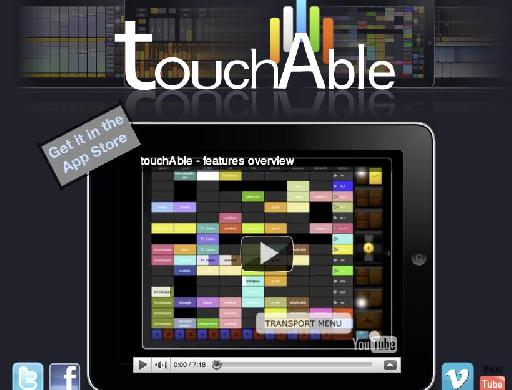
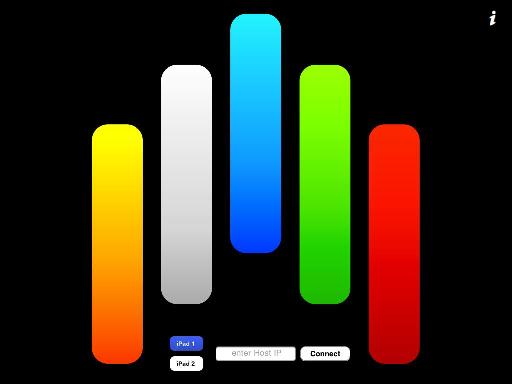


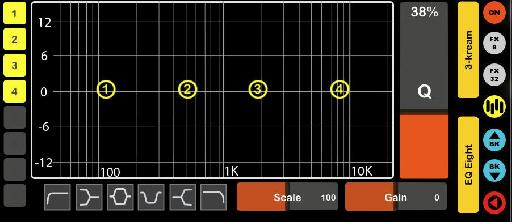

 © 2024 Ask.Audio
A NonLinear Educating Company
© 2024 Ask.Audio
A NonLinear Educating Company
Discussion
Want to join the discussion?
Create an account or login to get started!