对于很多新电脑录音,甚至一些与他们工作了一段时间,但有点胆怯;自动化已经出现了几乎一个黑暗的艺术。对于某些人,一旦他们已经在一首歌曲编程自动化,他们是如何摆脱它的不确定,如果他们不喜欢它。对于其他人,也可能只是比他们想要的东西乱用多一点点。
如果你在上面列出的任何类别的秋天,让我告诉你, PROPELLERHEAD的记录应用程序实际上使自动化的乐趣,很容易。
Within this tutorial, I'd like to show you a quick, and easy way to get going with Record automation. So, sit back, and let's have a look!
This tutorial will also work for people that only have the Record demo, which includes the demo song from 'the Baguettes', known as 'We Get it On. At this point, go to File and select 'Demo Song - We Get it On.'
第1步
一旦演示歌曲加载,定位在混频器的左边的圈套轨道。如果你悬停在混频器, 按住 Shift键,移动你的滚轮,你会发现,混频器将自动滚动。

第2步
现在, 点击右键 - 点击 ,或控制 -小鼓推子和选择“ 编辑自动化 ”。

第3步
一旦你选择“ 编辑”自动化 “的周围会出现一个绿色方块的圈套推子。此外,在音序器窗口下面,你会发现自动化车道下方级别已知的圈套里出现。
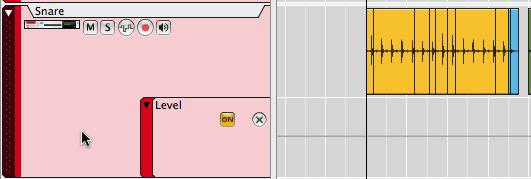
第4步
At the moment, the automation lane is quite small. By holding down the Option+Command buttons and moving your mouse's scroll wheel up, or down, you can increase the width. By holding down Shift+Option+Command, you can change the length.
正如你可以看到,你现在编辑的圈套水平的自动化的轻松访问。如果你使用铅笔工具,可以绘制自动化。但是,如果您决定不希望任何自动化?
第5步
在搅拌机的小鼓推子再次右键单击, 并选择“清除自动化“。

很容易,不是吗?此外,如果你使用非出版的歌曲内记录,你有能力按的记录,只需打开推子,旋钮等,并记录将“实录”旋钮动作。犯了一个错误呢?只需右键单击旋钮,推子等,并选择“清除自动化” 。
希望,看到它是多么容易创建和删除记录的自动化后,你可能想跳,并与一些更有趣。
如果您有任何其他问题,检查我们的记录101教程 。



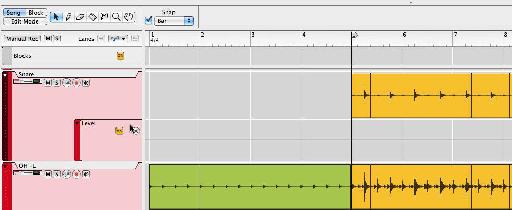
 © 2024 Ask.Audio
A NonLinear Educating Company
© 2024 Ask.Audio
A NonLinear Educating Company
Discussion
Want to join the discussion?
Create an account or login to get started!