컴퓨터와 오디오 녹음에 새로운 있으며, 심지어 동안 그들과 함께 일한 사람들도 있지만, 약간 겁많은 누구 많은, 자동화는 거의 어두운 예술 등장했다. 그들은 그것도 싫다면 일부, 그들은 한 번도 노래 자동화 프로그램는데, 그들은 그것을 없애하는 방법을 확실하고 있습니다. 다른 사람을 위해, 그것은 단지 그들이 이길순보다 조금 더있을 수 있습니다.
당신은 위에 나열된 모든 카테고리에 쓰러진다면, 내가 그걸 자네에게 말하 Propellerhead의 기록 응용 프로그램이 실제로 자동화 재미, 그리고 아주 쉽게 않습니다.
Within this tutorial, I'd like to show you a quick, and easy way to get going with Record automation. So, sit back, and let's have a look!
This tutorial will also work for people that only have the Record demo, which includes the demo song from 'the Baguettes', known as 'We Get it On. At this point, go to File and select 'Demo Song - We Get it On.'
1 단계
데모 노래가로드되면, 지금까지 믹서의 가장 왼쪽에있는 올무 트랙을 찾습니다. 당신은 믹서 위로 마우스를 가져가면 경우, 시프트 버튼을 누른 상태와 스크롤 휠을 이동, 당신은 믹서가 자동으로 스크롤됩니다 확인할 수 있습니다.

2 단계
지금은 중 - 클릭, 또는 제어 - 올무 Fader 선택 '편집 자동화'를 클릭하십시오.

3 단계
일단 '수정 자동화'녹색 상자가 올무에 fader 주위에 나타납니다 선택했습니다. 또한, 아래의 시퀀서 창에서 자동화 차선 레벨로 알려진 올무 차선 아래에 출연했다 통지됩니다.
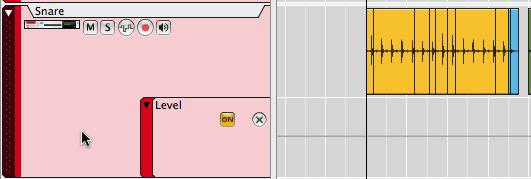
4 단계
At the moment, the automation lane is quite small. By holding down the Option+Command buttons and moving your mouse's scroll wheel up, or down, you can increase the width. By holding down Shift+Option+Command, you can change the length.
당신이 볼 수 있듯이, 이제 올무 수준의 자동화를 편집에 쉽게 액세스할 수 있습니다. 그리고 당신이 연필 도구를 사용하면 자동화에 그릴 수 있습니다. 당신이 결정하는 경우에 그러나 당신은 전혀 자동화를 어떻게 싶지 않아?
5 단계
다시 믹서에 올무의 Fader를 마우스 오른쪽 버튼으로 클릭하고 '삭제 자동화'를 선택합니다.

아주 쉽게, 어? 또한, 녹화 시간이 아닌 게시된 노래를 사용하는 경우, 당신은 기록을 누르면, 그리고 단순히 노브의 움직임을 '기록'됩니다 fader, 손잡이, 등, 그리고 기록을 설정하는 기능이 있습니다. 실수? 단순히 손잡이, fader 등에 마우스 오른쪽 버튼으로 클릭하고 '삭제 자동화'를 선택합니다.
바라 건데, 그것이 기록에 자동화를 만들고 삭제하는 방법 쉽게보고 후, 당신은 그것으로 좀 더 재미에 점프하고해야 할 수도 있습니다.
언제든지 추가 질문이 있으시면 체크 아웃 기록 101 자습서를 .



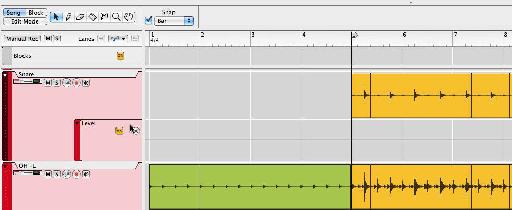
 © 2024 Ask.Audio
A NonLinear Educating Company
© 2024 Ask.Audio
A NonLinear Educating Company
Discussion
Want to join the discussion?
Create an account or login to get started!