生成的音乐是由布赖恩Eno创造了一个术语。埃诺斯的目标是创建一个随机的形式音乐,其中一首乐曲不会重演,反过来,提供了音景,也是独特的和不同后,每听。脑eNOS的一天,他用了多个磁带环路系统,以不同的速度打在他的音乐产生随机。随着现代技术,如ABLETON的生活,提供与随机和机会的工具MIDI效果,我们能够有效地产生生成的音乐。
这是非常值得听已创建的,是从来没有相同的下一次的一块。因此,在本教程中,我将显示您如何创建一个生成的音乐片,使用只有一个MIDI音符,并选择Abletons MIDI和音频效果。
第1步 - 第一MIDI步骤
首先,插入一个MIDI音轨使用
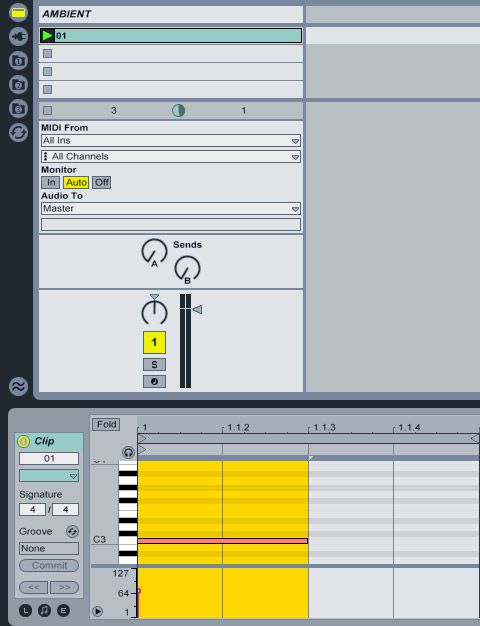
接下来,让我们创建一个MIDI机架,并添加一些MIDI效果,创建这个随机性:拖动文件夹下的MIDI效果和MIDI效果器的MIDI音轨上。
随机的MIDI效果拖动创建一个链上的MIDI机架。


在随机效应,提高的机会,100%,并选择到12。这会产生一些随机的MIDI音符,在那里你可以调整设置后你的愿望与选择参数,让更多的纸币。
接下来是规模的MIDI效果。选择规模允许MIDI音符与音乐剧的进展,使MIDI音符音乐感。我选择了C大调音阶。
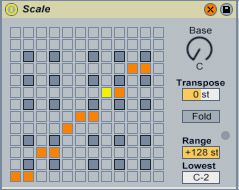
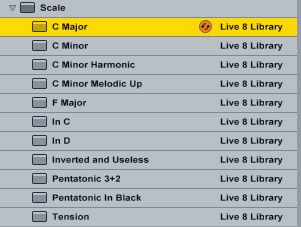
最后,我们需要一些速度的MIDI效果触发,产生不同的MIDI音符。随着速度的影响,提高到64和随机参数同时改变了喜和输出低到64。范围的,在0和127拨号。在“模式” 下 ,选择门。
在接下来的速度与模式,随机的,出喜出低参数相同。这一次的变化范围为0和64。 MIDI音符速度,这将造成一定的随意性。
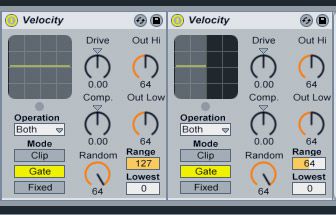
好了,你来这么远,但仍然有一些更多的随机性!
第2步 - 添加更多的随机性
只是为了让更有趣,让我们添加另一个MIDI效果器。这其中有两家连锁店,将使我们能够创造更多的机会的影响,满足特定的参数时。
第一链上,我加入了一个速度的MIDI效果。随机参数增加至64。将模式设置为门 。改变了喜和输出低既64再次。现在拨打一个随机数的范围。我选择了0和46。
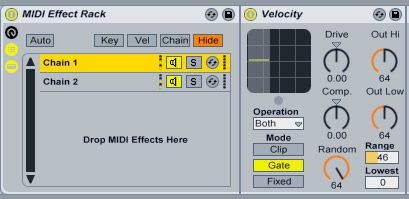
第二链,添加另一个速度的MIDI效果,并在下面的设置拨号(我有再次选择一个随机范围):
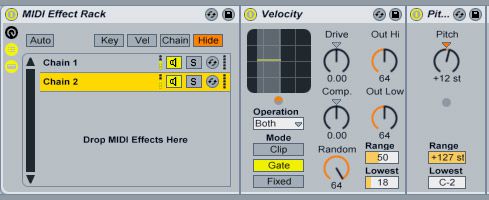
我添加了一个12的间距影响到第二链,以便有不同间距的第二链由收到的MIDI音符。
第3步 - 音频仪器的时间
现在就分配到一些音频信号源的MIDI。建立一个手段,机架(掉落下的文件夹后的MIDI效果,我要创建3链内有3种不同的声源的音频仪器机架仪器仪器机架,首先我从Live 7传统模拟三角样品包(可以从这里ABLETON网站下载)本仪器是根据简单 。
对于我在第二链仪器机架,我加入了数字正弦波,也可以发现在Live 7旧包。我已经调整了两者之间的简单仪器机架的声音的音量。对于数字正弦波,我也使简单的循环。
对于我的最后一个链,我有补充包808架鼓(鼓架
按播放,并采取听你的随机生成一块。是不是相当惊人的使用一个MIDI音符和一个内置随机和偶然的参数的影响Abletons夫妇可以做些什么呢?
第4步 - 添加一些周围环境
现在添加一些氛围片,让我们创建一些效果发送和音频发送一些自己的水平。
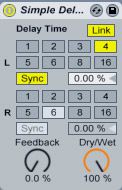

下一步,增加MIDI音轨的发送电平的味道。我加入了相当多的延时和混响良好的剂量音频斯派西,环境感觉真的给它。
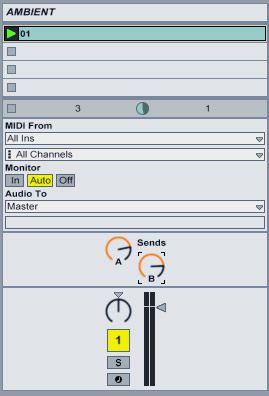
是如何生成的氛围!
我有我的ABLETON项目文件,如果你想用它修补。发疯了!您可以添加到它,并添加更多的连锁店和音频效果,建立生成一块。
结论
生成的音乐是一个伟大的方式来添加您组成的自发性。你可以反弹此音频位拉成一个音频组成。生成片将创建一个音频文件,你可能不一定想到。它可以真正的帮助,当您遇到这些作家的块的时刻,它确实能在任何音频成分,可能还需要一些特殊的和随机的梳洗的那一刻。
这仅仅是ABLETON和机会的影响与冰山的一角。您可以将Abletons和弦和MIDI效果Arpegiator,并建立更多的MIDI效果和音频架。您还可以使用更多的MIDI剪辑触发不同的机架和效果。该选项是无止境的。所以给它一个尝试,看你来了。
请继续关注第2部分...






 © 2024 Ask.Audio
A NonLinear Educating Company
© 2024 Ask.Audio
A NonLinear Educating Company
Discussion
Enjoy!
effiks
Stay tuned for Part 2 soon.
(FYI, I am a newb so if there is something that I am doing wrong any info would be appreciated)
Can't wait for part deux!!!
Using windows and ableton live 8.3.
Have tried adding a note length module after the scale module and increasing the note length but still pauses.
Any ideas?
cheers
Thanks!
Want to join the discussion?
Create an account or login to get started!