Récemment, j'ai ramassé un iPad 2 sur son jour de sortie aux États-Unis, même si je suis en place au Canada. Heureusement un fan d'Apple collègues ont fait le voyage à Buffalo et a obtenu deux. La vitesse est nettement meilleure sur ces nouveaux modèles et de ce fait, GarageBand pour iPad est devenu une nouvelle addiction de la mine.
Lisez la suite en savoir plus sur mes expériences avec GarageBand pour iPad et toutes les façons je l'ai mis à l'épreuve comme un instrument en temps réel et un dispositif d'enregistrement multi-piste.
Dans un Live Jam
Je suis allé à une soirée jam avec seulement une Axiom Pro de M-Audio et mes 2 iPad avec kit de connexion USB caméra à l'aide de GarageBand. Les pianos ont été réactifs et sam. bien dans le mix. Mais le clou devait être des organes B3. Au moins trois autres claviéristes venu de vérifier la configuration et ont été très impressionnés par le son. Commutation entre le piano, orgue et synthés a également été rapide.
My wish list... layers/split for piano/bass and piano/pad sounds etc., more effects, third party plugins and perhaps more sounds like strings. Heck Apple... just give us a version of MainStage on an iPad! The camera connection kit I used to connect the USB out of the Axiom Pro to the iPad works well but also presents its own set of problems. I found the adaptor pops out of the iPad too easily and it became frustrating to get the sounds playable again from the Axiom Pro without restarting the application or even having to restart the iPad. If you were also customizing your patches or now saving your song and adding a name to it, the connection had to be pulled so that the onscreen keyboard could pop up.
Retour dans le studio
Comme pour l'enregistrement sur l'iPad 2 avec GarageBand, je trouvais moi-même en souriant immensément. Il n'est pas parfait mais compte tenu de ce que nous sommes capables de faire pour un soft qui a moins de 5 $ sur un tel dispositif mince rebondit juste mon esprit. Vous obtenez synthés virtuels, amplis de guitare, de boucles, samples et «intelligente» des instruments.
Limitations comprennent l'absence d'effets autres que la réverbération et de retard, le nombre de sections chanson que vous pouvez ajouter (10 au total, bien que vous pourriez renoncer à cela en faisant mode "Automatique" qui vous donne un nombre illimité de bars), aucun changement de tempo ou de clé au sein de une chanson, et un gros de l'édition de note MIDI / données audio après que vous avez enregistrées. J'aurais aussi aimé pouvoir d'assigner des boutons pour un filtre de coupure, la résonance, etc sur mon Axiom Pro et enregistrer les balayages de filtre mais quand même ... nous parlons de 5 $ et vous pouvez faire plus d'édition lorsque vous transférez le morceau sur Go sur un Mac!
Obtenez Looping
Just like Garage Band on the Mac, the iPad version has Apple Loops. Great for starting off although I find I can identify more and more of these loops in songs, TV, commercials, etc. The set of loops provided are also only a small set from what you may be used to on the Mac version and I hope we can eventually add more including our own loops. One thing that's annoying is when adding the loops is it will take up the whole section from the bar where you dropped it in right on to the end of the section. So instead of a 2 bar loop being only 2 bars, it will fill up a section that may be 8 bars.
Obtenez plus intelligente
Apple affirme que le monde peut être un musicien avec sa section Instrument intelligent que j'ai toujours rire au. Jusqu'à un certain point je comprends où ils vont avec cela, mais finalement il aide à réellement connaître certains théorie de la musique, etc Un conseil pour le musicien débutant ... de garder trace de vos changements d'accords et vous aurez une chanson sonne beaucoup mieux avec peu de chance de conflits d'accords entre les instruments. Mais même pour le musicien bien informé, l'inspiration peut venir de ces instruments. J'ai particulièrement trouvé la batterie intelligente utile avec ce "lancer les dés" de motifs aléatoires.
Même les modèles de piano que vous pouvez ne pas avoir pensé ou peut-être vous ne pouvez pas jouer de la guitare Vey bien, mais sont capables d'utiliser le jeu automatique qui "gratte" ou "pics" des notes pour vous.
Entrée guitare
Si vous êtes un guitariste, GarageBand peut être devenu un outil pratique, surtout avec une grande c'est Ampère, mais vous aurez besoin pour obtenir un dispositif d'entrée, comme IRIG IK Multimedia ou Jam Apogee de brancher votre guitare. Go vous donne une section d'amplis Marshall à partir d'Orange et même pédale de trop d'options.
Les sons ne sont pas mauvais et devrait satisfaire la plupart des guitaristes en particulier pour faire des démonstrations aux besoins matériels. Dans l'avenir, je serais ravi de voir le contrôle MIDI des pédales, etc via le kit de connexion USB caméra et préréglages personnalisés.
Entrée vocale
Chanteurs pouvez également obtenir dans l'action, mais là encore, pour une meilleure qualité sonore, vous allez avoir besoin de quelque chose comme nouveau microphone BLEU, le

Vous pouvez enregistrer votre voix et puis changez votre voix avec des effets comme «Téléphone», «Bullhorn", "Chipmunk", etc Peut-être dans la version 2, Apple pourrait aussi nous donner un peu plus "utile" presets pour les auteurs, bien que la salle «petits »et« grande salle »ne sont pas un mauvais départ et avoir une certaine compression de base pour un contrôle dynamique.
Qu'est-ce que nous avons aujourd'hui n'est que le début et je peux voir les mises à jour à venir dans le tuyau qui fera Go plus puissant. Pour quelques autres conseils sur l'utilisation de GarageBand grande sur l'IPAD consulter l'article Rounik Sethi " 5 conseils essentiels pour GarageBand workflow pour iPad "
Jusqu'à la prochaine fois ... garder à bascule!


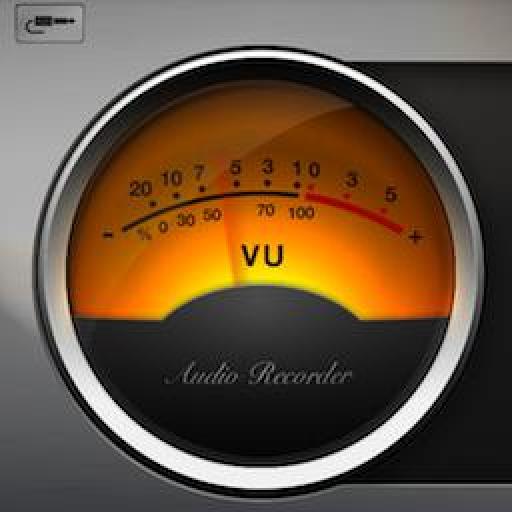

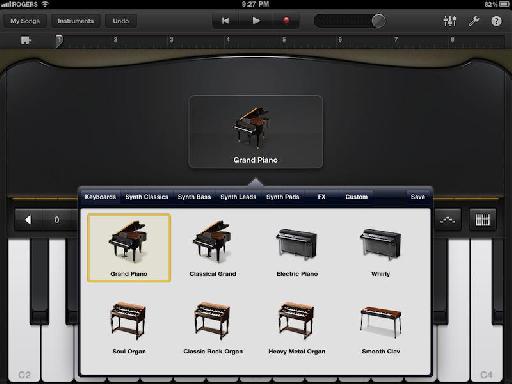






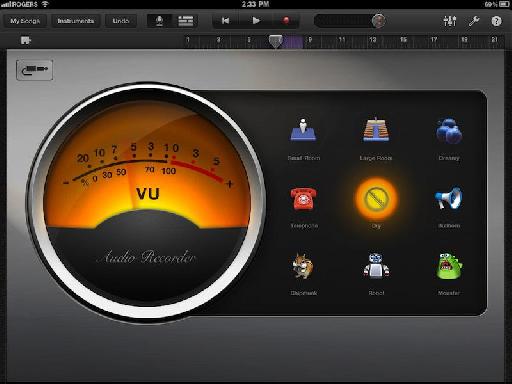
 © 2024 Ask.Audio
A NonLinear Educating Company
© 2024 Ask.Audio
A NonLinear Educating Company
Discussion
Many Thanks.
GB on the iPad2 has just scratched the surface... and in my opinion, deeply! Hopefully some of my criticism will get noticed by Apple and updated. Personally, I would still LOVE to see a MainStage app. Cheers!
I just this minute took a song I made on the iPad and transfered it to iTunes. Then dragged it out of iTunes and opened it in Logic.
There is a GB for Mac update which I'm waiting to download to enable me to open the same song in GB for Mac.
There are a couple of instruments that aren't recognized in Logic - but all the data is there and you can easily choose from Logic's vast array of channel strip settings and instrument presets.
:)
I have a question or two, which, if you have the time, would be nice to have answered.
I understand that ipad2 has HDMI out? I'm looking for a way to have more than just stereo output. Being a musician yourself, you'll get this:
I have a 4-piece band, with four vocalists. Drums, bass, keys, guitars, plus the four vocalists.
We've recorded many of our own stuff in my studio, and have released some of this. When we do shows, I would like the studio-recorded "missing" tracks (the one that you need eight or ten band-members to be able to play) to sound.
THe drummer, bassist, guitarist and pianist each do their part live on stage, and the vocalists do their parts, but, ons some songs we actually DO hva morethan 4 vocal parts sounding (yes, there are only three notes to a basic chord, but when getting into ninths, sus4 with add9, or similar chords where you actually have the option of four to five actual different notes sounding, the four vocalists are too little). Sure, we could have one or more of the musos do a vocal piece or so, BUT, that's not where it ends...
We have acoustic guitar lines, pads, sometimes some brass/strings sections or solo cello sections etc sounding, and on most tracks we have at least two, and up to as many as 8 elec guitar parts sounding.
Sure when one is live, a four-piece hacks it ok, but still, we would really like to have "some" of those "missing" trakcs sounding.
Ok, the traditional, simple solution is:
Stereo CD/iPod/Laptop with click on one channel and mixed-down "missing" tracks on other channel, meaning band can follow click, and missing tracks play, although in mono.
I would like three outs...one for click, and two for stereo missing tracks. I'm thinking HDMI allows surround, thus at least 5.1 (6), so I could even setup unique in-ear mixes/monitor mixes for the band, the vocalists or such. Point being...is there a relatively straight-forward/simple way (WITHOUT lugging a flat-screen tv with hdmi surround pass-through along) to get this done?
Alternatively, is there a way to get MIDI from garage band to trigger a seperate click on a sperate MIDI capable device?
Want to join the discussion?
Create an account or login to get started!