Kürzlich nahm ich ein iPad 2 auf das US-Release-Tag, obwohl ich bin in Kanada. Zum Glück ist ein Kerl Apple-Fan machte den Treck nach Buffalo und bekam zwei. Die Geschwindigkeit ist auf jeden Fall besser auf die neuen Modelle und aus diesem Grund, GarageBand für iPad hat sich zu einer neuen Sucht von mir.
Lesen Sie mehr über meine Erfahrungen mit GarageBand für iPad und alle Möglichkeiten, legte ich sie auf die Probe als Echtzeit-Instrument und Multi-Track-Aufnahmegerät.
In einer Live Jam
Ich ging zu einer Jam-Nacht mit nur einem M-Audio Axiom Pro und mein iPad 2 mit USB-Kamera-Anschluss-Set mit GarageBand. Die Klaviere wurden reagieren und setzte auch in der Mischung. Aber der Höhepunkt war die B3 Orgeln werden. Mindestens 3 weitere Keyboarder kam Sie bitte zuerst die Einrichtung und waren sehr zufrieden mit dem Klang beeindruckt. Der Wechsel zwischen Klavier, Orgel und Synthesizer war auch schnell.
My wish list... layers/split for piano/bass and piano/pad sounds etc., more effects, third party plugins and perhaps more sounds like strings. Heck Apple... just give us a version of MainStage on an iPad! The camera connection kit I used to connect the USB out of the Axiom Pro to the iPad works well but also presents its own set of problems. I found the adaptor pops out of the iPad too easily and it became frustrating to get the sounds playable again from the Axiom Pro without restarting the application or even having to restart the iPad. If you were also customizing your patches or now saving your song and adding a name to it, the connection had to be pulled so that the onscreen keyboard could pop up.
Back in the Studio
Da für die Aufnahme auf dem iPad 2 mit GarageBand, war ich fand mich lächelnd immens. Es ist nicht perfekt aber wenn man bedenkt, was wir in der Lage, für eine Anwendung, die weniger als $ 5 ist auf einer so dünnen Gerät zu tun sind einfach bin unschlüssig. Sie erhalten Software-Synthesizer, Gitarren-Amps, Schleifen, Sampler und "smart"-Instrumente.
Einschränkungen gehören der Mangel an anderen Wirkungen dann Reverb und Delay, die Zahl der Song Abschnitte, die Sie hinzufügen können (10 insgesamt, obwohl Sie diese, indem Sie "Automatik", das Ihnen eine unbegrenzte Anzahl von Bars verzichten könnte), keine Schlüssel oder Tempowechsel innerhalb ein Lied, und ein großes einer Bearbeitung MIDI-Note-/ Audio-Daten, nachdem Sie aufgenommen haben. Ich würde auch endlich die Chance, einige Knöpfe zuweisen Cutoff, Resonance, etc. auf meinem Axiom Pro-Filter und notieren Sie die Filter-Sweeps, aber immer noch ... wir reden $ 5 und Sie können mehr bearbeiten, wenn Sie die Übertragung der Musik auf GB auf einem Mac!
Holen Sie sich Looping
Just like Garage Band on the Mac, the iPad version has Apple Loops. Great for starting off although I find I can identify more and more of these loops in songs, TV, commercials, etc. The set of loops provided are also only a small set from what you may be used to on the Mac version and I hope we can eventually add more including our own loops. One thing that's annoying is when adding the loops is it will take up the whole section from the bar where you dropped it in right on to the end of the section. So instead of a 2 bar loop being only 2 bars, it will fill up a section that may be 8 bars.
Get Smarter
Apple sagt, dass das jeder kann ein Musiker werden mit ihr Smart-Instrument Abschnitt, den ich immer am Lachen ist. Bis zu einem gewissen Punkt verstehe ich, wo sie mit diesem gehe aber irgendwann hilft es eigentlich weiß, dass einige Musiktheorie, etc. Ein Wort der Beratung für den Anfänger Musiker ... Behalten Sie Ihre Akkordwechsel und du wirst eine viel bessere klingenden Song mit wenig Aussicht auf Akkord Konflikte zwischen den Geräten haben. Aber auch für die kenntnisreich Musiker, kann Inspiration aus diesen Instrumenten kommen. Ganz besonders fand die Smart Drums nützlich ist es "die Würfel rollen" in zufälligen Mustern.
Auch Klavier Muster, die Sie nicht gedacht haben oder vielleicht kann man nicht Gitarre spielen vey gut, aber in der Lage sind, um die Autoplay die "klimpert" oder "greift", stellt für Sie.
Gitarren-Eingang
Wenn Sie ein Gitarrist sind, können GarageBand zu einer großen Praxis-Tool vor allem mit seinen Amps, aber Sie müssen ein Eingabegerät wie sich IK Multimedia ist iRig oder Apogee Jam in Ihre Gitarre. GB können Sie einen Abschnitt des Amps von Marshall, Orange und sogar Pedal Optionen zu.
Die Sounds sind nicht schlecht und sollte genügen die meisten Gitarristen braucht vor allem für Demonstrieren Material. In Zukunft würde ich gerne MIDI-Steuerung der Pedale, etc. über den USB-Kamera-Anschluss-Set und individuelle Einstellungen zu sehen.
Vocal-Eingang
Sänger können sich auch an der Aktion, aber auch hier für beste Klangqualität, wirst du so etwas wie neues Mikrofon BLUE ist, die Notwendigkeit

Sie können Ihren Gesang aufnehmen und ändern Sie dann Ihre Stimme mit Effekten wie "Telefon", "Megaphon", "Chipmunk", etc. Vielleicht in Version 2, könnte Apple auch uns etwas mehr "nützlich" Presets für Songwriter, obwohl die "small room "und" große Zimmer "sind nicht einen schlechten Start und habe einige grundlegende Komprimierung für dynamische Steuerung.
Was wir heute haben, ist nur der Anfang, und ich kann Updates herab das Rohr, das zu machen GB stärker werden sehen. Für einige andere tolle Tipps zur Verwendung von GarageBand auf dem iPad aus Rounik Sethi Artikel "Check 5 Essential Workflow-Tipps für GarageBand für iPad "
Bis zum nächsten Mal ... halten rocking!


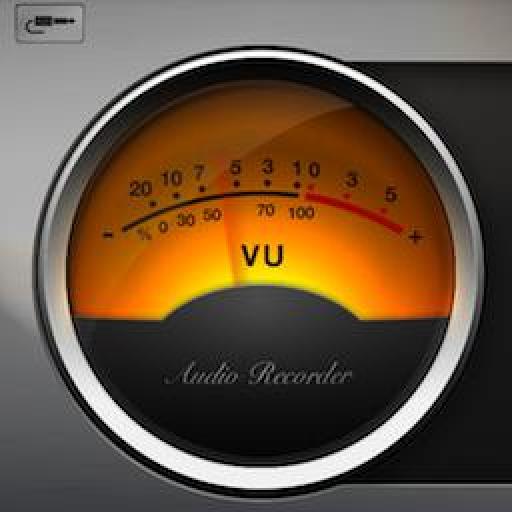

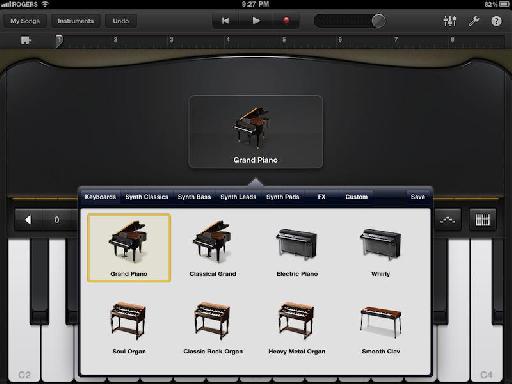






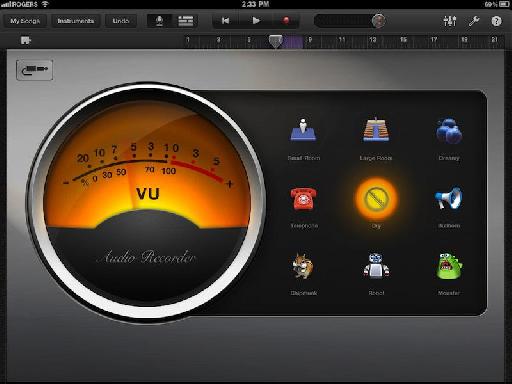
 © 2024 Ask.Audio
A NonLinear Educating Company
© 2024 Ask.Audio
A NonLinear Educating Company
Discussion
Many Thanks.
GB on the iPad2 has just scratched the surface... and in my opinion, deeply! Hopefully some of my criticism will get noticed by Apple and updated. Personally, I would still LOVE to see a MainStage app. Cheers!
I just this minute took a song I made on the iPad and transfered it to iTunes. Then dragged it out of iTunes and opened it in Logic.
There is a GB for Mac update which I'm waiting to download to enable me to open the same song in GB for Mac.
There are a couple of instruments that aren't recognized in Logic - but all the data is there and you can easily choose from Logic's vast array of channel strip settings and instrument presets.
:)
I have a question or two, which, if you have the time, would be nice to have answered.
I understand that ipad2 has HDMI out? I'm looking for a way to have more than just stereo output. Being a musician yourself, you'll get this:
I have a 4-piece band, with four vocalists. Drums, bass, keys, guitars, plus the four vocalists.
We've recorded many of our own stuff in my studio, and have released some of this. When we do shows, I would like the studio-recorded "missing" tracks (the one that you need eight or ten band-members to be able to play) to sound.
THe drummer, bassist, guitarist and pianist each do their part live on stage, and the vocalists do their parts, but, ons some songs we actually DO hva morethan 4 vocal parts sounding (yes, there are only three notes to a basic chord, but when getting into ninths, sus4 with add9, or similar chords where you actually have the option of four to five actual different notes sounding, the four vocalists are too little). Sure, we could have one or more of the musos do a vocal piece or so, BUT, that's not where it ends...
We have acoustic guitar lines, pads, sometimes some brass/strings sections or solo cello sections etc sounding, and on most tracks we have at least two, and up to as many as 8 elec guitar parts sounding.
Sure when one is live, a four-piece hacks it ok, but still, we would really like to have "some" of those "missing" trakcs sounding.
Ok, the traditional, simple solution is:
Stereo CD/iPod/Laptop with click on one channel and mixed-down "missing" tracks on other channel, meaning band can follow click, and missing tracks play, although in mono.
I would like three outs...one for click, and two for stereo missing tracks. I'm thinking HDMI allows surround, thus at least 5.1 (6), so I could even setup unique in-ear mixes/monitor mixes for the band, the vocalists or such. Point being...is there a relatively straight-forward/simple way (WITHOUT lugging a flat-screen tv with hdmi surround pass-through along) to get this done?
Alternatively, is there a way to get MIDI from garage band to trigger a seperate click on a sperate MIDI capable device?
Want to join the discussion?
Create an account or login to get started!