我,一个专门的逻辑和Ableton用户,已累计完成和未完成的项目相当多的收集与这两个应用程序,因为我们可能都。但是,当涉及到软件的一个现实:我们今天所使用的软件可能无法在未来。那么,什么是最好的方式,面向未来的音频项目?如果你有几许怀旧和希望上一首歌曲已被周围铺设工作,但您使用特定的软件已经停产,或不再与未来操作系统的作品,你会怎么做呢?这里有一些预防措施,采取的情况下出现上述情况发生。
01音频和MIDI
当涉及到音频软件和备份或归档,最好的办法是音频文件和MIDI。
20世纪90年代初以来的音频文件格式(最常见的是WAV和AIFF)已到位。可能有不同的化身,但在未来的音频文件格式WAV和AIFF的标准格式。获取弹跳/导出您的项目中有其各自的插件每个音频文件的习惯和发送通道启用备份/归档目的,。你永远不知道当你可能需要该文件。你的选择或喜爱的插件DAW可能不会在10年当你有你怀旧的时刻,你的一首歌曲,在生产。这可能是一个苦差事,到出口每个音轨。别急,youll感谢我的未来,当你不能记得什么bassline听起来像。
您可以导出你所有的轨道, 从文件的逻辑
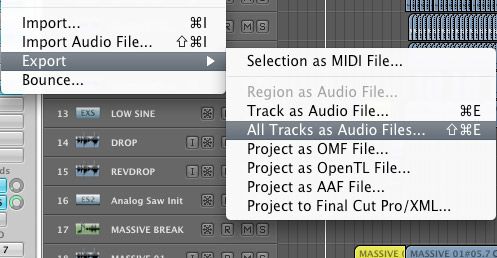
在Ableton选择文件

的MIDI已经出现自20世纪70年代。所以说,这将是一段较长的周围是安全的。我会建议您的MIDI文件在您的项目中导出到一个MIDI文件夹中的所有相关轨道。这将允许您导入到未来的项目,您的MIDI文件,并将它们分配到其他软件工具,如果你想。
在逻辑选择要导出的MIDI地区,然后转到文件
在Ableton中,右键单击要导出并选择“导出MIDI剪辑(SHIFT命令- E),MIDI文件。
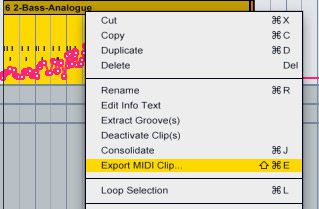
也能进入良好的命名方法与您的音频和MIDI文件的公约。相当精确,因此,如果您在短短几年内的文件名,你将知道这意味着什么。例如,如果您录制的锯齿低音,称之为bass.wav锯齿或锯齿bass.mid,而不是bass.wav或bass.mid,这是一个比较含糊的。
02插件和软件乐器
软件插件和仪器开发经常升级和改变他们的软件应用。例如,如果你有一个项目,您老的苹果G5 Absynth 3,但现在有一个英特尔的iMac Absynth 5。你将不得不打开旧的项目,并取代Absynth 5 Absynth 3(这是不是在新的Mac电脑与英特尔芯片兼容)。这使我想起我的下一个点。
您也可以在该项目的所有您的合成器的截图,让你有一个自己的设置。例如,如果你截图Absynth 3,你可以将这些设置跨Absynth 5。也可以保存插件的预置以及。 Absynth 3的预设值将打开Absynth 5。
此外日期相应文件名,让你知道哪一个是您所使用的最后一个项目或文件。看一看我的文件管理和文件命名约定的文章 ,以获得一个更好的主意。
你也可以写一个简短的文本文件,其中将包括在每个通道条(包括通道地带和设置插件)的详细信息,音量,声像,混响,和自动化的详细信息。
在这里你可以看到我已经创建了我的音频文件的备份,我的MIDI备份,我的插件和软件工具的截图,和一个文本文件的文件夹,其中包含的详细说明我的音频通道带钢卷的文件夹,平移和发送设置。
03结论
不是很好,认为,我们今天使用的软件可能无法使用的明天。但我们应该对自己采取的最佳措施来保护我们的,因此,如果我们想打开一个项目下来,我们能够做到,我们在将来使用什么工具的音频创作。我希望这篇文章可以帮助你采取良好的措施,充分证明备份你的音频项目。



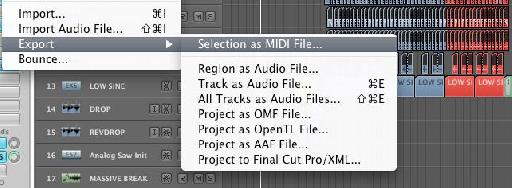
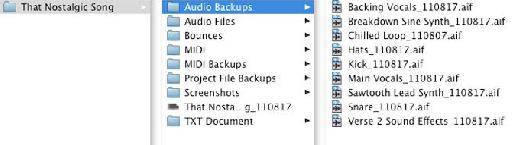
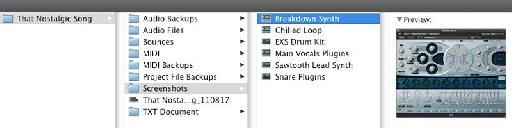
 © 2024 Ask.Audio
A NonLinear Educating Company
© 2024 Ask.Audio
A NonLinear Educating Company
Discussion
Unfortunately, Logic does not show which preset was loaded. Most of the presets from Absynth 3 are still there in Absynth 5. It would be nice just to drop in the Absynth 5 plugin and all settings would be taken over, or at least, Logic would show which preset was loaded (even though you lose all tweaks).
You really have to be organised and write this stuff down to the track notes. But people are lazy and I for example tend to change instruments at a later stage all the time until I get the right sound. So I would have to update the track notes constantly, losing the creative flow. It would be nice if Logic would have a rudimentary "auto document" feature where it would just dump down plugin settings in clear text so you could at least try to make sense of it and read the "preset" that was used.
Chris
But until then, make sure you always have a bounced down audio version of your software instruments just in case of situations just like this where an older plugin does not load.
After you do all that backup, copy it to _another_ disk, preferable a portable one. Then store that disk somewhere offsite.
Want to join the discussion?
Create an account or login to get started!