按照行动的Ableton Live是一个经常被忽视的功能,但他们可以是一个伟大的灵感来源,元素的不可预测性,并添加到您的Live套。
后续行动是什么?
一项后续行动是剪辑的属性,它定义会发生什么,在一组剪辑,剪辑播放完毕后。连续时隙的单一轨道上的剪辑安排在一组片段可以是任意数字。
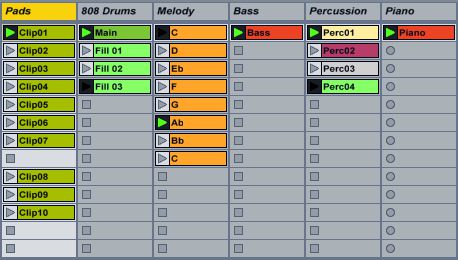
按照行动工作组内的剪辑。在第一个曲目在这里,我们可以看到两组:Clip01 - Clip07一组,Clip08 - Clip10再拍。
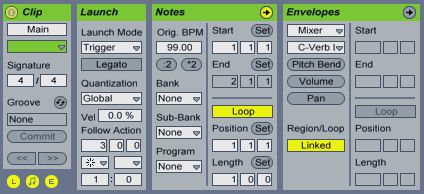
按照操作是唯一的每一个剪辑,并在“启动”选项卡夹查看下。
有三个部分的后续行动性质。
- The first line is the “Follow Action Time control”. Here you can set, in bars, beats and sixteenths, how long after the clip is launched the follow action will take place.
- The next line is the “Follow Action chooser”. Two drop down menus which set two different Follow Actions, A and B. The actions are self-explanatory on the whole: Stop, Play Clip Again, Play Previous Clip, Play Next Clip, Play First Clip, Play Last Clip, Play Any Clip, Play Other Clip or No Action.
- The last line are the Chance controls. There are two fields, one each for Follow Action A and B. Together, the two fields calculate the chance of each Action being triggered. For example, if field A were set to 1 and field B to zero, then Follow Action A would always be triggered. If field A were set to 1 and field B to 4, then Trigger Action B would be triggered roughly four times as often as Action A.
现在到了的乐趣位,让我们来看看一些实际的例子,我们可以使用后续行动。
随机选择鼓填充
设置一组四个片段如下:
- Clip 01: This will be the main drum pattern. Let’s say it’s 1 bar long.
- Clip 02: This will be the first fill, also 1 bar long.
- Clip 03: Another 1 bar fill.
- Clip 04: Another 1 bar fill.
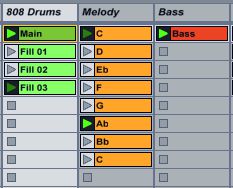
在赛道上808桶中,我们可以看到我们的设置,一个主要的太鼓模式,三罢了。
要设置这个,主要的太鼓模式,将发挥三间酒吧,之后将随机选择播放其中的三个填充。填充后先后效力于一家酒吧,主图案将再次发挥三道杠,整个程序会重复。
选择夹01和编辑的后续行动属性,如下所示:

按照Action属性为主体的太鼓模式。
的后续动作“部分的第一行告诉我们,后续行动将引发3个酒吧后的剪辑已开始发挥。第二行告诉我们后续行动将发挥其他B的什么也不做,和后续行动。玩其他途径的任何其他组中的剪辑将被选中,玩下(即我们三个填充)。第三行给了我们一个1:0的机会,将触发后续行动。因此,在这种情况下,我们只能通过后续行动A.按照的行动B将永远不会被触发。
现在,选择所有三个辅助剪辑。我们可以批量编辑的后续行动通过选择多个剪辑的属性,因为在这种情况下,我们希望它们都具有相同的属性。将他们所有如下:

按照行动的三个填充剪辑属性。
第一行告诉我们,一个单杆之后,将触发的后续行动。第二行告诉我们,FollowAction A设置为播放第一和后续行动B被设置为空。最后,我们可以看到,像以前一样,有一个1:0的机会,将触发后续行动。让我们听到的是什么听起来像:
[音频ID =“16294”]
被随机选出后,每3条主鼓模式,你可以听到填充。
有趣的是吗?让我们来看看另一个例子...
生成的旋律
创建一组MIDI剪辑,使一个你喜欢的任何规模的单八度的。每个MIDI的剪辑应该包含一个音符从规模。开始的根音,并上升到一个八度以上。
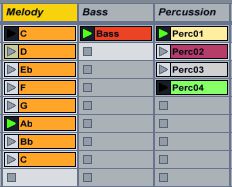
在第一首曲目中,我们看到的的ÇAolean规模与每个MIDI片段包含一个音符的规模。后续的动作将发挥规模。
现在,选择所有剪辑。它们是所有后续行动具有相同的设置,这样我们就可以做一次。将他们所有如下:

按照Action属性为我们生成旋律。
每个剪辑被设置为16分音符间隔触发。我们可以简单地设置后续行动的随机播放剪辑,但允许使用的可能的参数来注入一个小结构的随机性。设定一个要播放其他和B先玩。然后设置机会的机遇与B到1。
这样做的结果是,有一个随机的其他剪辑将被触发下,但也有1:2的机会,接下来将被触发的第一剪辑的2:1的机会。因为第一个片段是的根音规模,这给一些伪结构导致的旋律。这听起来像是下面是一个例子:
我们生成的旋律与后续行动:
[音频ID =“16293”]
正如你可以看到,按照动作可以是极具创意和无穷的乐趣。他们是完美,注入一些不可预测性,你的作品是另一种方式来与结构,鼓模式和旋律,你做梦也想不到自己。
加入我的第2部分,一旦生病时要通过更多的例子。


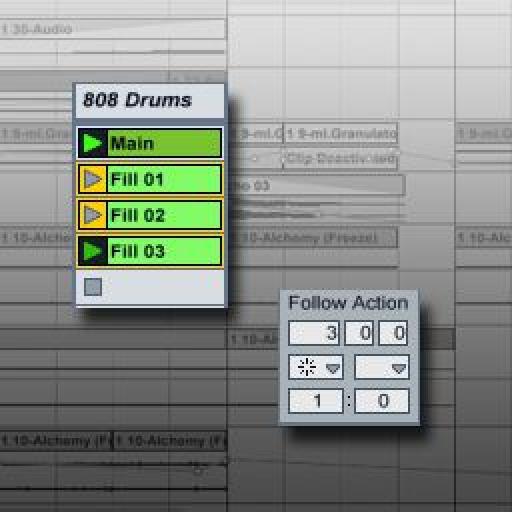
 © 2024 Ask.Audio
A NonLinear Educating Company
© 2024 Ask.Audio
A NonLinear Educating Company
Discussion
Want to join the discussion?
Create an account or login to get started!