As Pioneer’s Nexus CDJs become increasingly ubiquitous in DJ booths worldwide, their deceptively deep proprietary music organization tool, Rekordbox – designed with features to prepare your collection specifically for use with their hardware – has advanced accordingly. The latest version of their free Rekordbox software delivers a number of enhancements and features that make it essential for anyone who might be using their industry-standard hardware.
1. Advanced USB Support
A feature that should be welcome to all Rekordbox users is noticeably faster USB export and sync times. Another complaint from certain users was that you couldn’t store your master Rekordbox collection on an external drive or USB stick – that’s now been fixed, and while it remains a potentially risky idea, you can keep your master collection on an external storage device for somewhat easier transfers between computers, if need be.
2. Interface Redesign
Rekordbox 4 wasn’t particularly lacking in this department, but a number of design tweaks, subtle color changes and layout improvements have made it easier to navigate the software’s basic and advanced functions alike.
3. Better Analysis and Grid Editing
Quicker and more accurate track analysis makes the latest version of Rekordbox easier than ever to prepare your collection. Additional Grid editing tools such as half and double-time make it a snap to customize beat grids as needed. Enhanced key analysis makes the Related Tracks feature even more useful when using Related Key as a criteria, while a new audio engine delivers the highest quality output your audio interface can muster.
4. Automatic Recording
For vinyl lovers who want to convert their collection but dread the chore, Rekordbox has a helpful recording feature built right in. With automatic silence detection, you don’t have to start and stop recording manually: Rekordbox will start recording when sound reaches a specified threshold volume, and splits into new files after a preferred duration of silence. You can even turn on auto-normalization for optimal gain on the recorded files, and input track metadata on the way in to streamline the file naming process.
5. Half-time & Double-time Sync
Not everyone uses Pioneer’s sync function, and with good reason – letting a computer or CDJ do all the beat-matching can suck a lot of the excitement out of a mix. But for the more versatile DJs who do use it, the restriction of only being able to sync tracks at the same tempo range could be frustrating. Now, tracks that are either half or double the tempo of the Master deck can be synchronized without pulling doubling or halving their speed – huge news for those who like to experiment with layering or switching disparate genres on the fly.
All of these features are included in the free version of Rekordbox 5, while additional features available in the paid Performance version include Key Shift, Beat Loop, advanced Beat Effects, and more. Get it now from https://www.rekordbox.com



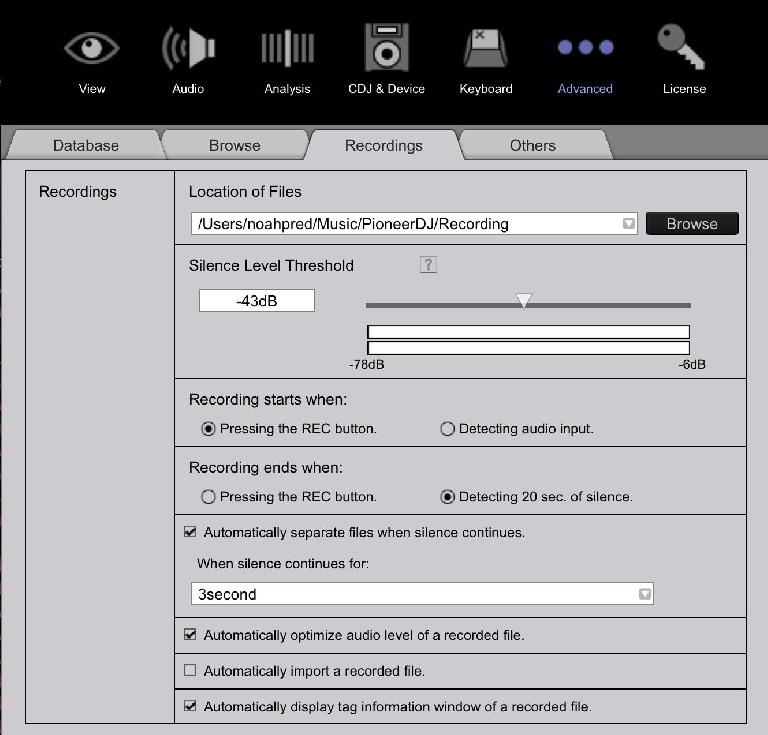
 © 2024 Ask.Audio
A NonLinear Educating Company
© 2024 Ask.Audio
A NonLinear Educating Company
Discussion
Want to join the discussion?
Create an account or login to get started!