私は私の第一世代のiPadに高額の350 MBのアプリをダウンロードしている間に私の期待は特に高くはなかった。結局、ロジックユーザーとして、私はオリジナルのアプリがリリースされた日からILOGICまたはロジックLiteのiPadアプリを期待していた。したiPad用GarageBandの別の音楽のおもちゃやレコーディングアーティストのための深刻なツールになるだろう、たったの$ 4.99、?これは"タッチ"ミュージシャンのための決定的な瞬間になるか、それは私が3日間で再生して使用してに返されないからです他のアプリになるか?
私はiPad用のGarageBandがすべてではおもちゃではないことを言って幸せだ!アップルは、ポータブルタッチスクリーンのデバイス上の音楽的なアプリケーションのための新たなベンチマークを設定している。実際、彼らは、アクセス可能な楽しさと直感的な8トラックミニGarageBandのインターフェイス内で同様に音楽家と非音楽家への利益と関心のツールを作成しました。
Read on to find out more...
はじめに
私のアプリ1日に、GarageBandが起動するように良い数秒かかりました。私は、新しくリリースされたアプリの2倍まで高速化、負荷を持っているだろうと思っている。私はロード時間が私の全体的な経験にマイナスの影響がなかったことを言及する必要があります。
一度準備ができて、あなたはあなたがギター、ドラム、キーボード、音声録音、サンプリング、ギター入力用に設計されたオーディオトラックのようなソフトウェアインストゥルメントの数との間で選ぶことができる楽器の画面で迎えている。新しい曲のために、始めるために楽器を選択する必要があります。
ドラム、ギター、ベースなどのソフトウェアインストゥルメントは、キーが"スマート"バージョンも用意されています。これらの詳細は後述します。 3日間にわたって私のテストではなど、あなたがキー、ドラム、またはかき鳴らすギターをタップすることができる楽器のページに移動する機器をタップする楽器は、ベロシティ感度の利点を持つ非常に敏感だった!そうキー困難またはソフトを叩くと、より表現力豊かなパフォーマンスを生成することが可能です。これは、iPadの内蔵の加速度計を利用し、一部の人々はそれの矛盾を訴えている一方、それは良い予想以上に私のために働いた。
楽器とスマートインスツルメンツ
デフォルトでは、グランドピアノは、標準的な鍵盤楽器としてロードされますが、ピアノの絵をタップするとポップアップ異なる楽器の多くが選択することができる場所を明らかにしています。あなたが楽器の種類から選択できるポップアップウィンドウの上部にあるタブを注意してください。すてきなタッチは、それぞれの楽器が独自のフェースプレートとコントロールを持っているということです。例えばシンセでは通常、一方の臓器の機能のドローバーは、カットオフ、レゾナンスなどコントロールがあります。もしロジックやGarageBandを使用している場合は、おそらくこれらのプリセットの楽器のいくつかの自宅で感じられるでしょう。私はそれぞれのシンセのフードの下で取得するより多くの制御を好むだろうが、それはiPad用のGarageBandのポイントではない、と一部のコントロールは限られているが、あなたが探している音とし、おおよその少なくとも演奏するここは十分あります作成する。
スマート楽器の導入は、誰でも簡単に自分のアプリで音楽を作るためになります。私はいつもの機能を作る"自動"音楽のファンではないが、スマートの楽器は素晴らしいアイデアです。スマートギターやキーボードを使って簡単なタップは、コードをトリガすると自動再生機能は、4事前に記録されたパターンを提供し、私はすぐにバッキングトラックを作成するために、それを使って自分を発見した。スマートドラムも、あなたのプロジェクトに合わせて、リズムトラックのさまざまな作成を支援するためにランダム化機能が含まれています。
インタフェース
あなたの楽器を録音するのは簡単なことです。画面の上部にあるRecordボタンをタップすると、選択した楽器を演奏。それは、"セクション"で計算された作品のそのGarageBandを注意することが重要です。ですから、録音したいセクションの長さを選択するジグソーパズルのボタン(一番左)をタップします。デフォルトではセクション8小節に設定されています。
一度記録したアレンジビューのボタンをタップしてパフォーマンスがメインのアレンジ領域に移動します。ここでは、作成、削除およびトラックを複製することができます...カット、コピー、ペースト、移動、MIDIとオーディオの領域をトリミング。今まで、iMovieを使ったことがあるなら、実際には地域の端に使用したハンドルバーのメタファを認識することがあります。 AppleがMac上でiMovie'08のリリース以降に計算された音楽制作のために私達を準備されているように、それはほとんど感じている!
そこにGarageBandの中にパックがたくさんだが、Appleは目と応答性に関する簡単な、インタフェースが整理整頓された保たれている。私は、インターフェイスの回避方法を直感的に強調することはできません。このようなMIDIノート、メトロノームの設定、テンポ、さらにはApple Loopsライブラリからループの選択のための量子化などの機能を見つける探索少しある。右上のクエスチョンマークを使用すると、その特定の画面に対して有用なヒントを与える - そしてあなたは、インターフェイスの特定の領域にいくつかの余分なマルチタッチ機能を発見して驚くかもしれません。
一部の人々は、マイクを内蔵を通して録音の質を問うたり、iPadにエレキギターをフックする方法と思われるかもしれません。あなたが持っている場合、 IRIGギターのインタフェースとして機能するだろうが、スタジオ品質をお楽しみにマイクやジャムからApogee社 、iPadのGarageBandのために特別に設計された両方(ただし、iPhoneとMacの上で幸せに動作します!)。近い将来、これら2つのデバイスの完全な見直しを期待する...

すぐにApogeeのマイクを解放する
結論
iPad用のGarageBandは、それのMacの相対的な、かなり本格的なDAWよりスケッチパッドミュージカルの若い兄弟のように感じられますか。しかし、それはうまく設計されたアップルの製品にふさわしいパンチをパック。あなたの音楽トラックを敷設開始できるで容易には、迅速に、そうでない場合はMacの同等より高速です。 Mac版には存在しない追加が鍵盤楽器のためのアルペジエーターとそれが悪い音を演奏することは不可能ですというスケールを選択する機能は、例えば、さえあります!
でも楽しい - - 効果あるような8トラックの最大、MIDI演奏/オフライン音符の入力のないピアノロールエディタ、ない高度なオーディオ波形編集、ないトラックオートメーション、限られたトラック、に適用するために限られた効果などの制限は、もちろんそこareオーディオ録音に適用する。また、執筆時点で音声に曲をレンダリングし、電子メールのiTunesや、ことで、送信もは簡単です、MacでGarageBandの中にGarageBandの形式で曲の読み込みに方法はありません。 Appleは、しかし、更新を介してこの機能を提供することを計画していると、これは、あなたのiPad上でプロジェクトを開始し、お使いのMacにGarageBandでそれに作業を継続できるようにする必要があります。
これらの制限のいずれかがあなたを先送りさせてはいけません。 Appleが作成したものがモバイル、タッチスクリーンの音楽制作の次のステップであり、一度GarageBandやLogicで直接あなたの歌で動作することができるし、アプリはミュージシャンのために不可欠な携帯機器の一層になります。そしてそのノートで、私はiPad用のGarageBandで曲を仕上げるつもりです...はい、それは私がそれから私の手を保つことができない実践的な方法でそのくらい楽しいです!
あなたはまだ何をダウンロードしていないiPad用のGarageBandを ?何を待っている?



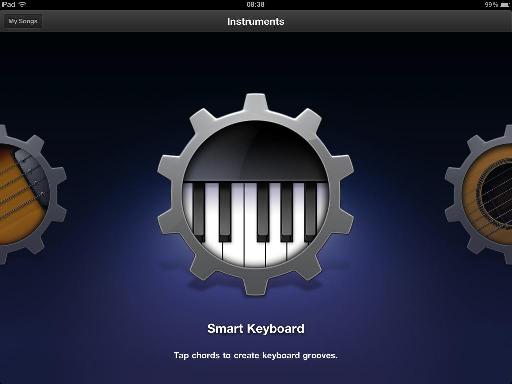




 © 2024 Ask.Audio
A NonLinear Educating Company
© 2024 Ask.Audio
A NonLinear Educating Company
Discussion
I'm curious about a few things; have you experienced much latency - i.e. can the instruments be used for performance on a professional level?
How precise is the metronome?
Does GB for iPad send or receive MIDI data?
Do any mics currently work with the app?
Thanks. You're correct! I've amended the article to reflect that the issue is not with exporting in GB format from the iPad, but with importing this file into GB on the Mac.
Glad you enjoyed it! To answer your questions:
- Latency: Found it to be quite acceptable... the instruments were very responsive on my iPad 1.
- Metronome: Worked well in my tests and appeared accurate.
- GB supports MIDI In via the Camera Connection Kit. But from my tests doesn't support MIDI Out.
- I don't have an "iPad compatible Mic" to test this out... but am waiting to get hold of Mike by Apogee which is designed exactly for this purpose. As soon as I get my hands on one you can expect a full in-depth review!
Thanks!
-
Great review! I've been playing with GB on my new iPad and just love it! I don't have a compatible audio interface yet and am really interested to see what sort of things will be released for this platform. The Jam looks cool but $99 might be out of my price range for a stand alone guitar interface. We'll see if anybody else comes out with some other I/O devices.
The only things on my wish list right now are a piano roll editor and an update for the Mac version of GB so I can open my iPad projects on my Mac.
Cheers!
The Amplitube iRig might be a good option for you. I believe IK Multimedia have also released an iRig Mic.
I agree... a Piano Roll, Audio Editor and greater ability to customise effects would be amazing. I'm sure Apple are working on it... and wouldn't be surprised if in two years most people are recording and producing music on their iPad's! It's amazing... when I think of how much I spent on a tape based (or even a fancy zip drive based) 8 track tracks 10 years ago... It's not that far off the price of an iPad!
Anyone tried it yet?
Did the update, and also updated to iOS 4.3.1 on the iPad. Exported from the iPad to my Mac, and opened the song up in GarageBand on my mac no problem. Nice! I went ahead and did some editing, but could not get my iPad to import the song back. I think I did everything I was supposed to first, so not sure if it's a glitch.
I didn't think you could transfer projects from GarageBand to Mac to GB for iPad - so not sure that it's a glitch... more of a "missing feature".
If this is the case, then I'd assume Apple currently view GB for iPad as the sketch pad and GB for Mac as where you'd want to finish off your project - rather than need to transfer it back to the iPad.
Will need to check this out...
http://www.macprovideo.com/blog/ipad-2/garageband-ipad-2-live-studio-musicians
Yes, I just noticed that new blog post. Very interested since I'll be getting an iPad 2 soon.
I was led to believe I could import from GB on the Mac into GB for iPad from the help section of GB for iPad. The heading there says 'Import a GarageBand song:'. The song I tried to import was eight tracks - actually just one track added to the 'Curtain Call demo that comes with the app., which is seven tracks of data, with one extra track. I recorded onto that extra track.
The feature I am referring to is the ability to change time signatures. As of when I am writing this, everything I create in Garageband must be in 4/4 time. Until this oversight is addressed, I cannot take this piece of software for more than a well designed toy.
Thanks. I see! Being able to work in other time signatures than 4/4/ would be a very welcome feature. I expect it will come in a future version or update.
My question after reading your review is about how GB for iPad works in 'sections.' I'm not exactly clear on that. Does that mean you can't create a song in one continuous piece from scratch? Can you elaborate a bit?
Thanks!
Thanks! Glad you found the review useful.
Sections are designed to make recording different parts of the song easier. e.g. splitting a song into verses and choruses and breaks.fills etc. However, you essentially disable it:
- Tap on the Section icon (looks like a piece of a puzzle)
– Tap on Section A and then make sure "Automatic" is ON.
This way you'll be able to record free-form longer parts within the limitation of a manually set up section.
Hope that helps,
Rounik
Thanks again.
Bob
Sure. It can take a little while to cross-over. I started off in the music world and have crossed back and forth into the Video editing world myself.
Ask away if you have any questions. Also check the other GarageBand for iPad tutorials here on The Hub. Click on the "GarageBand" category on the right column to view 'em all.
Best
Rounik
Came across this link today:
http://www.youtube.com/watch?v=ygjHAvkI04k
Nice production using Garageband for iPad, Thumbjam, and iRig Mic.
This podcast led me to the link, and may be of interest as well:
http://touchsoundpodcast.com/?p=134
Want to join the discussion?
Create an account or login to get started!