Le mie aspettative non erano particolarmente elevati, mentre ero il download del app piuttosto ben 350 MB al mio iPad di prima generazione. Dopo tutto, come utente Logic, avevo sperato per un iLogic o Logic iPad Lite dal giorno in cui l'iPad originale era stato rilasciato. Era GarageBand per iPad , a soli 4,99 dollari, sarà un altro giocattolo musicale o un serio strumento per gli artisti di registrazione? Questo sarebbe un momento determinante per 'toccare' i musicisti o sarebbe un'altra applicazione che giocava con per 3 giorni e poi non tornare a utilizzare?
Sono felice di dire che Garageband per iPad non è un giocattolo a tutti! Apple ha fissato un nuovo punto di riferimento per le applicazioni su dispositivi musicali portatili touchscreen. In realtà essi hanno creato uno strumento di beneficio e interesse per musicisti e non musicisti sia all'interno di un accessibile, divertente e intuitiva interfaccia 8 pista mini GarageBand.
Read on to find out more...
Per iniziare
Sul mio iPad 1, GarageBand preso un buon paio di secondi per lanciare. Ho il sospetto che l'iPad appena rilasciato 2 avrà i tempi di caricamento più veloce. Devo dire che i tempi di caricamento avuto alcun impatto negativo sulla mia esperienza.
Una volta pronto, sarai accolto con la schermata strumenti cui è possibile scegliere tra una serie di strumenti software come chitarre, batteria, tastiere e brani audio progettato per registrazioni vocali, il campionamento e un ingresso chitarra. Per le nuove canzoni è necessario scegliere uno strumento per iniziare.
Strumenti software come batteria, chitarra, basso, le chiavi sono disponibili anche in 'intelligenti' versioni. Ne parleremo più avanti. Toccando uno strumento vi porta alla pagina di strumenti in cui è possibile toccare un tasto, il tamburo, o strimpellare una chitarra, ecc Nel mio test nell'arco di 3 giorni gli strumenti erano molto reattivo con l'ulteriore vantaggio della sensibilità di velocità! Quindi è possibile trovare un tasto o più morbida e produrre uno spettacolo più espressivo. Questo utilizza dell'iPad accelerometro integrato e, mentre alcune persone si sono lamentati della sua inconsistenza, ha funzionato per me meglio del previsto.
Strumenti e strumenti intelligenti
Per impostazione predefinita del pianoforte a coda viene caricato come lo strumento a tastiera standard, ma toccando l'immagine del Piano rivela un pop-up dove una moltitudine di strumenti diversi possono essere selezionati. Notare le schede nella parte superiore della finestra pop-up in cui è possibile scegliere tra i tipi di strumento. Un bel tocco è che ogni strumento ha il suo piatto proprio volto unico e controlli. Per esempio il synth in genere hanno cut-off, risonanza, ecc controlli, mentre drawbar funzione di organi. Se avete usato GarageBand o Logic è probabile che si sentono a casa con alcuni di questi strumenti preimpostati. Mentre io preferirei un maggiore controllo per avere sotto il cofano di ogni synth, non è questo il punto di GarageBand per iPad, e anche se alcuni dei controlli sono limitati, c'è abbastanza qui per giocare e, almeno approssimativo il suono che stai cercando di creare.
L'introduzione di strumenti intelligenti lo rende facile per chiunque di fare musica sul loro iPad. Io non sono sempre un fan della musica 'automatico' facendo le caratteristiche, ma gli strumenti Smart sono una grande idea. Con chitarre e tastiere intelligente un semplice tocco attiverà un accordo e la funzione AutoPlay fornisce 4 modelli di pre-registrato e mi sono trovato ad usarlo per creare rapidamente basi. La batteria intelligente includono anche una caratteristica randomizzazione per aiutarti a creare una varietà di piste ritmica per soddisfare il vostro progetto.
L'interfaccia
Registrazione il vostro strumento è una questione semplice. Toccare il pulsante Registra nella parte alta dello schermo e il suono dello strumento scelto. E 'importante notare che GarageBand per opere iPad in' sezioni '. Quindi, toccare il pulsante Jigsaw (in alto a sinistra) per scegliere la lunghezza della sezione che si desidera registrare. Dalla Sezione A è impostato di default a 8 bar.
Una volta registrate le vostre prestazioni toccando il pulsante Disposizione vista vi porterà alla principale zona Arrange. Qui è possibile creare, cancellare e duplicare le tracce ... e tagliare, copiare, incollare, spostare, tagliare le regioni MIDI e Audio. In effetti se hai mai usato iMovie si possono riconoscere la metafora manubrio usato sui bordi delle regioni. Ci si sente quasi come Apple ci hanno preparando per la creazione di iPad musica dal rilascio del iMovie'08 su Mac!
C'è un sacco confezionato in GarageBand ma Apple hanno mantenuto l'interfaccia ordinato, facile per gli occhi e reattivo. Non posso sottolineare come l'interfaccia intuitiva è quella di andare in giro. Con un po 'esplorando troverete funzioni come quantizzazione di note MIDI, le impostazioni del metronomo, tempo e anche una selezione di loop dalla Biblioteca Apple Loops. Il punto interrogativo in alto a destra ti da consigli utili per quello schermo particolare - e potreste essere sorpresi di scoprire qualche ulteriore multi-touch in alcune aree dell'interfaccia.
Alcune persone dovrebbero interrogarsi sulla qualità della registrazione attraverso il microfono incorporato o meraviglia come collegare la vostra chitarra elettrica al tuo iPad. Se avete un IRIG che lavorerà come interfaccia chitarra, ma rimanete sintonizzati per la qualità da studio Mike e Jam da Apogee , entrambi progettati specificamente per GarageBand sul iPad (ma funziona tranquillamente su iPhone e Mac!). Aspettatevi una recensione completa di questi due dispositivi in un prossimo futuro ...

Di prossima uscita Apogee Mic
Conclusione
GarageBand per iPad si sente come il fratello più giovane del suo parente Mac, un musical schizzo-pad piuttosto che una DAW in piena regola. Ma eroga una potenza degna di un ben progettato prodotto Apple. La facilità con cui è possibile avviare, recante tracce musicali è veloce, se non più veloce l'equivalente Mac. Ci sono anche aggiunte non presenti nella versione Mac, per esempio, un arpeggiatore per strumenti a tastiera e la possibilità di scegliere una scala in modo che non è possibile giocare una nota male!
Ci sono naturalmente alcune limitazioni, come ad esempio un massimo di 8 tracce, nessun editor Piano Roll per prestazioni MIDI / input nota linea, nessun editor avanzato della forma d'onda, non c'è automazione pista, effetti limitati ad applicare in pista, limitato - ma divertente - Effetti da applicare sulle registrazioni audio. Inoltre al momento della scrittura non c'è modo di importare la vostra canzone in formato GarageBand in GarageBand su Mac, anche se il rendering la vostra canzone in audio e l'invio di iTunes o via e-mail è semplice. Apple è, comunque, la pianificazione per fornire questa funzionalità attraverso un aggiornamento e questo dovrebbe consentire di iniziare un progetto sul iPad e continuare a lavorare su di esso in GarageBand sul vostro Mac..
Non lasciate che nessuno di questi limiti scoraggiare. Quello che Apple ha creato è il prossimo passo nel mobile, produzione musicale touchscreen e una volta che sei in grado di lavorare sulla vostra canzone direttamente in GarageBand e Logic, l'iPad diventerà ancora più essenziale di un dispositivo portatile per i musicisti. E su quella nota io sto per finire una canzone in GarageBand per iPad ... Sì, è molto divertente in un hands-on, che non riesco a tenere le mani fuori di esso!
Quello che ancora non hanno scaricato GarageBand per iPad ? Cosa stai aspettando?



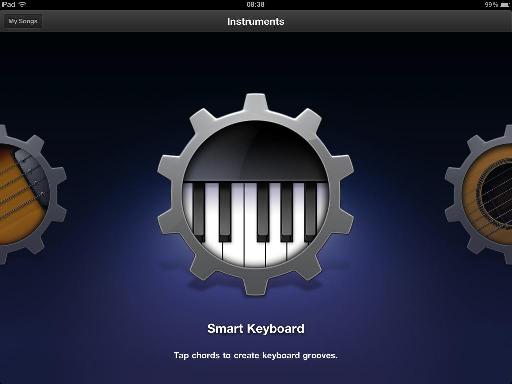




 © 2024 Ask.Audio
A NonLinear Educating Company
© 2024 Ask.Audio
A NonLinear Educating Company
Discussion
I'm curious about a few things; have you experienced much latency - i.e. can the instruments be used for performance on a professional level?
How precise is the metronome?
Does GB for iPad send or receive MIDI data?
Do any mics currently work with the app?
Thanks. You're correct! I've amended the article to reflect that the issue is not with exporting in GB format from the iPad, but with importing this file into GB on the Mac.
Glad you enjoyed it! To answer your questions:
- Latency: Found it to be quite acceptable... the instruments were very responsive on my iPad 1.
- Metronome: Worked well in my tests and appeared accurate.
- GB supports MIDI In via the Camera Connection Kit. But from my tests doesn't support MIDI Out.
- I don't have an "iPad compatible Mic" to test this out... but am waiting to get hold of Mike by Apogee which is designed exactly for this purpose. As soon as I get my hands on one you can expect a full in-depth review!
Thanks!
-
Great review! I've been playing with GB on my new iPad and just love it! I don't have a compatible audio interface yet and am really interested to see what sort of things will be released for this platform. The Jam looks cool but $99 might be out of my price range for a stand alone guitar interface. We'll see if anybody else comes out with some other I/O devices.
The only things on my wish list right now are a piano roll editor and an update for the Mac version of GB so I can open my iPad projects on my Mac.
Cheers!
The Amplitube iRig might be a good option for you. I believe IK Multimedia have also released an iRig Mic.
I agree... a Piano Roll, Audio Editor and greater ability to customise effects would be amazing. I'm sure Apple are working on it... and wouldn't be surprised if in two years most people are recording and producing music on their iPad's! It's amazing... when I think of how much I spent on a tape based (or even a fancy zip drive based) 8 track tracks 10 years ago... It's not that far off the price of an iPad!
Anyone tried it yet?
Did the update, and also updated to iOS 4.3.1 on the iPad. Exported from the iPad to my Mac, and opened the song up in GarageBand on my mac no problem. Nice! I went ahead and did some editing, but could not get my iPad to import the song back. I think I did everything I was supposed to first, so not sure if it's a glitch.
I didn't think you could transfer projects from GarageBand to Mac to GB for iPad - so not sure that it's a glitch... more of a "missing feature".
If this is the case, then I'd assume Apple currently view GB for iPad as the sketch pad and GB for Mac as where you'd want to finish off your project - rather than need to transfer it back to the iPad.
Will need to check this out...
http://www.macprovideo.com/blog/ipad-2/garageband-ipad-2-live-studio-musicians
Yes, I just noticed that new blog post. Very interested since I'll be getting an iPad 2 soon.
I was led to believe I could import from GB on the Mac into GB for iPad from the help section of GB for iPad. The heading there says 'Import a GarageBand song:'. The song I tried to import was eight tracks - actually just one track added to the 'Curtain Call demo that comes with the app., which is seven tracks of data, with one extra track. I recorded onto that extra track.
The feature I am referring to is the ability to change time signatures. As of when I am writing this, everything I create in Garageband must be in 4/4 time. Until this oversight is addressed, I cannot take this piece of software for more than a well designed toy.
Thanks. I see! Being able to work in other time signatures than 4/4/ would be a very welcome feature. I expect it will come in a future version or update.
My question after reading your review is about how GB for iPad works in 'sections.' I'm not exactly clear on that. Does that mean you can't create a song in one continuous piece from scratch? Can you elaborate a bit?
Thanks!
Thanks! Glad you found the review useful.
Sections are designed to make recording different parts of the song easier. e.g. splitting a song into verses and choruses and breaks.fills etc. However, you essentially disable it:
- Tap on the Section icon (looks like a piece of a puzzle)
– Tap on Section A and then make sure "Automatic" is ON.
This way you'll be able to record free-form longer parts within the limitation of a manually set up section.
Hope that helps,
Rounik
Thanks again.
Bob
Sure. It can take a little while to cross-over. I started off in the music world and have crossed back and forth into the Video editing world myself.
Ask away if you have any questions. Also check the other GarageBand for iPad tutorials here on The Hub. Click on the "GarageBand" category on the right column to view 'em all.
Best
Rounik
Came across this link today:
http://www.youtube.com/watch?v=ygjHAvkI04k
Nice production using Garageband for iPad, Thumbjam, and iRig Mic.
This podcast led me to the link, and may be of interest as well:
http://touchsoundpodcast.com/?p=134
Want to join the discussion?
Create an account or login to get started!