انتظارات من بود به خصوص زیاد نیست در حالی که من دانلود و نه سنگین 350 MB APP اپل نسل من. پس از همه ، به عنوان یک کاربر منطق ، من امیدوار بود برای iLogic یا منطق به مطلب APP اپل از سال روز از iPad اصلی آزاد شده بودند. برای اپل GarageBand ، در تنها 4،99 دلار ، رفتن به یکی دیگر از اسباب بازی موسیقی یا یک ابزار جدی برای هنرمندان ضبط؟ این یک لحظه تعیین کننده برای 'لمس' نوازندگان و یا آن را یکی دیگر از برنامه من که با بازی به مدت 3 روز و پس از آن به استفاده از بر نمی گرداند
من خوشحال می گویند که Garageband برای اپل یک اسباب بازی است نه در همه! اپل یک رکورد جدید برای برنامه های کاربردی موسیقی در دستگاه های صفحه لمسی قابل حمل است. در واقع یک ابزار سود و منافع آنها در دسترس ، سرگرم کننده و بصری 8 آهنگ رابط مینی GarageBand به موسیقیدانان و غیر - نوازندگان به طور یکسان ایجاد شده است.
Read on to find out more...
شروع
در 1 پد من ، GarageBand در زمان از چند ثانیه خوب برای راه اندازی صورت گرفت. گمان می رود اپل به تازگی منتشر شده 2 بار سریعتر کردن زمان محلی داشته باشند. من باید ذکر است که بار بار تا به حال هیچ تاثیر منفی بر تجربه کلی من.
هنگامی که آماده شود ، شما با صفحه نمایش دستگاه ها که در آن شما می تواند در میان تعدادی از ابزار های نرم افزاری مانند گیتار ، درامز ، کیبورد و آهنگ های صوتی طراحی شده برای ضبط صدا ، نمونه برداری و یک ورودی گیتار را انتخاب کنید استقبال. به آهنگ های جدید ، شما نیاز به یک ابزار برای شروع را انتخاب کنید.
ابزار نرم افزار مانند درام ، گیتار ، باس ، کلید نیز موجود در نسخه های "هوشمند" است. بیشتر در مورد این کار بعدها. بهره برداری بر روی دستگاه شما طول می کشد تا صفحه ابزار که در آن شما می توانید یک کلید ، درام (drum) یا نواختن ساز زهی گیتار ، و غیره را در آزمایش من بیش از 3 روز ابزار بسیار پاسخگو بودند با سود اضافه شده از حساسیت سرعت شیر! بنابراین این امکان وجود دارد به اعتصاب سخت تر کلیدی و یا نرمتر و تولید عملکرد رسا تر است. اپل با بهره گیری از شتاب سنج داخلی ، و در حالی که برخی از مردم از تناقض آن شکایت شده است ، آن را برای من بهتر از حد انتظار کار می کرد.
تجهیزات و ابزار هوشمند
به طور پیش فرض یک پیانوی بزرگ است به عنوان ابزار صفحه کلید استاندارد بارگذاری می شود ، اما با ضربه زدن روی تصویری از پیانو نشان می دهد پاپ آپ که در آن بسیاری از ابزار های مختلف می تواند انتخاب شود. توجه داشته باشید که تب ها در بالای پنجره پاپ آپ که در آن شما می تواند در میان انواع این ساز را انتخاب کنید. لمس خوبی است که هر دستگاه دارای بشقاب چهره خود را منحصر به فرد و کنترل است. به عنوان مثال synths به طور معمول برش ، رزونانس ، و غیره کنترل ، در حالی که ارگان های رانش ویژگی است. اگر شما استفاده از منطق یا Garageband شما به احتمال زیاد در خانه با برخی از این اسناد از پیش تعیین شده احساس. در حالی که من که کنترل بیشتری برای تحت هود از هر synth ترجیح می دهند ، که از نظر GarageBand برای اپل نیست ، و هر چند برخی از گروه شاهد هستند محدود ، این به اندازه کافی وجود دارد در اینجا با و در حداقل تقریبی صدای شما به دنبال بازی ایجاد کنید.
مقدمه ای از ابزار های هوشمند برای هر کسی را به موسیقی بر روی iPad خود را آسان می کند. من همیشه از طرفداران موسیقی 'اتوماتیک' ساخت ویژگی های ، اما ابزار هوشمند یک ایده عالی است. با گیتار و کیبورد هوشمند شیر ساده وتر و ماشه قابلیت خودکار فراهم می کند 4 از قبل ضبط شده الگوهای و من خودم با استفاده از آن را به سرعت ایجاد پشتوانه آهنگ. حتی درامز هوشمند عبارتند از : یکی از ویژگی های تصادفی انواع آهنگ های ریتمیک را برای کمک به شما در ایجاد پروژه شما را با توجه به.
رابط کاربری
ضبط ساز خود ، یک ماده ساده است. بر روی دکمه رکورد ضربه بزنید در بالای صفحه نمایش و بازی انتخاب خود ابزار. این مهم است که توجه داشته باشید که GarageBand برای آثار اپل در 'بخش'. بنابراین بر روی دکمه Jigsaw در (بالا سمت چپ) شیر طول بخش شما مایل به ثبت را انتخاب کنید. بر اساس بخش به طور پیش فرض تا 8 میله تنظیم شده است.
هنگامی که شما در ثبت عملکرد خود را با ضربه زدن روی ترتیب دکمه نمایش شما را به ترتیب اصلی منطقه را. در اینجا شما می توانید ایجاد ، حذف و آهنگ های تکراری... و برش ، کپی ، چسباندن ، حرکت دادن ، زینت دادن مناطق MIDI و صوتی. در واقع اگر تا کنون مورد استفاده قرار iMovie به شما ممکن است دسته استعاره نوار استفاده می شود بر روی لبه های مناطق را شناسایی. این احساس تقریبا مانند اپل شده اند ما آماده برای ایجاد موسیقی اپل از زمان انتشار iMovie'08 در مک!
یک مقدار زیادی بسته بندی شده به GarageBand وجود دارد ، اما اپل نگه داشته اند رابط uncluttered ، آسان بر روی چشم و پاسخگو است. من نمی توانم استرس بصری رابط کاربری آن به این جهان است. با کمی کاوش شما ویژگی های از قبیل تدریج برای یادداشت های MIDI ، تنظیمات مترونوم ، سرعت و حتی یک انتخاب از حلقه ها را از کتابخانه اپل حلقه. علامت سوال در بالا و سمت راست به شما می دهد راهنمایی های مفید برای آن صفحه خاص -- و از شما ممکن است تعجب به کشف برخی از ویژگی های چند لمسی اضافی در مناطق معینی از رابط کاربری است.
برخی از افراد ممکن است کیفیت ضبط را از طریق در میکروفون ساخته شده سوال یا تعجب چگونه به قلاب کردن گیتار برقی خود را به iPad خود. اگر شما iRig که شما به عنوان رابط گیتار کار می کنند ، اما اقامت برای استودیو کیفیت تنظیم مایک و جم از اوج ، هر دو که به طور خاص برای GarageBand در iPad طراحی شده (اما خوشبختانه کار بر روی آیفون و مک). انتظار می رود بررسی کامل از این دو دستگاه در آینده ای نزدیک...

به زودی منتشر خواهد شد اوج میکروفون
نتیجه
GarageBand برای اپل را مانند برادر و خواهر جوان تر از بستگان آن مکینتاش ، موسیقی پد طرح به جای مرغی شبیه کلاغ پر عیار را حس کند. اما این بسته پانچ ارزش محصول اپل به خوبی طراحی شده است. سهولت که در آن شما می توانید شروع به زمین گذاشتن آهنگ های موسیقی است به عنوان سریع ، اگر نه سریعتر از معادل مک است. حتی شده در حال حاضر در نسخه مکینتاش نیست ، برای مثال ، Arpeggiator برای سازهای صفحه کلید و توانایی را به یک مقیاس را انتخاب کنید به طوری که آن را امکان پذیر نیست به بازی توجه داشته باشید بد!
البته برخی از محدودیت ها ، از جمله حداکثر از 8 آهنگ ، هیچ ویرایشگر پیانو رول برای اجرای برنامه های MIDI / ورودی نیست. توجه داشته باشید ، هیچ ویرایشگر پیشرفته شکل موج های صوتی ، هیچ اتوماسیون آهنگ ، اثرات محدود به اعمال در آهنگ های محدود -- اما سرگرم کننده -- اثرات به درخواست بر روی ضبط صدا. علاوه بر این در زمان نوشتن است ، هیچ راهی به واردات ترانه خود را در قالب GarageBand به GarageBand بر روی مک ، هر چند رندر آهنگ خود را به صدا و ارسال به iTunes و یا از طریق ایمیل ساده وجود دارد. اپل ، با این حال ، برنامه ریزی برای فراهم آوردن این ویژگی از طریق بروز رسانی است و این باید فعال به شما یک پروژه بر روی iPad خود را شروع و ادامه کار بر روی آن بر روی مک خود را در Garageband.
اجازه ندهید که هر یک از این محدودیت ها را ندارد. اپل ایجاد کرده است گام بعدی در تلفن همراه ، صفحه نمایش لمسی تولید موسیقی و هنگامی که شما قادر به کار بر روی آهنگ خود را به طور مستقیم در Garageband و منطق ، اپل تبدیل خواهد شد حتی بیشتر از دستگاه قابل حمل ضروری برای نوازندگان. و در آن توجه داشته باشید من قصد دارم به پایان کردن آهنگ در Garageband برای اپل... بله ، این است که بسیار سرگرم کننده در راه دست ، که من می توانم به دست من خاموش آن را نگه دارید نیست!
شما هنوز دانلود نشده اند GarageBand برای اپل ؟ از شما انتظار دارند؟



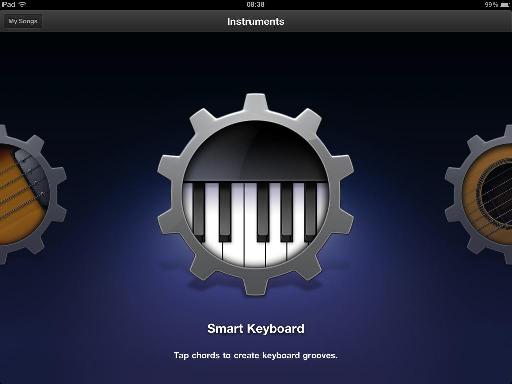




 © 2024 Ask.Audio
A NonLinear Educating Company
© 2024 Ask.Audio
A NonLinear Educating Company
Discussion
I'm curious about a few things; have you experienced much latency - i.e. can the instruments be used for performance on a professional level?
How precise is the metronome?
Does GB for iPad send or receive MIDI data?
Do any mics currently work with the app?
Thanks. You're correct! I've amended the article to reflect that the issue is not with exporting in GB format from the iPad, but with importing this file into GB on the Mac.
Glad you enjoyed it! To answer your questions:
- Latency: Found it to be quite acceptable... the instruments were very responsive on my iPad 1.
- Metronome: Worked well in my tests and appeared accurate.
- GB supports MIDI In via the Camera Connection Kit. But from my tests doesn't support MIDI Out.
- I don't have an "iPad compatible Mic" to test this out... but am waiting to get hold of Mike by Apogee which is designed exactly for this purpose. As soon as I get my hands on one you can expect a full in-depth review!
Thanks!
-
Great review! I've been playing with GB on my new iPad and just love it! I don't have a compatible audio interface yet and am really interested to see what sort of things will be released for this platform. The Jam looks cool but $99 might be out of my price range for a stand alone guitar interface. We'll see if anybody else comes out with some other I/O devices.
The only things on my wish list right now are a piano roll editor and an update for the Mac version of GB so I can open my iPad projects on my Mac.
Cheers!
The Amplitube iRig might be a good option for you. I believe IK Multimedia have also released an iRig Mic.
I agree... a Piano Roll, Audio Editor and greater ability to customise effects would be amazing. I'm sure Apple are working on it... and wouldn't be surprised if in two years most people are recording and producing music on their iPad's! It's amazing... when I think of how much I spent on a tape based (or even a fancy zip drive based) 8 track tracks 10 years ago... It's not that far off the price of an iPad!
Anyone tried it yet?
Did the update, and also updated to iOS 4.3.1 on the iPad. Exported from the iPad to my Mac, and opened the song up in GarageBand on my mac no problem. Nice! I went ahead and did some editing, but could not get my iPad to import the song back. I think I did everything I was supposed to first, so not sure if it's a glitch.
I didn't think you could transfer projects from GarageBand to Mac to GB for iPad - so not sure that it's a glitch... more of a "missing feature".
If this is the case, then I'd assume Apple currently view GB for iPad as the sketch pad and GB for Mac as where you'd want to finish off your project - rather than need to transfer it back to the iPad.
Will need to check this out...
http://www.macprovideo.com/blog/ipad-2/garageband-ipad-2-live-studio-musicians
Yes, I just noticed that new blog post. Very interested since I'll be getting an iPad 2 soon.
I was led to believe I could import from GB on the Mac into GB for iPad from the help section of GB for iPad. The heading there says 'Import a GarageBand song:'. The song I tried to import was eight tracks - actually just one track added to the 'Curtain Call demo that comes with the app., which is seven tracks of data, with one extra track. I recorded onto that extra track.
The feature I am referring to is the ability to change time signatures. As of when I am writing this, everything I create in Garageband must be in 4/4 time. Until this oversight is addressed, I cannot take this piece of software for more than a well designed toy.
Thanks. I see! Being able to work in other time signatures than 4/4/ would be a very welcome feature. I expect it will come in a future version or update.
My question after reading your review is about how GB for iPad works in 'sections.' I'm not exactly clear on that. Does that mean you can't create a song in one continuous piece from scratch? Can you elaborate a bit?
Thanks!
Thanks! Glad you found the review useful.
Sections are designed to make recording different parts of the song easier. e.g. splitting a song into verses and choruses and breaks.fills etc. However, you essentially disable it:
- Tap on the Section icon (looks like a piece of a puzzle)
– Tap on Section A and then make sure "Automatic" is ON.
This way you'll be able to record free-form longer parts within the limitation of a manually set up section.
Hope that helps,
Rounik
Thanks again.
Bob
Sure. It can take a little while to cross-over. I started off in the music world and have crossed back and forth into the Video editing world myself.
Ask away if you have any questions. Also check the other GarageBand for iPad tutorials here on The Hub. Click on the "GarageBand" category on the right column to view 'em all.
Best
Rounik
Came across this link today:
http://www.youtube.com/watch?v=ygjHAvkI04k
Nice production using Garageband for iPad, Thumbjam, and iRig Mic.
This podcast led me to the link, and may be of interest as well:
http://touchsoundpodcast.com/?p=134
Want to join the discussion?
Create an account or login to get started!