Meine Erwartungen waren nicht besonders hoch, während ich das Herunterladen war die eher deftige 350 MB App zu meinem ersten Generation iPad. Schließlich, als Logic User, hatte ich für eine iLogic oder Logic Lite iPad app gehofft, seit dem Tag der ursprünglichen iPad freigelassen worden waren. War für iPad GarageBand und nur 4,99 $, geht auf ein weiteres musikalisches Spielzeug oder ein sehr nützliches Instrument für die Aufzeichnung Künstler sein? Wäre dies ein entscheidender Moment für "berühren" Musiker werden, oder wäre es eine andere app ich für 3 Tage spielen würde und dann nicht auf die Verwendung zurückzukehren?
Ich bin froh zu sagen, dass Garageband für iPad kein Spielzeug ist bei allen! Apple hat einen neuen Maßstab für musikalische Anwendungen auf tragbaren Touchscreen-Geräten eingestellt. In der Tat haben sie ein Werkzeug von Nutzen und Interesse von Musikern und Nicht-Musiker erstellt innerhalb einer zugänglichen, Spaß und intuitive 8-Spur-mini GarageBand-Schnittstelle.
Read on to find out more...
Erste Schritte
Auf meinem iPad 1, nahm GarageBand ein gutes paar Sekunden, um zu starten. Ich vermute, die neu veröffentlichten iPad 2 wird schneller geladen Rüstzeiten haben. Ich sollte erwähnen, dass die Ladezeiten keine negativen Auswirkungen auf meine gesamte Erfahrung war.
Einmal fertig, bist du mit den Instrumenten Bildschirm, wo Sie zwischen einer Reihe von Software-Instrumenten wie Gitarren, Schlagzeug, Keyboard und Audio-Tracks für Sprachaufnahmen, Probenahme und einen Eingang für Gitarre konzipiert können wählen, begrüßt. Für neue Songs, die Sie benötigen, um ein Instrument, um loszulegen wählen.
Software-Instrumente wie Schlagzeug, Gitarre, Bass, Tasten auch in "intelligente"-Versionen erhältlich. Mehr dazu später. Das Tippen auf ein Instrument bringt Sie zu den Instrumenten, wo Du einen Schlüssel, eine Trommel, oder eine Gitarre klimpern, etc. In meinen Tests Leitungswasser kann über 3 Tage die Instrumente waren sehr entgegenkommend mit dem zusätzlichen Vorteil von Velocity! So ist es möglich, einen Schlüssel härter oder weicher Streik und produzieren eine ausdrucksstarke Performance. Dieser nutzt die iPad integrierten Beschleunigungssensor, und während einige Leute davon die Inkonsequenz haben sich beschwert, es funktionierte für mich besser als erwartet.
Instrumente und Smart Instruments
Standardmäßig wird ein Grand Piano gilt als der Standard-Tastatur Instrument geladen, sondern tippen Sie auf das Bild des Piano zeigt ein Pop-up, wo eine Vielzahl unterschiedlicher Instrumente ausgewählt werden können. Beachten Sie die Registerkarten am oberen Rand des Pop-up-Fenster, wo Sie zwischen verschiedenen Arten des Gerätes wählen. Eine nette Geste ist, dass jedes Instrument seine eigene Frontplatte und kontrolliert. Zum Beispiel die Synths haben in der Regel cut-off, Resonanz, etc. kontrolliert, während die Organe verfügen über Zugriegel. Wenn Sie Logic oder GarageBand verwendet haben Sie wahrscheinlich zu Hause fühlen mit einigen dieser voreingestellten Instrumenten. Während ich mehr Kontrolle würde es vorziehen, unter der Haube eines jeden Synthesizer zu bekommen, das ist nicht der Punkt von GarageBand für iPad, und obwohl einige der Kontrollen begrenzt sind, gibt es genug hier, um mit und zumindest annähernd den gewünschten Sound zu suchen spielen erstellen.
Die Einführung von Smart Instruments macht es einfach für jedermann zu Musik auf ihrem iPad zu machen. Ich bin nicht immer ein Fan von "automatischen" Musizieren bietet, sondern intelligente Instrumente sind eine tolle Idee. Mit Smart Gitarren und Keyboards ein einfaches Leitungswasser löst einen Akkord und die AutoPlay-Funktion bietet 4 pre-recorded Mustern und ich fand mich benutzen, um schnell zu erstellen Playbacks. Der Smart Drums sogar eine Randomisierung Funktion zum Erstellen einer Vielzahl von rhythmischen Tracks zu Ihrem Projekt passen.
Das Interface
Recording Ihr Instrument ist eine einfache Angelegenheit. Tippen Sie auf die Record-Taste am oberen Rand des Bildschirms und spielen Sie Ihre gewählte Instrument. Es ist wichtig, dass GarageBand für iPad arbeitet in "Sections" zur Kenntnis. So auf dem Jigsaw-Taste (oben links) tippen, um die Länge des Abschnitts, den Sie aufnehmen möchten, wählen. Standardmäßig Abschnitt A wird auf 8 bar eingestellt.
Sobald Sie registriert Ihre Leistung Tippen auf das Arrange View-Taste gelangen Sie auf die wichtigsten Arrangierbereich nehmen. Hier können Sie erstellen, löschen und doppelte Titel ... und schneiden, kopieren, einfügen, verschieben, trimmen MIDI-und Audio-Regionen. In der Tat, wenn Sie jemals iMovie verwendet habe, können Sie erkennen den Lenker Metapher an den Rändern der Regionen. Es fühlt sich fast wie Apple vorbereitet haben schon uns für iPad Musikproduktion seit der Veröffentlichung von iMovie'08 auf dem Mac!
Es gibt eine Menge in GarageBand verpackt, aber Apple haben immer die Schnittstelle übersichtlich, einfach auf das Auge und reaktionsschnell. Ich kann nicht genug betonen, wie intuitive Schnittstelle zu umgehen ist. Mit ein wenig erkunden Sie Funktionen wie Quantisierung für MIDI-Noten, Metronom-Einstellungen, Tempo und auch eine Auswahl von Loops im Apple Loops Library zu finden. Das Fragezeichen in der oberen rechten gibt Ihnen nützliche Tipps für den jeweiligen Bildschirm - und Sie werden überrascht sein, einige zusätzliche Multi-Touch-Funktionen in bestimmten Bereichen der Oberfläche zu entdecken.
Einige Leute könnten die Qualität der Aufnahme über das eingebaute Mikrofon Frage frage mich, wie für den Anschluss Ihres E-Gitarre zu Ihrem iPad. Wenn Sie eine iRig , die als eine Gitarre Schnittstelle arbeiten werde, aber für den Studio-Qualität stay tuned Mike und Jam von Apogee , die beide speziell für GarageBand auf dem iPad entwickelt (aber glücklich Arbeit auf dem iPhone und Mac!). Erwarten Sie eine vollständige Überprüfung der beiden Geräte in der nahen Zukunft ...

Bald Apogee Mic freigegeben werden
Abschluss
GarageBand für iPad funktioniert wie die jüngeren Geschwister der es Mac relative, eine musikalische Skizze-pad, anstatt eine vollständige geblasen DAW fühlen. Aber es hats verdient eine gut konzipierte Apple-Produkt. Die Leichtigkeit, mit der Sie beginnen zur Festlegung Musikstücke können, ist so schnell, wenn nicht sogar schneller als der Mac-Äquivalent. Es gibt sogar Ergänzungen nicht auf der Mac-Version, zum Beispiel ein Arpeggiator für Tasteninstrumente und die Fähigkeit, eine Skala zu wählen, so dass es nicht möglich ist, eine schlechte Note zu spielen!
Natürlich gibt es einige Einschränkungen, wie zum Beispiel maximal 8 Spuren, keine Piano Roll-Editor für MIDI-Performances / offline Noteneingabe, keine erweiterte Audio-Waveform-Editor, keine Spur-Automation, begrenzte Auswirkungen auf Spuren, eingeschränkt gelten - aber Spaß - Auswirkungen auf Audio-Aufnahmen anwenden. Zusätzlich zu dem Zeitpunkt des Schreibens gibt es keinen Weg, um Ihren Song in GarageBand-Format importieren in GarageBand auf dem Mac, obwohl Rendering Ihren Song auf Audio-und Senden an iTunes oder per E-Mail ist einfach. Apple ist jedoch, Planung, um diese Funktion durch ein Update geben, und dies sollte ermöglichen es Ihnen, ein Projekt auf Ihrem iPad beginnen und daran zu arbeiten in GarageBand auf Ihrem Mac.
Lassen Sie keine dieser Einschränkungen nicht abschrecken. Was Apple-geschaffen haben, ist der nächste Schritt in der mobilen, Touchscreen Musikproduktion und wenn man einmal in der Lage, auf Ihrem Song direkt in GarageBand und Logic wird das iPad sogar noch einer wesentlichen tragbares Gerät für Musiker. Und mit dieser Bemerkung werde ich zum Schluss ein Lied in Garageband für iPad ... Ja, es ist so viel Spaß in einem Hands-on so, dass ich nicht halten kann meine Finger davon!
Was haben Sie noch nicht heruntergeladen GarageBand für iPad ? Worauf warten Sie noch?



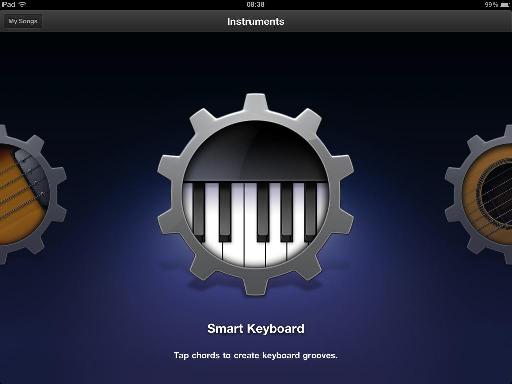




 © 2024 Ask.Audio
A NonLinear Educating Company
© 2024 Ask.Audio
A NonLinear Educating Company
Discussion
I'm curious about a few things; have you experienced much latency - i.e. can the instruments be used for performance on a professional level?
How precise is the metronome?
Does GB for iPad send or receive MIDI data?
Do any mics currently work with the app?
Thanks. You're correct! I've amended the article to reflect that the issue is not with exporting in GB format from the iPad, but with importing this file into GB on the Mac.
Glad you enjoyed it! To answer your questions:
- Latency: Found it to be quite acceptable... the instruments were very responsive on my iPad 1.
- Metronome: Worked well in my tests and appeared accurate.
- GB supports MIDI In via the Camera Connection Kit. But from my tests doesn't support MIDI Out.
- I don't have an "iPad compatible Mic" to test this out... but am waiting to get hold of Mike by Apogee which is designed exactly for this purpose. As soon as I get my hands on one you can expect a full in-depth review!
Thanks!
-
Great review! I've been playing with GB on my new iPad and just love it! I don't have a compatible audio interface yet and am really interested to see what sort of things will be released for this platform. The Jam looks cool but $99 might be out of my price range for a stand alone guitar interface. We'll see if anybody else comes out with some other I/O devices.
The only things on my wish list right now are a piano roll editor and an update for the Mac version of GB so I can open my iPad projects on my Mac.
Cheers!
The Amplitube iRig might be a good option for you. I believe IK Multimedia have also released an iRig Mic.
I agree... a Piano Roll, Audio Editor and greater ability to customise effects would be amazing. I'm sure Apple are working on it... and wouldn't be surprised if in two years most people are recording and producing music on their iPad's! It's amazing... when I think of how much I spent on a tape based (or even a fancy zip drive based) 8 track tracks 10 years ago... It's not that far off the price of an iPad!
Anyone tried it yet?
Did the update, and also updated to iOS 4.3.1 on the iPad. Exported from the iPad to my Mac, and opened the song up in GarageBand on my mac no problem. Nice! I went ahead and did some editing, but could not get my iPad to import the song back. I think I did everything I was supposed to first, so not sure if it's a glitch.
I didn't think you could transfer projects from GarageBand to Mac to GB for iPad - so not sure that it's a glitch... more of a "missing feature".
If this is the case, then I'd assume Apple currently view GB for iPad as the sketch pad and GB for Mac as where you'd want to finish off your project - rather than need to transfer it back to the iPad.
Will need to check this out...
http://www.macprovideo.com/blog/ipad-2/garageband-ipad-2-live-studio-musicians
Yes, I just noticed that new blog post. Very interested since I'll be getting an iPad 2 soon.
I was led to believe I could import from GB on the Mac into GB for iPad from the help section of GB for iPad. The heading there says 'Import a GarageBand song:'. The song I tried to import was eight tracks - actually just one track added to the 'Curtain Call demo that comes with the app., which is seven tracks of data, with one extra track. I recorded onto that extra track.
The feature I am referring to is the ability to change time signatures. As of when I am writing this, everything I create in Garageband must be in 4/4 time. Until this oversight is addressed, I cannot take this piece of software for more than a well designed toy.
Thanks. I see! Being able to work in other time signatures than 4/4/ would be a very welcome feature. I expect it will come in a future version or update.
My question after reading your review is about how GB for iPad works in 'sections.' I'm not exactly clear on that. Does that mean you can't create a song in one continuous piece from scratch? Can you elaborate a bit?
Thanks!
Thanks! Glad you found the review useful.
Sections are designed to make recording different parts of the song easier. e.g. splitting a song into verses and choruses and breaks.fills etc. However, you essentially disable it:
- Tap on the Section icon (looks like a piece of a puzzle)
– Tap on Section A and then make sure "Automatic" is ON.
This way you'll be able to record free-form longer parts within the limitation of a manually set up section.
Hope that helps,
Rounik
Thanks again.
Bob
Sure. It can take a little while to cross-over. I started off in the music world and have crossed back and forth into the Video editing world myself.
Ask away if you have any questions. Also check the other GarageBand for iPad tutorials here on The Hub. Click on the "GarageBand" category on the right column to view 'em all.
Best
Rounik
Came across this link today:
http://www.youtube.com/watch?v=ygjHAvkI04k
Nice production using Garageband for iPad, Thumbjam, and iRig Mic.
This podcast led me to the link, and may be of interest as well:
http://touchsoundpodcast.com/?p=134
Want to join the discussion?
Create an account or login to get started!