وكانت توقعاتي عالية لا سيما حين كنت تحميله ضخمة بدلا التطبيق MB 350 إلى بلدي باد الجيل الأول. بعد كل شيء ، كمستخدم المنطق ، لقد كنت على أمل لiLogic أو منطق التطبيق باد لايت منذ اليوم قد أفرج عنه باد الأصلي. وكان كاراج باند لباد ، على 4،99 $ فقط ، ستكون آخر لعبة موسيقية أو أداة خطيرة للفنانين التسجيل؟ هذا سيكون لحظة حاسمة للموسيقيين "لمس" أو قد يكون التطبيق أخرى أود أن ألعب مع لمدة 3 أيام ثم لا يعود إلى استخدام؟
أنا سعيد أن أقول إن كاراج باند لباد ليست لعبة على الإطلاق! وضعت معيارا جديدا التفاح لتطبيقات موسيقية على الأجهزة المحمولة تعمل باللمس. في الواقع لقد خلقت أداة ذات منفعة ومصلحة للموسيقيين والموسيقيين على حد سواء غير متاحة داخل وممتعة وبديهية واجهة المسار 8 كاراج باند مصغرة.
Read on to find out more...
الشروع في العمل
في 1 بي باد ، اتخذ كاراج باند ثوان قليلة لتنطلق جيدة. أشك في باد 2 صدر حديثا سوف يكون أسرع تحميل مرات. وأود أن أذكر أن أوقات تحميل لم يكن لها تأثير سلبي على تجربتي الشاملة.
مرة واحدة على استعداد ، وكنت استقبل لكم مع شاشة الآلات حيث يمكنك الاختيار من بين عدد من الصكوك البرمجيات مثل القيثارات والطبول ، لوحة المفاتيح والمسارات الصوتية المصممة للتسجيلات الصوتية ، وأخذ العينات ومدخلا الغيتار. لأغان جديدة تحتاج إلى اختيار وسيلة لبدء.
أدوات البرمجيات مثل الطبول ، والغيتار ، البص ، ومفاتيح وتتوفر أيضا في إصدارات "ذكية". أكثر على ذلك لاحقا. التنصت على صك يأخذك إلى صفحة الصكوك حيث يمكنك الاستفادة مفتاح ، الطبل ، أو مداعبة أوتار الآلة الموسيقية الغيتار ، وما إلى ذلك في بلدي التجارب على مدى 3 أيام الصكوك كانت متجاوبة جدا مع فائدة إضافية للحساسية السرعة! لذلك فمن الممكن أن ضربة مفتاح أصعب أو ليونة وانتاج مزيد من الأداء التعبيري. يستخدم هذا باد الذي بني في التسارع ، وبينما بعض الناس شكوا من عدم تناسق انها ، بالنسبة لي انها عملت على نحو أفضل مما كان متوقعا.
الصكوك والأدوات الذكية
افتراضيا يتم تحميل البيانو الكبير كأداة لوحة المفاتيح القياسية ، ولكن النقر على صورة للبيانو يكشف المنبثقة حيث يمكن تحديد عدد وافر من الصكوك المختلفة. لاحظ علامات على الجزء العلوي من نافذة منبثقة حيث يمكنك الاختيار من بين أنواع الصك. لمسة لطيفة هي أن كل أداة لديها قناعاتها لوحة فريدة من نوعها تواجهها والضوابط. على سبيل المثال ، عادة ما يكون synths قطع ، صدى ، الخ ضوابط ، في حين drawbars ميزة الأجهزة. إذا كنت قد استخدمت المنطق أو كاراج باند ستشعر المحتمل في المنزل مع بعض هذه الصكوك مسبقا. بينما كنت تفضل مزيدا من السيطرة لتحصل تحت غطاء محرك السيارة من كل موالفة ، وهذا ليس وجهة كاراج باند لباد ، وعلى الرغم من محدودية بعض الضوابط ، وهناك ما يكفي هنا للعب معها وعلى الأقل تقريبية الصوت كنت تبحث عن إنشاء.
إدخال الآلات الذكية يجعل من السهل على أي شخص لجعل الموسيقى في باد بهم. انا لست دائما من المعجبين من الموسيقى 'التلقائي' صنع الميزات ، ولكن الأدوات الذكية هي فكرة عظيمة. القيثارات مع لوحات المفاتيح الذكية وسوف صنبور بسيطة الزناد على وتر حساس وميزة التشغيل التلقائي يوفر 4 المسجلة مسبقا أنماط وجدت نفسي في استخدامه بسرعة لخلق دعم المسارات. طبول الذكية تشمل حتى سمة العشوائية لمساعدتك في إنشاء مجموعة متنوعة من المسارات الايقاعي لتتناسب مع المشروع الخاص بك.
واجهة
تسجيل الصك الخاص بك هو مسألة بسيطة. اضغط على زر تسجيل في الجزء العلوي من الشاشة واللعب الصك الذي اخترته. من المهم أن نلاحظ أن كاراج باند باد للأعمال في "أقسام". اضغط على الزر حتى بانوراما (أعلى اليسار) لاختيار طول القسم الذي يرغب في السجل. من قسم الافتراضي هو مجموعة من ألف إلى 8 القضبان.
بمجرد أن تسجل لك أدائك النقر على زر عرض ترتيب ستأخذك إلى منطقة ترتيب الرئيسية. هنا ، يمكنك إنشاء وحذف وتكرار المسارات... وقطع ونسخ ولصق ، ونقل ، وتقليم المناطق MIDI الصوت. في الواقع اذا كنت قد استخدمت من أي وقت مضى موفي قد تعترف استعارة شريط المستخدمة في التعامل مع حواف المناطق. فإنه يشعر تقريبا مثل أبل تم إعدادنا لخلق الموسيقى باد منذ إصدار iMovie'08 على ماك!
هناك الكثير معبأة في كاراج باند لكن أبل أبقت مرتب واجهة ، من السهل على العين ومتجاوبة. ولا أستطيع أن أؤكد كيف بديهية واجهة هو الحصول حولها. مع قليل استكشاف ستجد ميزات مثل تكميم للملاحظات MIDI ، وإعدادات المسرع ، الإيقاع وحتى مجموعة من الحلقات من مكتبة أبل الحلقات. علامة الاستفهام في أعلى يمين يعطيك النصائح المفيدة لهذه الشاشة وجه الخصوص -- وربما يفاجأ لاكتشاف بعض اضافية اللمس المتعدد الميزات الموجودة في مناطق معينة من واجهة.
ربما بعض الناس يشككون في جودة التسجيل عن طريق بنيت في الميكروفون أو يتساءل كيف وصل بك الغيتار الكهربائي لباد الخاص. إذا كان لديك iRig التي سوف تعمل كواجهة الغيتار ، ولكن لا تنزعج لجودة استوديو مايك و المربى من الأوج ، وكلاهما مصمم خصيصا لكاراج باند على باد (ولكن لحسن الحظ سوف تعمل على iPhone و Mac!). ويتوقع إجراء استعراض كامل لهذه الأجهزة اثنين في المستقبل القريب...

سيصدر قريبا الأوج مايكروفون
استنتاج
كاراج باند لباد لا يشعر وكأنه شقيق الأصغر لأنه قريب ماك ، وهو رسم الموسيقية وسادة بدلا من شعبة النهوض بالمرأة a مهب كامل. لكنه حزم لكمة تستحق من منتج شركة أبل مصممة تصميما جيدا. السهولة التي يمكنك البدء في وضع المسارات الموسيقية سريعة ، إن لم يكن أسرع من المكافئ ماك. بل هناك اضافات غير موجودة على إصدار ماك ، على سبيل المثال ، Arpeggiator لوحة المفاتيح والأدوات والقدرة على اختيار مقياس بحيث أنه من غير الممكن أن تلعب مذكرة سيئة!
هناك بالطبع بعض القيود ، مثل الحد الأقصى من 8 مسارات ، أي محرر البيانو رول للعروض MIDI / دون إدخال المذكرة ، أي متقدمة محرر الصوت الموجي ، لا تتبع الآلي ، تأثيرات محدودة على تطبيق على المسارات ، ومحدودة -- ولكن المتعة -- آثار لتطبيق على التسجيلات الصوتية. بالإضافة إلى ذلك في وقت كتابة هذا التقرير ليس هناك طريقة لاستيراد أغنيتك بتنسيق كاراج باند في كاراج باند على MAC ، على الرغم من تقديم الأغنية الخاصة بك لارسال الصوت ولايتون أو عن طريق البريد الإلكتروني بسيط. التفاح ، مع ذلك ، والتخطيط لتوفير هذه الميزة عن طريق تحديث وهذا يجب أن تتيح لك لبدء المشروع على باد الخاص والاستمرار في العمل على ذلك في كاراج باند على ماك الخاص بك.
لا تدع أي من هذه القيود وضعت قبالة لكم. أبل ما خلقت هي الخطوة التالية في الجوال ، لمس إنتاج الموسيقى ومرة كنت قادرا على العمل على أغنيتك مباشرة في كاراج باند والمنطق ، سوف تصبح أكثر باد حتى بعبوة محمولة الأساسية للموسيقيين. وعلى هذا علما انا ذاهب الى الاجهاز أغنية في كاراج باند لباد... نعم ، فهو أن الكثير من المرح في طريقة التدريب العملي على ، لا أستطيع أن تبقي يدي خارجه!
ما كنت لا تزال لم التحميل كاراج باند لباد ؟ ماذا تنتظرون؟



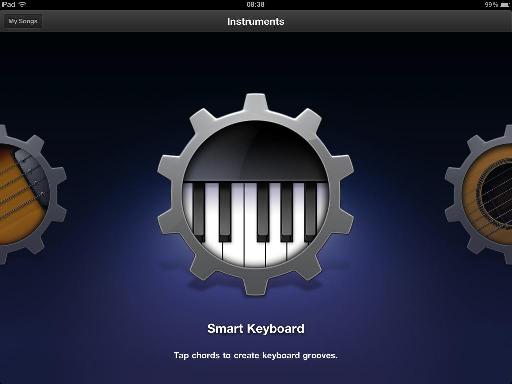




 © 2024 Ask.Audio
A NonLinear Educating Company
© 2024 Ask.Audio
A NonLinear Educating Company
Discussion
I'm curious about a few things; have you experienced much latency - i.e. can the instruments be used for performance on a professional level?
How precise is the metronome?
Does GB for iPad send or receive MIDI data?
Do any mics currently work with the app?
Thanks. You're correct! I've amended the article to reflect that the issue is not with exporting in GB format from the iPad, but with importing this file into GB on the Mac.
Glad you enjoyed it! To answer your questions:
- Latency: Found it to be quite acceptable... the instruments were very responsive on my iPad 1.
- Metronome: Worked well in my tests and appeared accurate.
- GB supports MIDI In via the Camera Connection Kit. But from my tests doesn't support MIDI Out.
- I don't have an "iPad compatible Mic" to test this out... but am waiting to get hold of Mike by Apogee which is designed exactly for this purpose. As soon as I get my hands on one you can expect a full in-depth review!
Thanks!
-
Great review! I've been playing with GB on my new iPad and just love it! I don't have a compatible audio interface yet and am really interested to see what sort of things will be released for this platform. The Jam looks cool but $99 might be out of my price range for a stand alone guitar interface. We'll see if anybody else comes out with some other I/O devices.
The only things on my wish list right now are a piano roll editor and an update for the Mac version of GB so I can open my iPad projects on my Mac.
Cheers!
The Amplitube iRig might be a good option for you. I believe IK Multimedia have also released an iRig Mic.
I agree... a Piano Roll, Audio Editor and greater ability to customise effects would be amazing. I'm sure Apple are working on it... and wouldn't be surprised if in two years most people are recording and producing music on their iPad's! It's amazing... when I think of how much I spent on a tape based (or even a fancy zip drive based) 8 track tracks 10 years ago... It's not that far off the price of an iPad!
Anyone tried it yet?
Did the update, and also updated to iOS 4.3.1 on the iPad. Exported from the iPad to my Mac, and opened the song up in GarageBand on my mac no problem. Nice! I went ahead and did some editing, but could not get my iPad to import the song back. I think I did everything I was supposed to first, so not sure if it's a glitch.
I didn't think you could transfer projects from GarageBand to Mac to GB for iPad - so not sure that it's a glitch... more of a "missing feature".
If this is the case, then I'd assume Apple currently view GB for iPad as the sketch pad and GB for Mac as where you'd want to finish off your project - rather than need to transfer it back to the iPad.
Will need to check this out...
http://www.macprovideo.com/blog/ipad-2/garageband-ipad-2-live-studio-musicians
Yes, I just noticed that new blog post. Very interested since I'll be getting an iPad 2 soon.
I was led to believe I could import from GB on the Mac into GB for iPad from the help section of GB for iPad. The heading there says 'Import a GarageBand song:'. The song I tried to import was eight tracks - actually just one track added to the 'Curtain Call demo that comes with the app., which is seven tracks of data, with one extra track. I recorded onto that extra track.
The feature I am referring to is the ability to change time signatures. As of when I am writing this, everything I create in Garageband must be in 4/4 time. Until this oversight is addressed, I cannot take this piece of software for more than a well designed toy.
Thanks. I see! Being able to work in other time signatures than 4/4/ would be a very welcome feature. I expect it will come in a future version or update.
My question after reading your review is about how GB for iPad works in 'sections.' I'm not exactly clear on that. Does that mean you can't create a song in one continuous piece from scratch? Can you elaborate a bit?
Thanks!
Thanks! Glad you found the review useful.
Sections are designed to make recording different parts of the song easier. e.g. splitting a song into verses and choruses and breaks.fills etc. However, you essentially disable it:
- Tap on the Section icon (looks like a piece of a puzzle)
– Tap on Section A and then make sure "Automatic" is ON.
This way you'll be able to record free-form longer parts within the limitation of a manually set up section.
Hope that helps,
Rounik
Thanks again.
Bob
Sure. It can take a little while to cross-over. I started off in the music world and have crossed back and forth into the Video editing world myself.
Ask away if you have any questions. Also check the other GarageBand for iPad tutorials here on The Hub. Click on the "GarageBand" category on the right column to view 'em all.
Best
Rounik
Came across this link today:
http://www.youtube.com/watch?v=ygjHAvkI04k
Nice production using Garageband for iPad, Thumbjam, and iRig Mic.
This podcast led me to the link, and may be of interest as well:
http://touchsoundpodcast.com/?p=134
Want to join the discussion?
Create an account or login to get started!