One of the most overlooked tools in Reason has to be the LFOs present in synthesizers like the Subtractor, Malstrom, Thor, etc. And this isn't such a surprise, really. Most people tend to look at a synthesizer for its basic functions: making sound, a Dr. Octo Rex for beats, Kong for...lots of things, including drums, etc.
But, I'd encourage you to take a closer look at what's out there in terms of uses for the LFOs present on so many of the instruments within Reason. Let's have a look, shall we?
Rhythm
One of the basic functions of an LFO is modulating a particular parameter (Filter Frequency, for example) in sync with Reason's host clock, so that you get a rhythmic sounding synth. It's also possible to use an LFO to modulate the Amplitude envelope of another synthesizer giving you a quick, and easy gating effect.
Try this out: create a Subtractor, then hold Shift while creating a Malstrom. Make sure to initialize both devices (Right-click on each and choosing 'Initialize Patch').
Now, press Tab to turn the rack around and connect the Mod A output to the Amp Envelope Input.
Press Tab again. At the front of the Malstrom set the Mod A waveform to the random Square wave. Make sure Sync is On. Then set the rate to 1/16.
Put the focus on the Subtractor. If you try playing, you'll notice that the Subtractor will now play rhythmically. What's also cool is that if you adjust the AMP Envelope settings of the Subtractor, you can still set the decay, release, etc. This essentially works like a 1-note arpeggiator. Kinda fun. Add effects and cook.
Rhythmic Arps
Here's some fun between a Subtractor and an RPG-8.
The RPG- 8 by default only plays one Gate Length note per setting; your gate setting will always be the same for all notes played from the RPG-8. Try this out for size:
In a new rack, add a mixer, a Subtractor and a RPG-8:
Press Tab and drag a cable from the LFO 1 Output to the RPG-8 Gate Length input.
Press Tab to flip the rack around. Now try playing the RPG-8. Notice how the gate length changes, giving the arpeggiations much more complexity than before. What's particularly cool is that if you adjust the rate and speed of the LFO 1 on the Subtractor, the actual rhythm of the gated notes on the LFO will fluctuate giving you new arpeggiation pattern possibilities.
Conclusion
And really, these are just small examples of some of the power you'll get by using LFOs creatively. There area literally thousands, upon thousands of opportunities within Reason. Instead of automating certain parameters, EQ settings, envelope lengths, etc, try using an LFO. You may unlock a whole new layer to your personal sound!
Check out these Reason tutorials to go deeper:
Reason 5 103 - Thor: Master Of All Synths
Reason 5 104 - Dr. OctoRex: Sonic Surgery




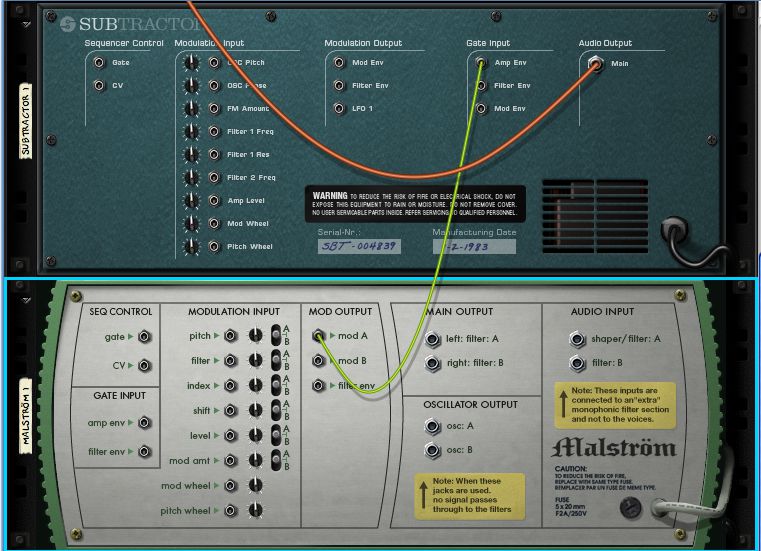
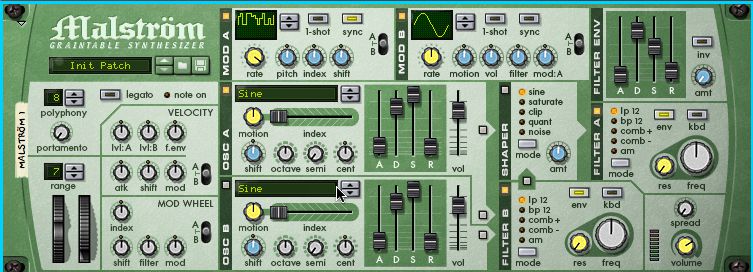
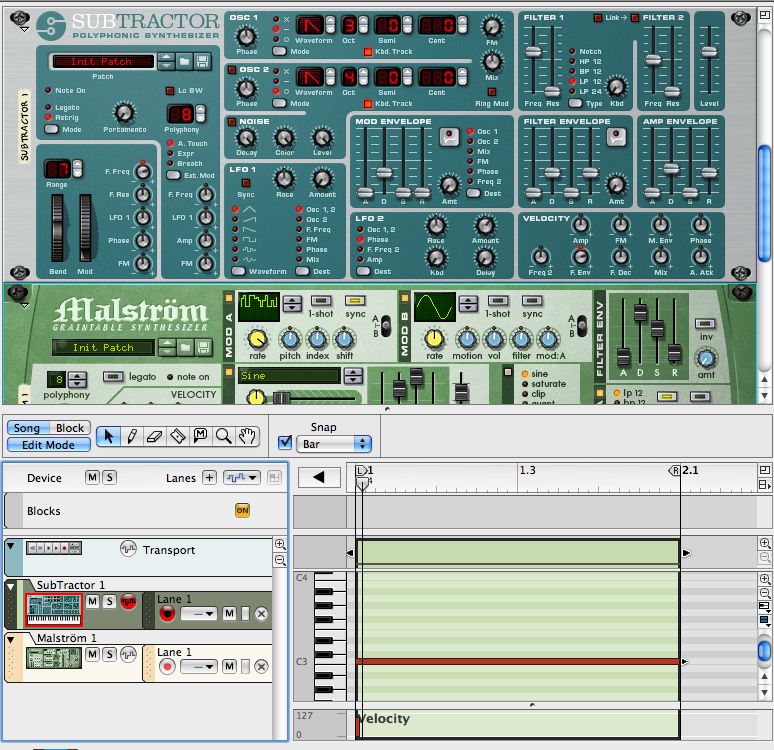


 © 2024 Ask.Audio
A NonLinear Educating Company
© 2024 Ask.Audio
A NonLinear Educating Company
Discussion
Want to join the discussion?
Create an account or login to get started!