如果您撰写,记录和混合音乐在计算机应用程序,你迟早会遇到的问题与应用程序或其中的某个文件。它会发生的ProTools。它会发生与Cubase。它会发生与数字演员。是的,它会发生的Logic Pro 9。
发生这种情况有很多原因:
- 逻辑偏好得到损坏。
- 你已经创建的模板损坏。
- 你的应用程序或者操作系统安装被损坏。
- 您的硬件故障。
有一点可以做,以防止第3
被发现在你的重要逻辑喜好名为com.apple.logic.pro.plist的用户库
图片1
这些都可以不损坏。因此,当你的Logic Pro钻机的工作很好,我强烈建议你创建两个备份源文件夹,并将其命名为类似逻辑工作,并将其复制到这些文件夹。通常情况下,逻辑开始时表现杜鹃古柯泡芙只需更换工作文件备份这些文件将返回到一个很好的状态的一切了。
如果您的音频接口有一个司机,我也建议你背起来在同一文件夹。音频驱动程序确实被损坏,虽然它不发生,经常和许多音频接口现在是一流的标准,这意味着他们并不需要的驱动程序。
好消息是,个别投影腐败发生的Logic Pro 9比以前的版本。我的信念是,这是因为收盘后的Logic Pro,撤消历史现在自动清除。虽然我不能证明这一点,苹果公司还没有正式确认它给我,我的信念是,撤消历史有时被损坏。然而,项目也仍然会损坏,特别是大模板。
当你保存一个项目作为一个模板,它被保存在你的用户库
图片2
再次,我强烈建议你回去高达那些相同的文件夹。常见只是交换他们能治好突然出现的问题。机会是,你花了大量的时间,重新创建它们,你不希望有再次做。
在PIC 3,你看到的Logic Pro默认为自动创建10个备份,在“首选项”
图片3。
不要相信它!如果原已损坏,我见过的备份也遭到损坏。我的建议是,如果你正在工作,即一首歌叫你只是没有得到它,你已经做了相当多的工作后,将其保存,你只是不获取-2,后来
这不是在所有不寻常的,对我来说,有超过十个版本。这只是硬盘空间和时下便宜。
有一个辅助的好处。在PIC 4,您会看到在逻辑
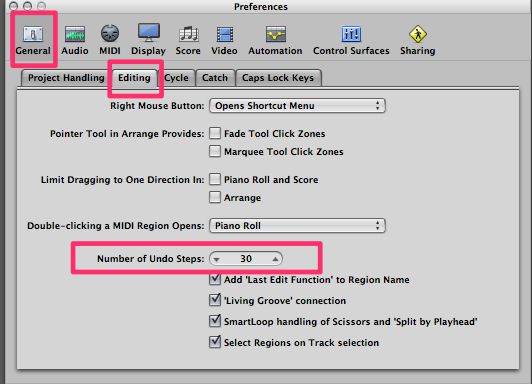
图片4。
你可以增加数到多,但它会影响逻辑效率产生负面影响。无论如何,如果你这样做了,而你毫无疑问知道一首乐曲工作了一段时间,对自己说的感觉,该死的,这是更好的三个小时前,我真的去了错误的方向,与此有关。
所以,你执行撤消步骤和发现,你还没回来,你在哪里当它把它转坏。我的工作流程,你可以随时取回该早期版本。
你宁愿失去工作一个小时或5个小时的工作?盎司的预防胜过一磅的治疗!



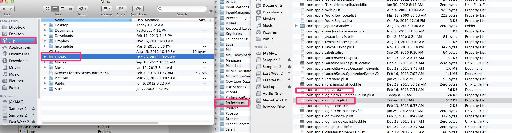
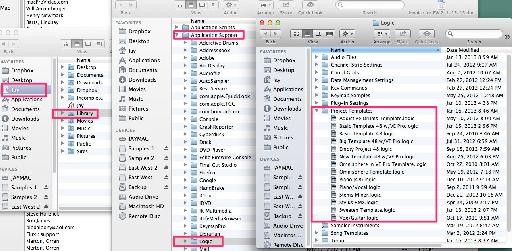
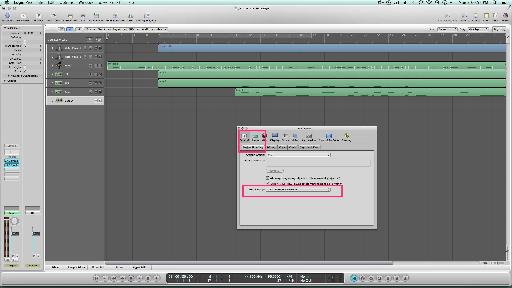

 © 2024 Ask.Audio
A NonLinear Educating Company
© 2024 Ask.Audio
A NonLinear Educating Company
Discussion
Want to join the discussion?
Create an account or login to get started!