There are a few ways to get your side chain on in Reason 6.5, you can utilize the key input feature in the console's dynamics section or you can go for the MClass Compressor. If you are a rack extension fan there are even third party products which now support side chaining.
Whichever route you choose, you may find yourself limited to feeding each device with a single source. Although there are a few solutions to this problem, I'll demonstrate arguably the most elegant in this short tutorial.
The Single Side Chain Problem
In the picture below you can see a typical side chain set up in Reason. This sort of configuration generally works pretty well. In this example I'm treating a guitar loop from a Dr.OctoRex with an MClass compressor here. The compressors key input is being fed by a single kick drum from a Redrum auxiliary send.
A typical single side chain / compressor set up in Reason 6.5.
The problem here is that it's a single feed, and once it's been connected to the key input it's terminated. If you find that you want to feed other compressors in your mix with the same signal you might find yourself in a difficult spot.
A peek at the rear panel reveals the routing used to hook up the side chain.
The answer lies in splitting the signal up. Of course you could create a mixer with auxiliary sends acting as extra feeds, or you could create multiple devices but this is all a bit complex... and to put it simply, there is an easier way!
The Spider Splitters
The Spider splitters are a couple of really simple processors. One deals with audio and the other with CV/Gate signals. Both Spiders allow you to take a single signal and split it into several duplicates. The real beauty of these little devices is that they are truly plug and play, there are no settings or parameters to worry about.
Creating a Spider audio splitter.
The audio splitter not only allows us to split a single audio stream into several (both mono and stereo) but also works in reverse, so you can merge several streams into one. This works very well as a primitive mixer of sorts.
The CV and Audio Spiders.
Let's take a look at how using the splitter in its distribution mode can help us when it comes to spreading the side chain love around our mix.
The Multiple Side Chain Solution
To solve this multiple side chain conundrum, you'll need to start by inserting a Spider audio splitter somewhere in your rack. With the Spider in place, you can now take your original side chain feed and insert it into the first socket of the right hand group on the rear panel. The small graphic makes it pretty easy to grasp how to hook things up.
Sending our side chain stream to the input of the Spider.
The same signal being distributed.
The sockets to the right will now distribute your signal and can be hooked up to further compressors with key inputs. If you start to run out of outputs, simply create a new Spider and repeat the process using the final output as a chain. A nice simple solution to a potential routing problem.
A typical set up being fed with multiple side chain streams from one source.


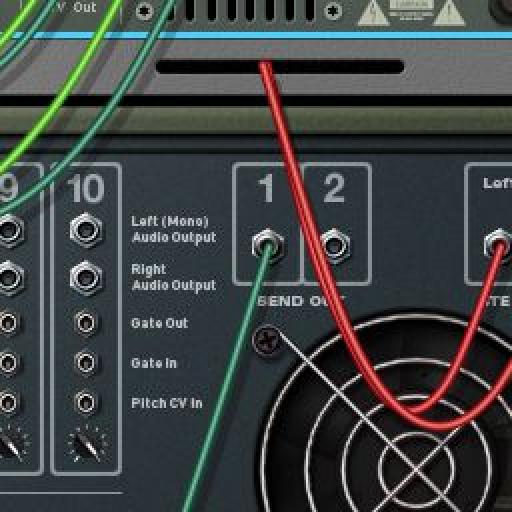


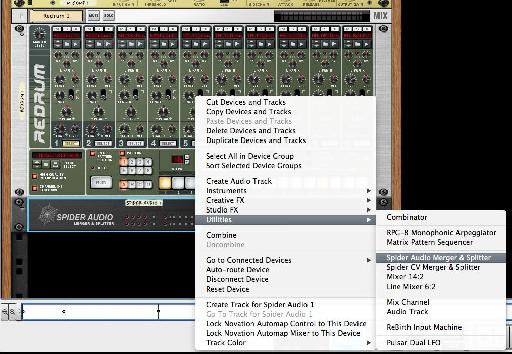


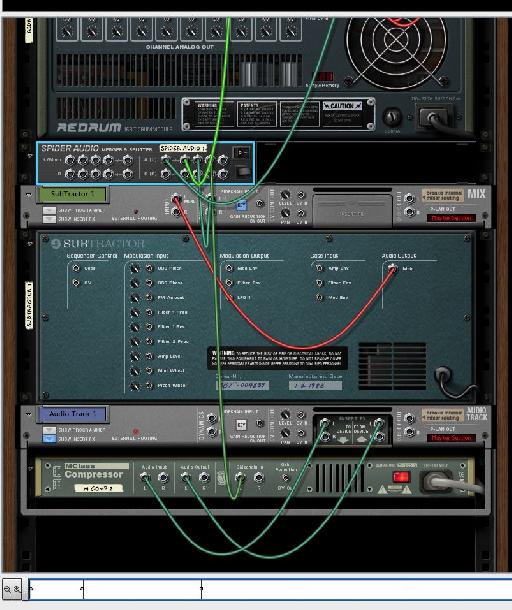

 © 2024 Ask.Audio
A NonLinear Educating Company
© 2024 Ask.Audio
A NonLinear Educating Company
Discussion
Want to join the discussion?
Create an account or login to get started!