Trilian is an incredibly powerful bass instrument that uses both sampling and synthesis technologies to generate some mighty bottom end. While the presets are excellent, you can make the sound your own by tweaking the instrument's many settings. Trilian is based around the concept of using up to eight parts layered together. Each part also has two individual layers, A and B, which can be set to use different samples or waveforms. Start by loading up a blank patch. To do this go to the Utility menu and choose Initialize Patch or Initialize Multi.
Step 1
Go into Trilian's Edit section and click on Layer A. Then in the Sound Source window, click on the folder icon to be taken to the sound source browser.

Sound Source Browser.
Step 2
From the Category box at the top left, select Synth Bass to just see the synth waveform sources. Scroll through the list and play your MIDI keyboard to audition the sounds until you find one that you like. Here I have chosen the ARP 2600 Triangle as it produces a nice bassy but slightly buzzy noise that we can work on in the next steps.
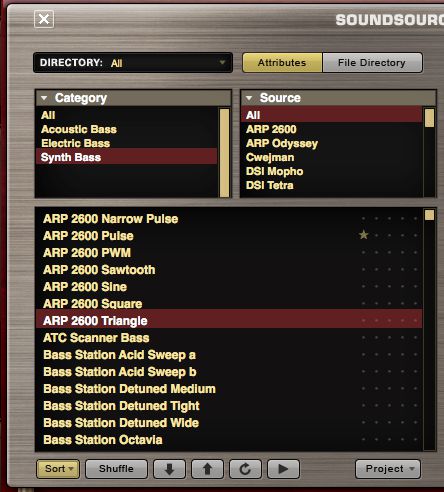
Step 3
Close the browser and you're taken back to the Edit window. Staying in the centre, click on the Mult button and then switch on the Harmonia setting. This can add up to two more voices to the sound and you get level and pan controls, though with a bass you shoud probably keep the pan centered to keep the sound tight. The menus to the right will set the pitch of the extra voices: choose +12 semitones for one and 0 for the other. Choosing -12 gives a voice that's a bit too low, and choosing an odd number like 4 or 9 introduces harmonics that don't work so well here, though they may for other sounds.
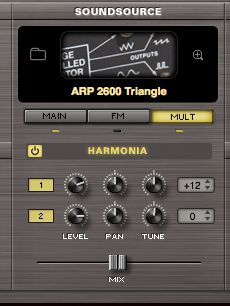
Step 4
Click on Layer B and again go into the sound source browser. This time, choose another waveform, perhaps the TR-Pro One Octave. Return to the Edit window and in the Mix section to the left you'll see that you can mix, pan and even switch the two layers on and off to balance the sound or solo one up, and transpose each part independently. Try adding some Harmonia to layer B like you did with layer A.

Adding Harmonia to layer B.
Step 5
Click on the FX section and in the Common tab you can add effects that both the A and B layers will run through. You can also click on either part's name here to add effects just to that part. Here we have added some compression and distortion and played with the effect settings to dirty things up nicely.
Adding the effects.
Step 6
You can continue to tweak the sound using filters and envelopes, and maybe check out the arpeggiator which can be found under the Arp tab. Switch this on to activate it and choose a preset, or play with the Length and Swing controls to change the feel of the playback. Try loading up and tweaking the preset for yourself!
Playing with the built-in Arpeggiator.
You can hear the bass sound together with a beat I programmed in Battery 3 and then destroyed with Cubase's Distortion plug-in below:
Learn Trilian with this tutorial-video from macProVideo.com.
Find out more about Trilian from the Spectrasonics website.



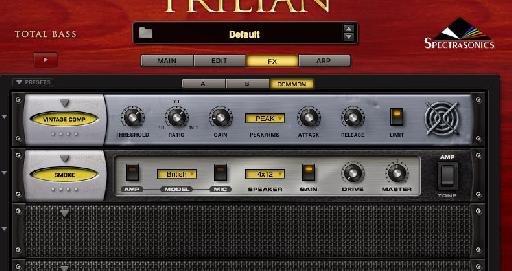

 © 2024 Ask.Audio
A NonLinear Educating Company
© 2024 Ask.Audio
A NonLinear Educating Company
Discussion
Want to join the discussion?
Create an account or login to get started!