In Additive Synthesis, sine waves are added together to make more complex sounds. The Fourier Theory states that any complex wave can be broken down into sinusoidal components, so Additive Synthesis is the way to build complex sounds from the ground up. A sine wave has no harmonics. Each sine wave we add in to the mix is called a partial or overtone.
Common waves used in synthesis, like the sawtooth wave, are built off partials that follow a pattern called the harmonic series. The harmonic series is built from the fundamental pitch frequency. The partials are calculated by multiplying the fundamental by 1,2,3,4,5...etc. The amplitude of the upper partials is less than the fundamental pitch.
Example:
- Fundamental is 100hz
- 2nd Harmonic = 200hz
- 3rd Harmonic = 300hz
- 4th Harmonic = 400hz
- A sawtooth wave is built from all of the partials of the harmonic series
- A square wave is all odd harmonics
- A triangle wave is all odd harmonics as well, but with the upper partials attenuated in amplitude quite a bit.
In Reaktor, we are going to convert logarithmic pitch to frequency. We will then use multiplication to get our harmonic series quickly and easily using a control knob.
Step 1
Open a new ensemble in Reaktor and open Structure view of the Default instrument. Control-Click in the workspace and select 'Built-In Module > MIDI In > Notepitch.
Control-Click in the workspace and select 'Built-In Module > MIDI In > Gate.
Step 2
Control-Click in the workspace and choose 'Built-In Module > Oscillator > Sine Wave. Connect the gate module to the 'A' input of the oscillator, and the Notepitch oscillator to the 'P' input of the Sine Wave Oscillator. It should look like this.
Step 3
Play a MIDI keyboard an listen to the raw Sine Wave. The keyboard is providing Note Pitch values of 0-127 that are translated by the oscillator.
Control-Click in the workspace and choose 'Built-In Module > Math > Expon. (F)
Control-Click in the workspace and choose 'Built-In Module > Math > Log. (F)
Control-Click in the workspace and choose 'Built-In Module > Math > Multiply.
Step 4
Control-Click on one of the ports of the multiply object, and choose 'Control'. This will create a knob.
Step 5
Assign the values of the knob with a minimum at 1, a maximum at 30, and a stepsize of 29 under the functions tab.
Step 6
Cable the Notepitch module to the Expon. (F) module, then from the Expon. (F) module to the multiply module. From there, connect to to the Log. (F) module.
Step 7
Open the panel view by hitting F1, or simply double-click the workspace until the panel view shows. Turn the knob to 1, turn the volume of headphones or speakers down, then play a MIDI note on the keyboard, and sweep the knob through its values.
Now we have a functional harmonic selector. Create many of these structures and feed the output of the oscillators into a mixer to give volume control over our new partials.
The more partials the merrier! Enjoy!


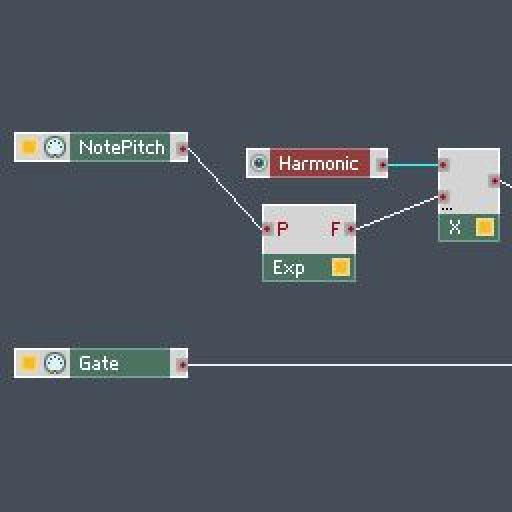
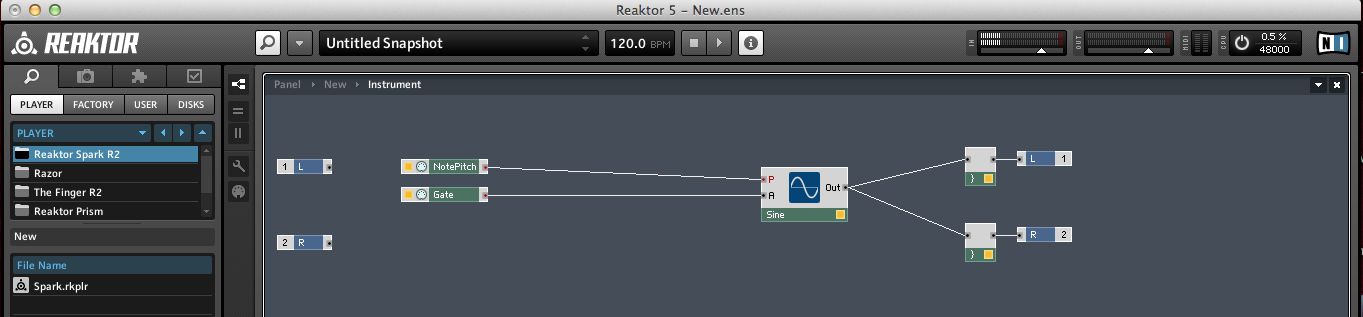
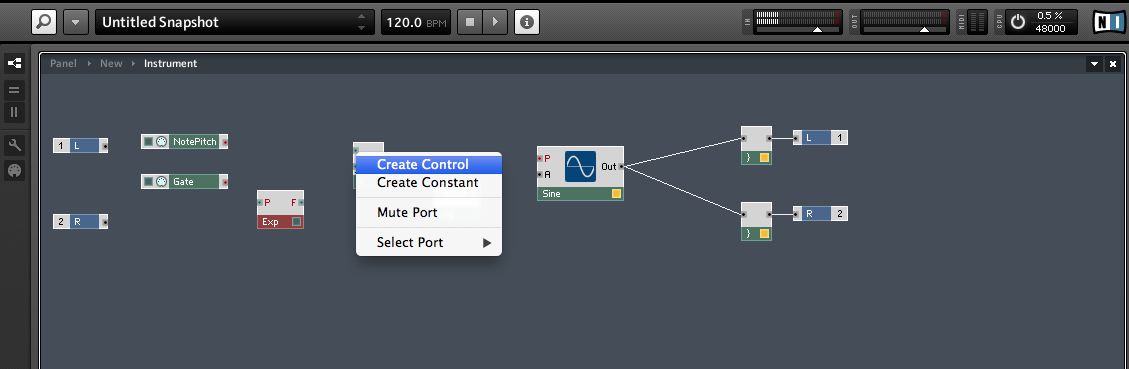
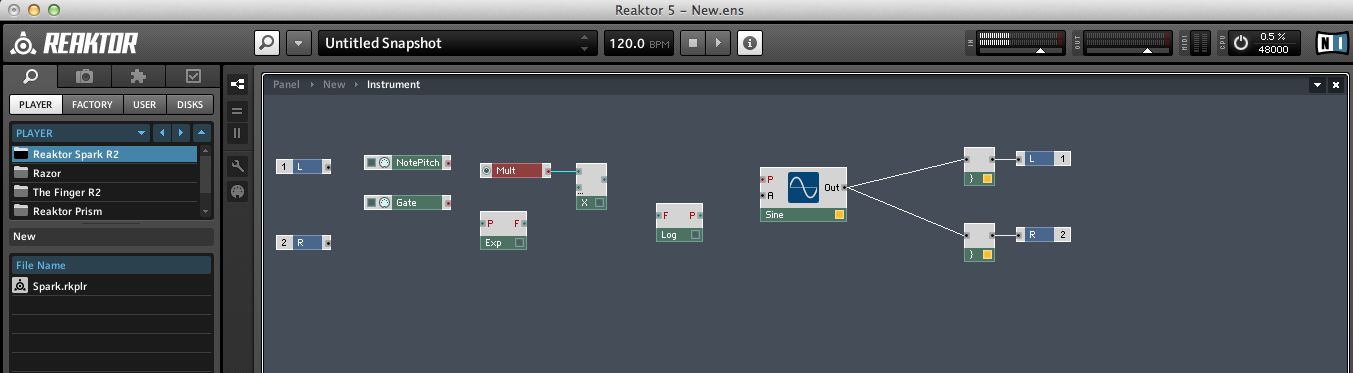

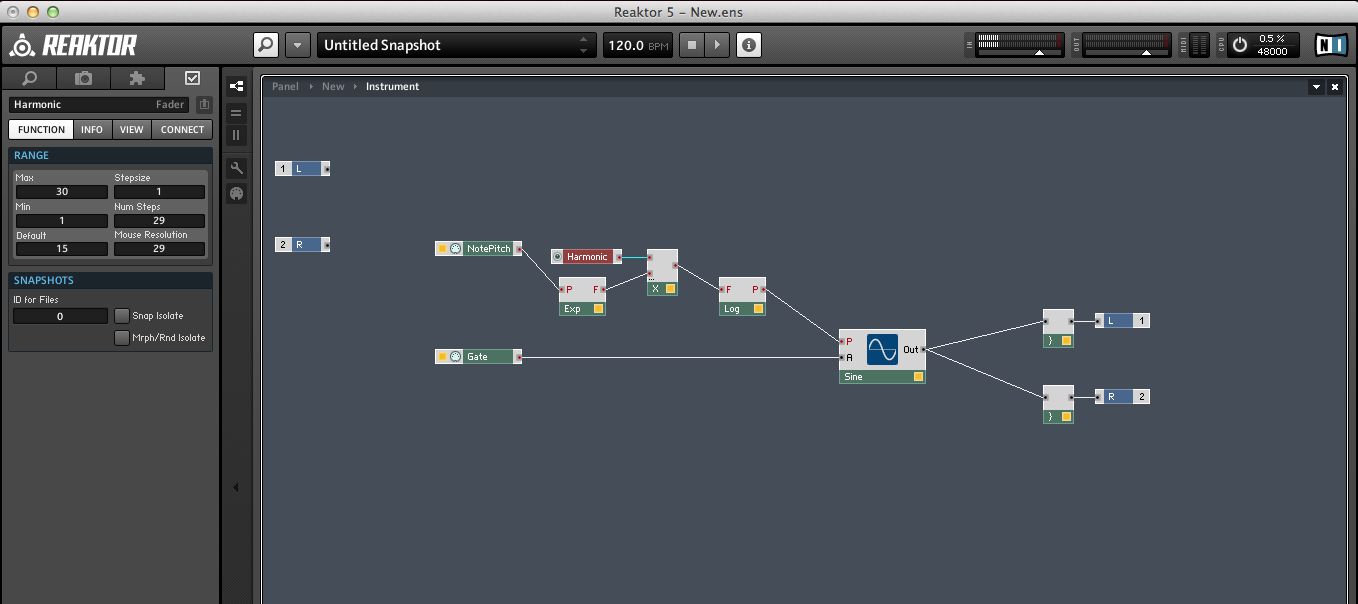

 © 2024 Ask.Audio
A NonLinear Educating Company
© 2024 Ask.Audio
A NonLinear Educating Company
Discussion
Want to join the discussion?
Create an account or login to get started!