如果你有卓越的鼓手youll知道所有的弹跳功能,可以导出在共享工程中使用的鼓音轨的多轨混合,并在另一个平台上时混合。
如果您有EZDrummer然后你会知道有没有办法做到这本身里面的插件。有不过的解决方法这和IM将告诉你如何做到在Logic Pro。虽然IM在逻辑这个概念将在任何DAW从内部来源,可以养活一个记录输入工作。
第1步
确保多输出版本在您的软件乐器的音轨加载EZDrummer。
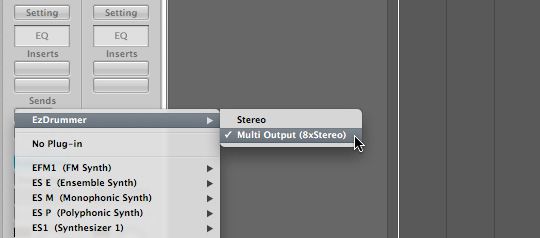
第2步
按创建EZDrummer一些辅助渠道 按钮。 EZDrummer只有8个立体声输出,并非所有的图书馆将默认使用的所有8个。
第3步
分配为8个旅游巴士1-8立体声超时输出:
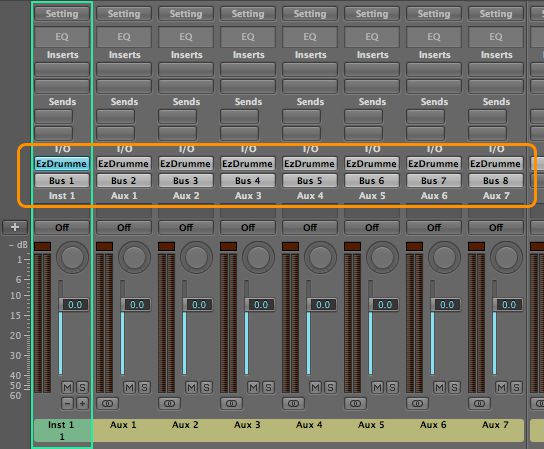
正在总线美联储在辅助渠道,开关输出无输出,因为我们不需要监控这些渠道。
第4步
现在,创建8个立体声音轨。设置输入到总线1,检查递增。
第5步
你会看到在音轨正在由我们分配给我们的多输出EZDrummer的旅游巴士美联储搅拌机。
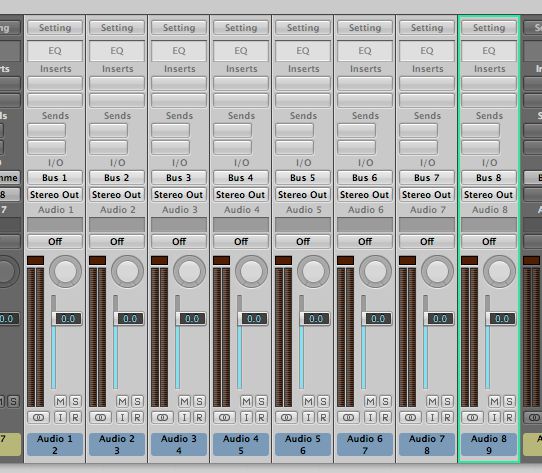
第6步
现在,在EZDrummer打开的混频器。任何通道输出分配上单击并选择“多通道“。
第7步
EZDrummer将做它的事和分配MIC各种输出渠道。使用经典库这里使用所有8奏。您可以随时重新分配这些您认为合适的的。
第8步
大多数图书馆都会有一个预设的所谓路线哪些空的混音器参数为零。如果你不看到这个预设,您可以重设任何参数的命令单击(按住Ctrl键单击PC)零。观看汤姆渠道,你可能想这回泛到更广阔的立体声场。

第9步
ARM的音频轨道,这样就可以监视输入和作任何调整的汤姆斯。它也值得命名的轨道之前录制的MIDI部分,因为它会名称的音频文件。
现在打的记录!!
第10步
一旦你做,你会看到你的MIDI性能记录作为单独的内部是混合音频文件或出口到Pro Tools等
您没有设置所有声道立体声文件。唯一的渠道应该是立体声的EZDrummer氛围,汤姆斯和间接费用。踢,圈套和帽子可以录制单声道,如果你喜欢。
这种喂养巴士投入的路由技术的情况下,数量是相当有用的,尤其是当你需要打印外汇的渠道。



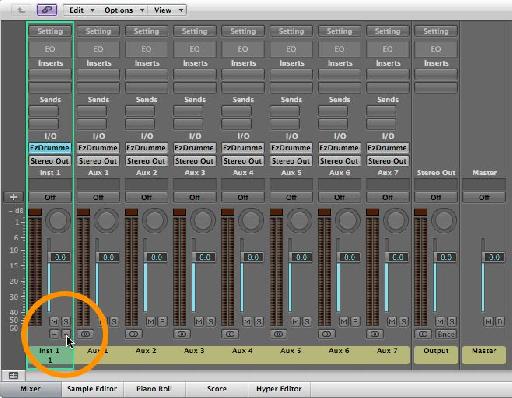

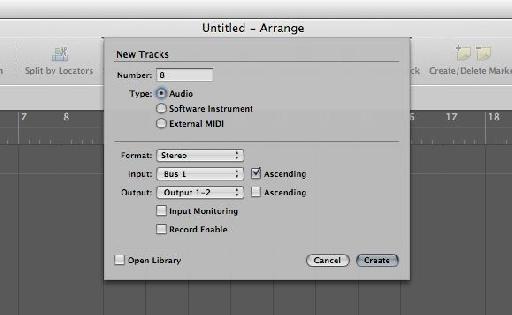


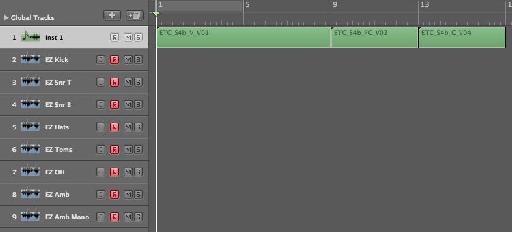


 © 2024 Ask.Audio
A NonLinear Educating Company
© 2024 Ask.Audio
A NonLinear Educating Company
Discussion
Want to join the discussion?
Create an account or login to get started!