There is a deluge of formant filters hitting the airwaves these days. Wow filters, as they are known to some, are bringing a wonderful, organic, throatiness to basses and synths. Before you run out and buy a filter, however, I thought I'd show you how to easily use the Thor formant filter for any audio signal, and then incorporate it into a Combinator so that you've got quick easy access to a wow filter you made, yourself.
Step 1. Getting 'In' With Thor
As you know, Thor is the modular king of Reason. So, keep in mind, we will have to do some minor programming, at first, to get things running. As we do this, let me explain the 'whys' and 'hows'. As we begin, the big thing to know is that Thor's audio ins don't just work as soon as you connect something up. It has to be programmed in the Modulation Routing Table for this to work. Let's do it now!
First off, go ahead and create a Thor for yourself. But, before you do it, I want you to do it a very certain way. As you select Thor from either dragging it in, or selecting it from the Create menu, hold the Shift button. This will cause Thor to enter into the Reason Rack without any connections. You can then press the Show Programmer button to reveal the bottom panel and init the patch by going to Edit > Reset Device.
Keep in mind, there will be no sound, as no Mix device was created. This is fine, as we're just setting a few things up before throwing Thor into a Combinator. No biggie. In the Thor Modulation Table, I'm going to set Audio 1 and 2 up as Sources, sending at 100%.

Next, I'll send both sources to the Filter 3 Left and Right Input. Filter 3, just so you know, is the only filter with a direct input, on Thor. If you try to do it with Filter 1 and 2, you'll be spending some time trying to get it to work. This way is much easier, and faster!

Once audio is sent to Filter 3, we don't have to worry about setting up an audio out. Filter 3 is the last thing that audio passes through Thor, and it's wired directly to the audio outs. The hard part is done! Well, except for some fine-tuning within Combinator.
Step 2. Combine it!
Let's go ahead and Combine Thor, now. I'll right-click on Thor, and select Combine. Immediately, the shiny face of the Combinator appears, with Thor nestled snugly inside. I'll go ahead and press the Tab button, which displays the connections in the back of Thor and the Combinator. Nothing should be connected to anything. We're going to handle that part. From Thor's Audio Out 1 and 2, I'll drag a cable to the To Devices Audio Input, on the Combinator, directly above. This sets it up where Thor can now receive audio coming directly in to the Combinator.
Next, let's send audio from Thor, back to the Combinator. I'll drag a cable from Audio Out 1, and 2 to "From Devices".
Step 3. Source-Guitar
Okay, before going any farther, we need something to run into our ever-evolving Combinator/Thor effect. I'll create a Dr Octo Rex, as it has tons of cool guitar rhythms. We can use Thor's Formant filter on the guitar to give us a little bit of a Talk Box feel. No bows and arrows will be involved! I'll create the Dr. Octo Rex above the Combinator, so that we've got easy access.
Then, I'll select a Loop that will sustain enough for us to get a real feel for the Formant effect. I'll choose EL Guitar | Cherie Key of A, as there is decent rhythm, and enough sustained note length to hear what's happening.
Pressing Tab again, I'll go ahead and route audio signal from Dr Octo Rex to the Combinator. Remember, we never connected either device! I'll drag a cable from the Audio Output Left of Dr Octo Rex, and connect it to Combi Input Left. And, repeat this step for the Right channel, as well. So, both Audio Outs are going to both Combi Ins.
Next, we'll send the Audio Outputs, or our Combi Out, left and right to Dr. Octo Rex's Mix device Direct Input. If you drag the Combi Output Left to the Mix Device Direct Input Left, the right cable should connect, automatically. Once connected, we'll now be able to hear something coming from Thor, and Dr. Octo Rex. Yay!
Step 4. Formant Up
Okay, everything is routed, now to get that filter going. On Filter 3, within Thor, I'll set up the Formant filter. Once it's selected and visible, I would highly suggest playing with the XY pad, before moving forward, while the guitar loop is playing.

Once you've had your fun, let's go ahead and modulate the Formant Filter so that we don't actually have to be the one rapidly wobbling the Filter. In the Modulation Routing Table of Thor, set up LFO 2 as a source.

Next, set the Destination of the LFO 2 to the Filter 3 Y, which is the Y slider on the Formant. As soon as you do this, you should hear some really interesting modulation. Now, all we need to do is dial it in.
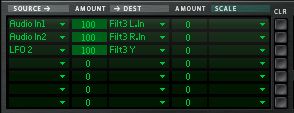
On LFO 2, I'll go ahead and activate Tempo Sync so that the modulation always follows the Reason Host Clock, regardless of what song we use this patch for. Then, I'll change the Waveform to a sawtooth, which will give us a cool ramping effect for our voice modulation. Finally, set the rate to 3/8... For the moment. I know you're going to start playing with it, anyway. This rate gives us a nice, rhythmic effect. But, note: I would definitely suggest playing with the the rate, and waveform, so that you find something that's more you. Or, just have fun!
Now, let's hear what we have...
Here's clean:
Here's with the Thor formant filter:
And, here's the same effect with a different loop:
See, wowing was never so easy!
Conclusion
Okay, so you'll want to save your Combinator now, as something that you'll remember. And, honestly, I would suggest throwing in some extra effects prior to the filter. Distortion and Chorus before the filter can give you some really sick effect! Either way, I hope you have as much fun with this as I did, and I look forward to hearing your formant-based effects, soon!










 © 2024 Ask.Audio
A NonLinear Educating Company
© 2024 Ask.Audio
A NonLinear Educating Company
Discussion
Want to join the discussion?
Create an account or login to get started!