You might have checked out my tutorial on creating Dubstep style bassline wobbles with Logic's ES2. Here I'll show you how to use Native Instruments' mega bass synth, Massive to create infectious dubstep mayhem. The name really does explain this synth in one word. Massive creates some MASSIVE synth sounds. You'll be hard to come by another synth with this impact. It is also a killer synth for creating dirty, grimey dubstep bass wobbles. Here are some tips on creating that dubstep sound. Working through this tutorial, you will gain a good understanding of how to build a synth sound from scratch in Massive.
Step 1 - Form the New Sound
First choose File > New Sound. This will give you the default square-saw wave that we can build from.

New Bass Sound.
Now pitch the sound all the way down to -24.00 to get the square-saw wave to the bass registers. You can adjust the Wt-position (wavetable position) to taste. Now route Osc 1 to Filter 1 by sliding the slider to all the way to F1. Also feel free to browse through the Osc 1 menu for different waveshapes to get the bass sound you desire, but for now we'll stick with the default Square-Saw waveshape.

Pitch Down.
Here is the basic bass sound:
Step 2 - Filter that Wave
On to the filter section. You can really carve out your sounds and shape it to how you want it to sound in the mix with the Massive filter choices. I am choosing the Scream filter for a bit of a harder sound. This filter really adds some bite to your sounds. Dial in the Cutoff, Scream and Resonance settings to taste.

Filtered Bass.
Here is what the bass sounds like now:
Next.. to get that sound wobbling.
Step 3 - Jump on the LFO!
With Massive's LFO you can achieve that classic Dubstep wobble. On the modulation section choose '5 LFO'. Under the Ratio section, tick the Sync option. Now you can switch between different timed sync ratios. You can automate this in your DAW to create that typical DubStep wobble. Move the 'XFade Curve' slider all the way to the top so you only have the Sine wave for smoother wobbles.
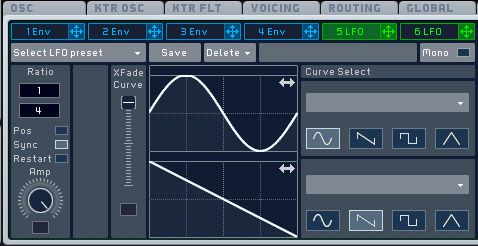
The LFO.
Here comes the interesting bit: Massive allows you to modulate almost any parameter on its GUI. We want to modulate the Filter Cutoff with the LFO Rate. Click and drag on the assignment tab (the green 4 arrowhead icon) from LFO 5, and drag it across to the mod assignment box on the Filter Cutoff. Now drag either up or down on the assigned box. This adjusts the amount and polarity of the modulation of the Cutoff.

LFO Assignment.
Here is the bass with the LFO assignment:
You can also move the Cutoff knob around to determine different frequencies of modulation on the Cutoff. Test out moving through the different Sync Ratio to hear the wobble effect. The best way is to automate these dialed in ratios in your DAW. I have assigned the Ratio to a knob on my controller and have written in automation in Logic:
Automation in Logic.
Here is the bass with the automated LFO Rate:
Step 4 - Dirty It Up
Let's add some effects to make this Massive patch really slam. The Dimension Fader ('Dim Exp') is a great effect on Massive that really increases the size of your sounds. Choose this effect from the drop-down menu (under 'FX1') and increase the Size knob to hear the results.

The Dimension Expander.
Here is the bass with the Dimension Expander Effect:
And here is what the Massive bass preset sounds like with a Dubstep backdrop beat:
Step 5 - Impressed?
This is just the beginning of what is possible with Massive. It really is a great plugin for big, punch-thru-the-mix bass sounds. In later tutorials we will explore this instrument further and see what else is possible from its extensive modulation features to its Matrix Routing and Marco Control features. So get out there and Wobble with Massive!
If you wish to get some more understanding on the Native Instruments synths including Massive, I recommend the following tutorials:
Native Instruments 102 - Complete NI Komplete
Native Instruments 303 - NI Komplete TNT1
If you wish to polish up your electronic productions also check out Olav Basoski's excellent tutorials on Producing Electronic Dance Music:
Logic 404 - Mixing Electronica
Live 8 404 - Making Electronic Dance Music



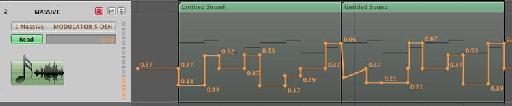
 © 2024 Ask.Audio
A NonLinear Educating Company
© 2024 Ask.Audio
A NonLinear Educating Company
Discussion
Want to join the discussion?
Create an account or login to get started!