In the past, Reason was not known for the 'phattest' basses on the planet. The Subtractor, as cool as it is, did not have the gusto in the bottom end, the Malstrom was missing quite a bit as well. Thor came along and changed a lot of that, but I still like to think that there's more than one way to skin a cat.
One area that is largely disregarded in Reason for creating basses happens to be the samplers. This is odd because the samplers can play back very high resolution audio recordings that can, in some cases, mean much bigger low end for your recorded projects.
Another thing that is really interesting is that Reason actually comes with a large collection of raw, multi-sampled oscillators within the factory sound bank that can be used to make some huge-sounding bass lines with very little effort. These aren't just any old sampled oscillators either, these are classic synthesizer oscillators that are famous for their depth.
In this tutorial, I'd like to guide you to some of these classic oscillators, and show you how you can make a great bass of your own.
Step 1 - Create an NN-19
Go ahead and load up an NN-19 in the Reason rack. Include a mixer if you're starting from scratch. You never know when you'll need to add another instrument, right?
You may be wondering why I'm not using the NN-XT, a bigger, and more advanced sampler? Well, in this case, simpler is better! A bass patch does not require loads of different layers, necessarily. Though you can always do this same exercise later with the NN-XT if you like.
Step 2 - Locate Your Oscillator
Press the browse patch button on the left of the NN-19 (the folder icon):

In the Reason Factory Soundbank, locate the NN-19 Sampler Patches > Synth Raw Elements, and double-click:
Inside this folder you'll notice several classic synth folders and NN-19 patches. Choose the Raw_MS20_Tri. This is the Korg MS-20 Triangle oscillator from an actual MS-20.
It will sound like this at first:
Step 3 - Tweak The Oscillator
In the Filter section of the NN-19, lower the Frequency to 46 and the Resonance to 50.

In the Envelope section, adjust the Amount knob to 12 o'clock, and the Decay slider to 68:
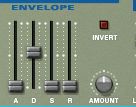
Step 4 - Playback Behavior
Finally, we'll put the NN-19 in to legato mode. This will let you play with a bit of initial envelope attack, then it will decay down in to low notes while you play:

It will sound like this:
Step 5 - Add Some Effects
A nice finishing touch is to add on a Scream Distortion unit. The Tape compression setting really adds a push to this patch that is suitable to for Hip-Hop, Drum N' Bass, Dub Step, and more. Try the settings below:

Which will sound like this:
Conclusion
There you have it! You get an easy to create, bassy, sub-bass type patch with minimal effort using a classic synth. Try more of the Raw Sample Elements on your own, and don't be afraid to combine them in the NN-XT.
Reason 6 is just around the corner, but you can learn all the tips and tricks for the instruments and effects from Reason 5 that'll still be included with the new version with these Reason Tutorial-Videos.




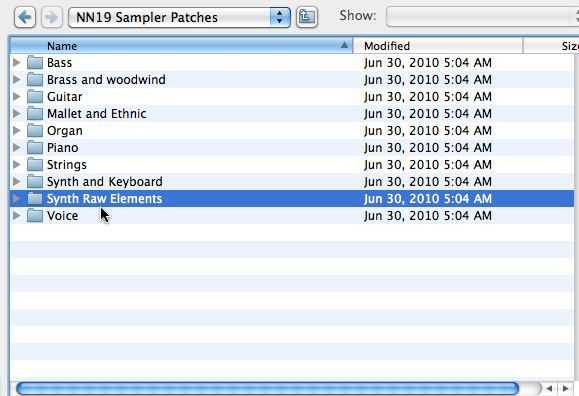
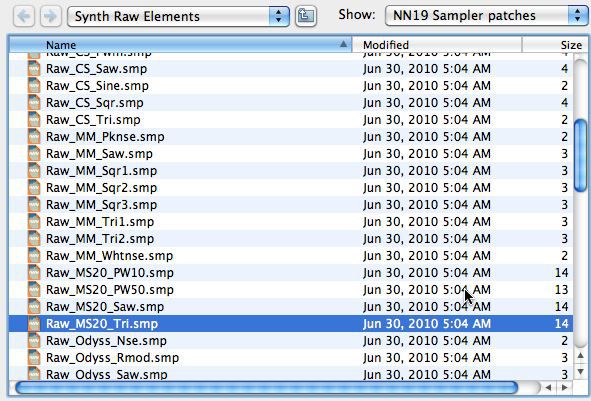
 © 2024 Ask.Audio
A NonLinear Educating Company
© 2024 Ask.Audio
A NonLinear Educating Company
Discussion
Want to join the discussion?
Create an account or login to get started!