April 9th, 2014 – Toronto, Canada – WaveDNA is proud to announce that Liquid Rhythm v1.3.4 allows users to control the software with Ableton Push, offering producers and DJs a highly fluid workflow to keep creative juices flowing during the music-making process.
Liquid Rhythm + Push:
Taking advantage of Ableton Push's 'User Mode', the WaveDNA team programmed a fully functional MIDI script that controls Liquid Rhythm directly from Push without ever having to touch the mouse. Users switch into Push's User Mode to program beats in Liquid Rhythm, and switch back to the regular Push script to take full control of Ableton Live.
Features:
- Create the foundation of musical ideas by inserting bar-long patterns at the push of a button.
- Experiment with complex rhythm patterns by programming and swapping color-coded note groups with Push's RGB pads.
- Cycle entire clusters of notes through every step of the sequencer by comfortably turning Push's knobs.
- Quickly navigate Liquid Rhythm's arrangement using buttons and knobs.
- Augment the workflow by switching between programming beats in Liquid Rhythm and composing in Ableton Live by tapping the 'User' button.
- Draw in BeatForms and step sequence patterns directly from Push's 64 drum pads.
- Adjust swing and velocity with Push's 8 knobs.
- Access Liquid Rhythm's parameters and controls on Push through the multi-menu display.
Watch this video to see a live performance of DJ Shine using Liquid Rhythm with Ableton's Push and Live:
Liquid Rhythm v1.3.4 also includes the new feature Clip Selector, it is designed to improve the workflow for the Max For Live 'Liquid Clips' plug-in for Ableton Live 9.
Clip Selector:
The Clip Selector displays a list of recently edited clips from Ableton Live in Liquid Rhythm, eliminating the need to constantly switch windows when switching between clips. This helps users stay focused on composing beats.
Features:
- When editing multiple Ableton Live clips, jump between them directly within Liquid Rhythm.
- Save frequently edited clips for immediate access.
- Multi-task freely by locking Liquid Rhythm to a clip and editing a different one in Live. For example, a user can edit a drum rack with Liquid Rhythm while simultaneously building grooves in the bassline.
| Note: Clip Selector is a feature specifically for Liquid Rhythm when used with Max For Live in Ableton Live 9. By default, Clip Selector locks to clips on Drum Rack Tracks. |
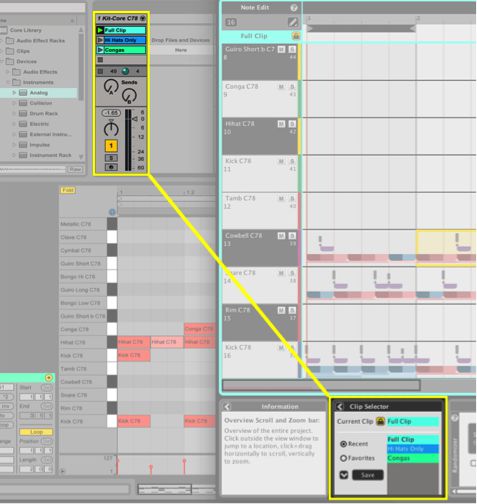
Clip Selector translates all clip information from Ableton Live 9 into Liquid Rhythm.
Download the Liquid Rhythm trial here.
Download the update (registered users) here.



 © 2024 Ask.Audio
A NonLinear Educating Company
© 2024 Ask.Audio
A NonLinear Educating Company
Discussion
Want to join the discussion?
Create an account or login to get started!