The Compressor: a wonderful device that makes our music "POP", sound full and bring up that detail, open up that track from behind the door. The compressor is one of the most talked about, most used, most influential, and probably the most important device to come along and give a listener a way to hear music they otherwise would not be able to.
The Compressor is also a mastering tool as pointed out by Steve H in his tutorial series Logic 401, Logic's Mastering Toolbox.
Whether you are a Logic user, or use any DAW, such as Cubase, Pro Tools, Record, Reason, Ableton Live, the compressor tips in this article can help you make best use of your compressor!
Read on to find out more...
If you really want a serious take on compressors by a serious Mix Master, check out Olav Basoski's Logic 406 where Olav drills down deep into Logic's Compressor in just about every aspect from the different circuit designs to parallel compression and a host of mega cool tricks of the trade which show off how a compressor can be the sorcerer's wand of mixing.
If you're vaguely familiar with the Vintage and iconic compressors that set the standard in the recording music industry, Universal Audio has a superb walk through of the UA plug in compressors which are modeled after the hardware classics and beyond. Check out UA: All About Compression by David Crane. This 113 min guided tour definitely shows the inner working of the most sought after and highly respected compressors ever made.
All the above mentioned MacProVideo tutorials are incredibly valuable for the compressor-hungry mind. But, if you are like me, you can fire up a compressor and quickly find yourself going overboard, and compressing audio just for the sake of it. So, how do you tell if a Compressor is helping your Mix or hurting the mix by taking out all the dynamics? If you want a simple trick, I recommend the following: Logic TNT2 chapter 5, Gaining a Compressor by Martin Sitter. This one tip is where the rubber meets the road. After all, if you're going to use something, you need to know it is going to benefit your mix. That is exactly what Martin shows you in his cameo.
The fact is, the simple act of adding a compressor does NOT mean you are improving your mix. You can certainly hear a difference when you turn up the make up gain, but in Martin's example, he shows you how not to judge the compressor simply by the volume increase, but rather by the sound quality the compressor offers with no change in volume level. This simple test is something I do for every compressor I apply no matter what. For all the discussion in the mix world about this compressor or that compressor, if you're not hearing just the compressor and not the volume change, you don't really know what the effect of said compressor is doing.
Setting up your compressor with a gain plug and a level meter will make it possible to hear the mix at an equivalent volume level with both the compressor in action and without the compressor in action yet you will be able to replace the gain difference with a gain plug and keep your levels the same using a meter to gauge your levels while adjusting your compressor and/or gain plug. By setting up a compressor, adjusting your settings to get your audio track or master buss output sounding the way you would like, there is a strong probability you will induce some compression and use make up gain to get your mix back into the level range needed for that track. If you use additional gain from the compressor, which is common, you are effectively increasing not only the average level of the audio, but the overall volume as well. If you turn off that compressor in this scenario, your loss of volume will leave you unable to really tell if the improvement is the compressor, or the volume increase.

How do you solve this dilemma? By inserting a gain plug and level meter after the signal passes the compressor. When your audio is passing through the meter with no compressor, you will see the actual level of your mix. Chances are you will want to use the compressor to raise that level slightly or maybe more then slightly. Using the meter plug in, you can monitor exactly how much gain you're adding via the compressor. When you turn off the compressor, you can then use the gain plugin to set the audio level up to that increased level you had with the compressor. But this time, you're only hearing the audio and not the compressor.
Now that you have the gain where you want it, you can remove the gain increase that was setup in the compressor and simply use the compressor to raise the average volume of your audio but without adding or subtracting any gain. By turning the compressor on and off, you can hear the difference of the effect of the compressor without actually changing the volume.
This method of checking the compressor will certainly be a way to tell exactly what is the difference to your audio with or without the compressor . Now you know, if the compressor is actually helping your mix.
Want to learn more? Check out the tutorials linked to in the article.
Have some compressor tips or experiences to share? Let us know in the comments below! Thanks!



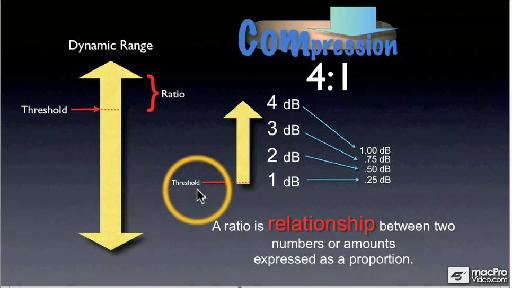




 © 2024 Ask.Audio
A NonLinear Educating Company
© 2024 Ask.Audio
A NonLinear Educating Company
Discussion
Awesome post.....You hit the nail on the head. What are your thoughts on the UA plugs? Do you use them? I'm pretty curious about the whole UAD-2 satellite setup so that your CPU isn't getting crushed by lots of plugs and/or big sessions.
Thanks for the Kudos,
Good news, Logic has 64 bit which now makes use of so much more memory and if you spread out your plug-ins on AUX channels, you can better distribute your CPU load. If you're working with limited power, stick with the logic plugins. If you can afford the UAD, you're looking at deluxe city. The UAD is a superb product line and with the accelerator card, it has a lot to offer with less strain on the computer. I do not have the UAD product but one can always dream!
I must admit, with outboard compressors and other types of plug in compressors, the Logic product is amazingly good. If they did as Olav made mention, and dressed up the GUI of the Logic compressor plug in to look like those sexy ones we love to play with, the Logic product would be perceived differently. But Olav points out, its ear candy not eye candy were interested in.
Empirical Labs are widely popular especially the Distressors for their ability to be set to emulate so many of the classic sought after compressors in the market. The FATSO which universal Audio have recreated in software form and improved on is an excellent product and on it's own does a great deal. I find I need very little more then what I have now which is what I call the magic hardware pieces and my DAW pug-ins.
Toontrack is offering a low cost product called EZ mix for $79. It has a bunch of compressors set up with presets for drums, bass and guitars. They used real hardware to model the sounds you get with that plug in and it works both 32 bit and 64 bit which is really cool.
Take your time and work all the Logic compressors in detail storing your settings. You will find enormous flexibility with them and I like to use them in parallel or series with another compressor, hardware based and software etc.
Want to join the discussion?
Create an account or login to get started!