Wie Apple Logic Pro verwenden ...
So haben Sie gerade die glänzenden neuen Logic Pro oder Logic Express Box geöffnet und verbrachte die letzten 4 Stunden oder so installieren es auf Ihrem Mac ... Was kommt als nächstes? Wenn Sie ganz neu in Logic und / oder die Welt der DAWs sind (Digital Audio Workstations), dann so eine Einführung Serie ist so konzipiert sind für Sie da!
Auf einen Blick können Sie feststellen, Logic-Schnittstelle ein bisschen einschüchternd. Selbst wenn Sie gut sind versiert mit es jüngere Geschwister, Garageband, Logic ist ein ziemlicher Schritt bis ... und es ist die Komplexität kann eine kurze Zeit in den Griff zu bekommen. Wenn Sie alles wie ich sind, sind Sie wahrscheinlich ungeduldig zu Beginn der Erstellung Musik sofort in Logic. In der ersten dieser dreiteiligen Serie, werden wir ab mit den Grundlagen beginnen und arbeiten uns nach oben. Werfen wir also einen Blick auf das Erstellen und Töne aufzeichnen mit Logic integrierten Software (virtuellen) Instrumenten.
Schritt 1
Launch Logic. If a project opens choose: File > Close Project. Now choose File > New...
A 'New from template' window opens. Here you can choose to start from a blank/empty file or use a variety of pre-made project templates. You can browse the different templates by clicking on a Collection folder.
Denn jetzt, wählen Sie die Vorlage sich und klicken Sie auf Leeres Projekt.
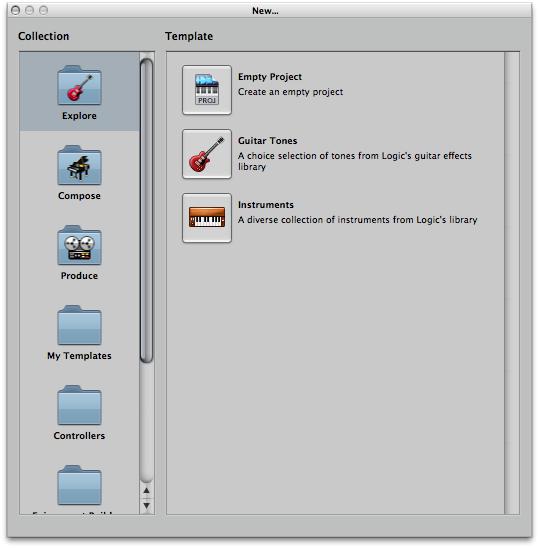
Schritt 2
Jedes Projekt in Logic muss mindestens eine Spur. Ein Track ist eine Spur, die zu erzeugen oder enthalten kann den Sound für ein Instrument oder eine Audio-Datei. Mehr über die Audio-Tracks und Audiodateien in Teil 2!

Da wir ein leeres Projekt zu erstellen entschieden, fragt Logic uns mindestens einen Track erstellen, bevor wir fortfahren können.
In der New Tracks Dialog können Sie die Anzahl der Spuren, die Sie erstellen möchten. Bleiben wir bei einer für heute.
Dann die wichtigste Entscheidung ist die Art der Titel, den Sie erstellen möchten. Dies ist eine wichtige Entscheidung und wird auf das, was Sie planen, in der Logik zu stützen. In Teil 2 werden wir uns die Aufzeichnung von Audio von einem Mikrofon oder eine Gitarre zu suchen eingesteckt, um Ihre Audio-Interface ... aber jetzt werden wir schaffen
Stellen Sie sicher, dass "Open Library" aktiviert ist und der Auswahl von Software-Instrument und auf Erstellen. Eine neue Software-Instrument-Spur ist in Logic Arrangierbereich erstellt.
Schritt 3
Sie sind jetzt sehr nah an das Spiel mit Sound!
In der Abbildung unten sehen Sie die Arrangierbereich in Logic. Hier können Sie vereinbaren in der Regel Ihre musikalischen Kreationen.
Auf der linken Seite der Kopfzeile der Spur. Meins heißt Inst 1. Die leeren Gasse auf der rechten Seite der Kopfzeile der Spur Ihre Auftritte mit dem Instrument auf diesem Track enthalten.
An der Spitze der Arrangierbereich ist das Taktlineal. Standardmäßig ist dies zeigt die Bar und Telefonnummern können Sie die Beat-Linien zu sehen.
Schritt 4
Im linken Bereich ist der Inspektor. Sie können umschalten dies mit dem I-Taste auf Ihrer Tastatur.
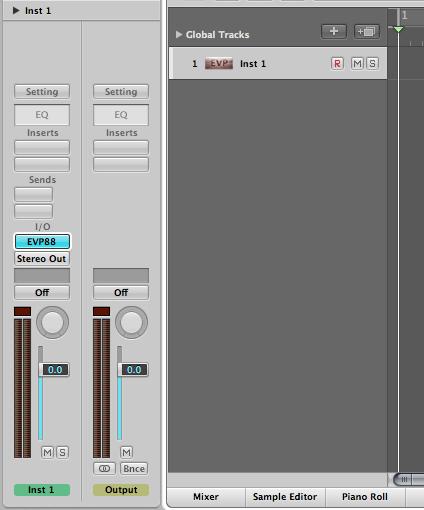
Der Inspector ist eine kontextsensitive Bereich ... Dies bedeutet, wenn Sie erstellen und wählen Sie eine andere Spur in der Arrange-Bereich, der Inspektor wird aktualisiert und zeigt Ihnen die Eigenschaften der ausgewählten Spur.
In Logic eine Spur ist eine Schicht auf einem Channel-Strip (die große Bereiche am unteren Rand des Inspector). Ein Software-Instrument-Channel Strip enthält ein Instrument in die I / O-Bereich. Hier können Sie sehen, ich habe eine EVP88 Instrument als Eingabe für den Kanalzug geladen. Die Strecke ist wie eine visuelle Darstellung der Channel Strip im Arrangierbereich.
Die linke Channel-Strip im Inspector stellt immer die aktuell ausgewählte Spur. Der Channel-Strip auf der rechten Seite ist in der Regel die wichtigsten Stereo Output-Channel-Strip (Ausgabe von Logic).
Wenn Sie nicht sehen, die EVP88 in Ihrer Version von Logic, klicken Sie und halten Sie auf den oberen Steckplatz in der I / O-Bereich des linken Channel-Strip, und wählen Sie EVP88 aus der Liste. Dann schließen Sie das Fenster EVP88.
Sie können das Instrument auf eine Spur zu ändern, ändern Sie die Leistung, die Pegel und es ist Klangeigenschaften, stumm oder solo Kanalzug hier im Inspector.
Schritt 5
Zeit, ein paar Sound zu machen! Wenn Sie einen MIDI-Controller angeschlossen an Ihren Mac und bereits Setup, dann durch Drücken einer Taste wird ein MIDI-Noten-Events auf Logic senden und lösen die EVP88 Instrument, erstellen Sie dann ertönt.
Wenn Sie dies nicht tun, haben wir eine andere Lösung. Logic hat eine Vielzahl von MIDI-Editoren, mit dem Sie MIDI-Noten zu erstellen und anzuzeigen ermöglichen .... oder noch besser Logic können Sie Ihre Mac-Tastatur in eine Musical-Tastatur verwandeln.
Tippen Sie auf die Caps Lock Taste auf Ihrer Tastatur, und Sie werden ein Bild von Ihrer Mac-Tastatur zeigt, welche Tasten sind die weißen und schwarzen Tasten eines Klaviers abgebildet zu sehen.
Sicherstellen, dass die EVP88 Track / Kanalzug ausgewählt ist und drücken auf eine Taste, um Schall zu erzeugen!
Schritt 6
Lassen Sie uns schnell erfassen einige Sound auf dem Software-Instrument-Spur.
Am Ende der Logic-Schnittstelle ist der Transport. Wie ein CD-Player oder Tape-Player den Transport enthält Schaltflächen, damit Sie Play, Stop, Pause, Rücklauf, schneller Vorlauf und Aufnahme. In der Tat kann es tun eine ganze Menge mehr ... aber für jetzt, das ist alles was Sie wissen müssen.
Wenn Sie auf die Record-Taste klicken, wird rot und die lange senkrechte Linie (Abspielposition) wird von links nach rechts entlang der Arrange bewegen. Sie können auch hören ein Metronom (Click-Track), während es an Ihnen, Ihr Spiel in der Zeit bewegt.
Während der Aufnahme spielen Sie einige Noten auf dem MIDI-Keyboard oder die Caps Lock Keyboard. Sobald Sie fertig sind drücken Sie die Stop-Taste.
Sie werden bemerken, dass eine Region (rectanglular Bereich) in den Arrange-Bereich auf der Spur Spur erstellt wurde. Diese enthält die MIDI-Noten der aufgenommenen Leistung.

Ein Doppelklick auf die Region, um hineinzuschauen klicken. Das Piano Roll-Editor wird an der Unterseite des Arrangierbereich geöffnet und Sie können weiter bearbeiten und manipulieren Sie die aufgenommenen MIDI-Noten-Events.
Step 7
Logic verfügt über eine große Anzahl von Instrumenten, Effekten und Presets (Patches), die verwendet werden können
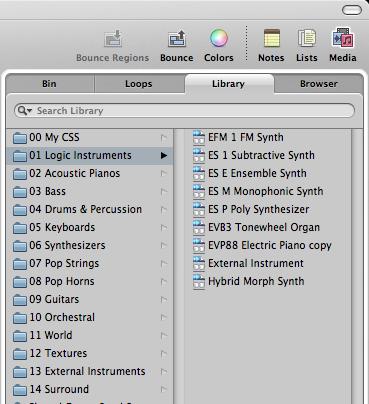
Weil Sie MIDI Note Daten und nicht die tatsächliche Klang der EVP88 Instrument aufgezeichnet, wird Ihr aufgenommenen MIDI-Region auslösen Software Instrument, das Sie auf die Strecke zu laden! Versuchen Sie es mit dem Transport-Tasten, um die Region mit verschiedenen Instrumenten zu spielen!
The Golden rule of computing.. Save! It's always a good idea to save your projects:
File > Save as...
In der nächsten Tranche des Complete Beginners Guide an Apple Logic 9 werden Sie lernen, wie man eine Audiospur Setup und beginnen die Aufzeichnung von Audio in Logic!
Wenn Sie weitere Hilfe zu diesem oder einem anderen Logic oder Mac-Software ausgeben müssen Besuchen Sie uns auf www.macprovideo.com/forum/


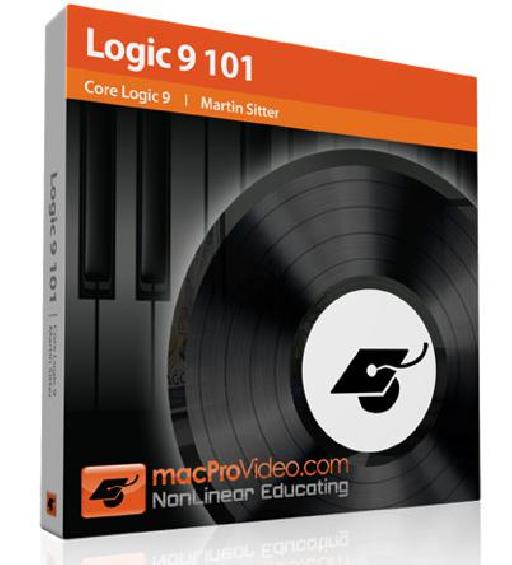
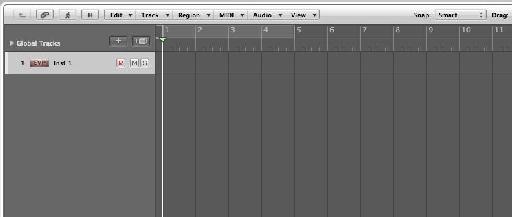

 © 2024 Ask.Audio
A NonLinear Educating Company
© 2024 Ask.Audio
A NonLinear Educating Company
Discussion
That's great to know. I'm really glad it's been of help for you!
Do check out part 2 (if you haven't already):
http://www.macprovideo.com/blog/logic-pro/complete-beginners-guide-apple-logic-9-part-2
and then I'd highly recommend the Logic 9 101 tutorial here:
http://www.macprovideo.com/tutorial/logic9101
Feel free to also hang around the Logic forum and ask away with any questions or queries you have:
http://www.macprovideo.com/forum/logic/logic-pro-express
There are some posts on the macprovideo forums that can help here are a couple:
http://www.macprovideo.com/forum/logic/logic-pro-express&id=9170&sid=#9202
&
http://www.macprovideo.com/forum/logic/logic-pro-express&id=9857&sid=#10476
for the very basics:
1. Connect your Motif to your Mac
2. Create an External MIDI track in Logic.
3. Set the Channel in the Inspector and playing sounds on your Motif will playback sound from the Motif...
Hope that helps
Rounik
I believe your Motif will be USB powered right? Not firewire?
In theory yes... what Mac do you have, how much ram, etc? How many inputs will you be recording? What do you mean by seamless recording?
Thanks
R
Cheers
Logic Pro comes with about 47GB of content... so performing a complete install of Pro from the numerous DVDs is no mean feat ;-)
Glad to hear you and your studio engineer managed to squeeze in some fries though! I squeezed in a whole lot more than one meal when installing Logic Pro.
Anyway, glad this tutorial was helpful. Keep checking back daily - there's so much more exciting stuff coming!!
Well, I'd recommend you follow the macProVideo Blog and check all the Logic and/or Audio articles here!
Also, I'd highly recommend the Logic 101: Core Logic tutorial as a great place to start learning how to produce music in Logic Pro:
http://www.macprovideo.com/tutorial/logic9101
You can also make use of our forums and ask any Logic questions there too:
http://www.macprovideo.com/forum/
:)
I think I understand... please correct me if I'm mistaken. Are you trying to record the onboard sound from the G800 as audio in Logic? If so I'd recommend reading this 2-part article:
http://www.macprovideo.com/hub/logic-pro/setting-up-external-midi-instruments-in-logic-part-1
and
http://www.macprovideo.com/hub/logic-pro/setting-up-external-instruments-in-logic-part-2
Hope this helps
Rounik
Want to join the discussion?
Create an account or login to get started!