كيفية استخدام المنطق أبل برو...
حتى لقد فتحت لك ذلك لامعة جديدة مربع المنطق إكسبرس Pro أو المنطق وقضى آخر 4 ساعات أو حتى تثبيته على ماك الخاص بك... وماذا بعد؟ إذا كنت جديدة تماما لمنطق و / أو العالم من غربان الزرع (والصوت الرقمي ومحطات العمل) ، ثم تم تصميم هذه السلسلة دليل المبتدئين هي بالنسبة لك!
في لمحة قد تجد المنطق واجهة ليكون قليلا ترهيب. حتى لو كنت على دراية جيدة باستخدام انها أصغر الأشقاء ، كاراج باند ، المنطق هو تماما ما يصل خطوة... وربما تعقد الأمر يستغرق بعض الوقت قصير للوصول إلى السيطرة على. إذا كنت مثل أي شيء لي ، وربما كنت بفارغ الصبر لبدء خلق الموسيقى على الفور في المنطق. في الأول من هذه السلسلة من ثلاثة أجزاء ، ونحن في طريقنا للبدء من بالأساسيات والعمل طريقنا حتى. لذلك دعونا نلقي نظرة على كيفية إنشاء والأصوات سجل باستخدام المنطق الذي بني في برنامج (الظاهرية) الصكوك.
الخطوة 1
Launch Logic. If a project opens choose: File > Close Project. Now choose File > New...
A 'New from template' window opens. Here you can choose to start from a blank/empty file or use a variety of pre-made project templates. You can browse the different templates by clicking on a Collection folder.
الآن ، اكتشف اختيار قالب وانقر على مشروع فارغ.
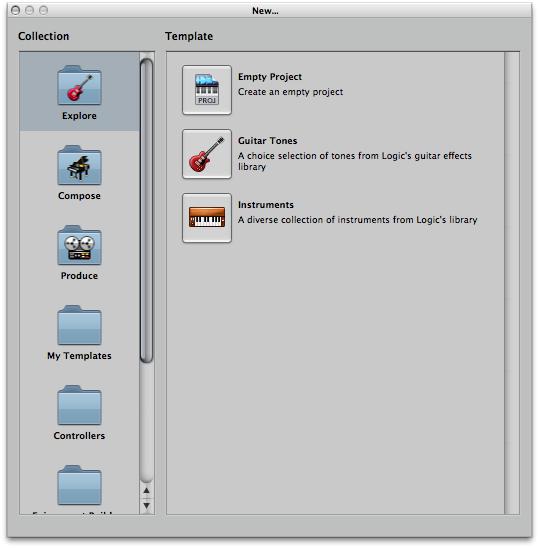
الخطوة 2
يجب على كل مشروع في المنطق تحتوي على الأقل على مسار واحد. مسار هو الممر الذي يمكن أن يولد أو تحتوي على الصوت للحصول على صك أو ملف واحد الصوت. مزيد من المعلومات حول المسارات الصوتية والملفات الصوتية في الجزء 2!

كما اخترنا لإنشاء مشروع فارغ ، منطق يطلب منا لخلق مسار واحد على الأقل قبل أن نتمكن من الاستمرار.
في مربع الحوار مسارات جديدة يمكنك اختيار عدد من المسارات التي تريد إنشاء. دعونا عصا لأحد في الوقت الراهن.
ثم من أهم القرارات هو نوع من المسار الذي ترغب في إنشائه. هذا هو قرار هام وسيتم بناء على ما كنت تنوي القيام به في المنطق. توصيله في الجزء 2 سنكون يبحث في تسجيل الصوت من الميكروفون أو الغيتار (أ) في واجهة الصوت... ولكن الآن ونحن في طريقنا لإنشاء
تأكد من أن تكتك "مكتبة فتح" والصك البرمجيات اختيار وفوق إنشاء. يتم إنشاء صك برنامج جديد لتتبع المنطق في ترتيب المنطقة.
الخطوة 3
كنت قريبة جدا الآن للعب مع الصوت!
في الصورة أدناه تستطيع أن ترى في المنطقة في ترتيب المنطق. هذا هو المكان الذي يقدم عادة الإبداعات الموسيقية الخاصة بك.
على اليسار هو رأس المسار. يسمى الألغام انست 1. سوف حارة فارغة إلى يمين رأس المسار تحتوي على العروض الخاصة بك مع صك على هذا المسار.
في الجزء العلوي من المنطقة هي ترتيب حاكم المحامين. افتراضيا هذا يعرض شريط أرقام ويمكنك ان ترى خطوط تعديها أيضا.
الخطوة 4
في منطقة اليسار هو المفتش. يمكنك تبديل هذا باستخدام المفتاح الأول على لوحة المفاتيح.
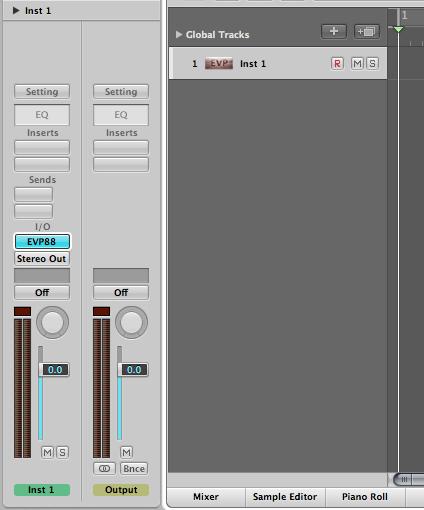
المفتش هي منطقة حساسة السياق... وهذا يعني إذا قمت بإنشاء وتحديد مسار آخر في مجال تنظيم ، المفتش سيتم تحديث لتظهر لك خصائص المسار المحدد.
المنطق في مسار طبقة على رأس قطاع قناة (تلك المناطق طويل القامة في الجزء السفلي من المفتش). وهناك قناة الصك قطاع البرمجيات على صك في القسم I / O. هنا يمكنك ان ترى لدي صك EVP88 تحميل كإدخال لقطاع القناة. المسار يشبه التمثيل البصري للقطاع في منطقة قناة ترتيب.
الشريط القناة اليسرى في المفتش يمثل دائما المسار المحدد حاليا. شريط القناة على الحق هو عادة إخراج الشريط الرئيسي ستيريو قناة (الإخراج من المنطق).
إذا كنت لا ترى EVP88 في الإصدار الخاص بك من المنطق ، وانقر على عقد قمة في فتحة في القسم I / O من الشريط واختيار القناة اليسرى EVP88 من القائمة. ثم أغلق النافذة EVP88.
يمكنك تغيير الصك على المسار ، وتغيير الإخراج ، ومستويات وضبط خصائص انها سليمة ، أو كتم الصوت المنفرد الشريط هنا في قناة المفتش.
الخطوة 5
بعض الوقت لجعل الصوت! إذا كان لديك وحدة تحكم MIDI توصيله إلى جهاز Mac والإعداد مسبقا ، ثم الضغط على مفتاح سترسل مذكرة الحدث MIDI إلى المنطق وتحريك أداة EVP88 الذي سيخلق ثم السليمة.
إذا لم تقم بذلك ، لدينا حل آخر. المنطق ومجموعة متنوعة من المحررين MIDI التي تسمح لك لإنشاء ملاحظات MIDI وعرضها.... أو يمكن أن المنطق أفضل تحويل لوحة المفاتيح لديك ماك في لوحة المفاتيح الموسيقية.
اضغط على مفتاح Caps Lock على لوحة المفاتيح وسترى صور من لوحة المفاتيح الخاص بك ماك عرض المفاتيح التي تم تعيينها إلى مفاتيح أبيض وأسود البيانو.
تأكد من تحديد المسار EVP88 / قناة الشريط واضغط على مفتاح لتوليد الصوت!
الخطوة 6
دعونا سجل بسرعة الصوت على بعض البرامج المسار الصك.
في الجزء السفلي من واجهة المنطق هو النقل. مثل مشغل الأقراص المدمجة أو مشغل شريط يحتوي على أزرار للنقل لتمكين لكم للعب ، ووقف وقفة ، الترجيع ، سريع إلى الأمام وسجل. في الواقع يمكن أن يفعل الكثير مجموعها أكثر... ولكن الآن هذا كل ما تحتاج إلى معرفته.
عند النقر على زر سجل سيتحول الأحمر والخط الطويل العمودي (playhead) سينتقل من اليسار إلى اليمين على طول منطقة ترتيب. قد تسمع أيضا المسرع (المسار فوق) ، في حين يتحرك لمساعدتك على سجل الأداء الخاص في الوقت المناسب.
في حين تلعب تسجيل بعض الملاحظات على لوحة المفاتيح أو لوحة المفاتيح MIDI قفل قبعات. بمجرد الانتهاء من ذلك اضغط على زر إيقاف.
ستلاحظ أنه تم إنشاء منطقة (منطقة rectanglular) في منطقة حارة ترتيب على المسار ل. هذا يحتوي على ملاحظات MIDI للأداء المسجل.

يمكنك النقر المزدوج على المنطقة للبحث في داخله. سيتم فتح محرر البيانو رول في قاع ترتيب المنطقة ، وسوف تكون قادرة على تحرير المزيد من التلاعب وسجلت أحداث علما MIDI.
الخطوة 7
المنطق يأتي مع عدد هائل من الآثار ، والصكوك والمسبقة (تصحيحات) التي يمكن استخدامها
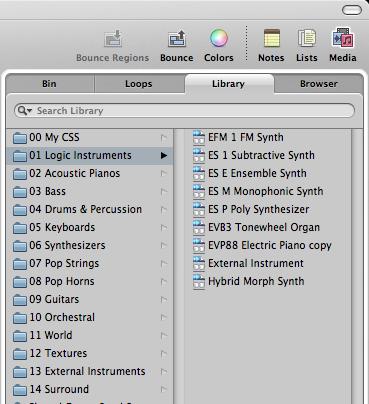
لأنك سجلت البيانات ملاحظة MIDI وليس الصوت الحقيقي للصك EVP88 ، سوف منطقتكم MIDI سجلت الزناد أي صك البرامج التي يتم تحميلها على المسار! حاول استخدام الأزرار لتشغيل النقل في المنطقة باستخدام أدوات مختلفة!
The Golden rule of computing.. Save! It's always a good idea to save your projects:
File > Save as...
في الدفعة القادمة من دليل المبتدئين الكامل لمنطق أبل 9 ستعرف كيفية إعداد مسار الصوت ويبدأ تسجيل الصوت في المنطق!
اذا كنت بحاجة الى مزيد من المساعدة في هذا المنطق ، أو أي قضية أخرى أو ماك البرمجيات زيارتنا في www.macprovideo.com/forum/


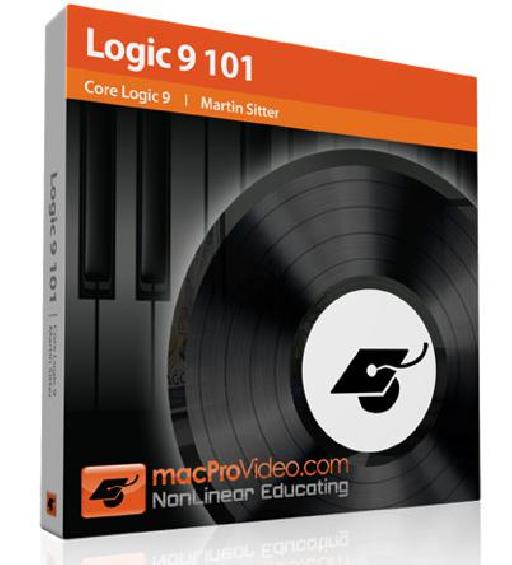
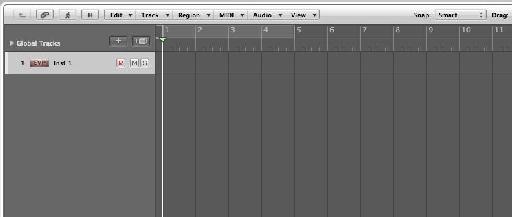

 © 2024 Ask.Audio
A NonLinear Educating Company
© 2024 Ask.Audio
A NonLinear Educating Company
Discussion
That's great to know. I'm really glad it's been of help for you!
Do check out part 2 (if you haven't already):
http://www.macprovideo.com/blog/logic-pro/complete-beginners-guide-apple-logic-9-part-2
and then I'd highly recommend the Logic 9 101 tutorial here:
http://www.macprovideo.com/tutorial/logic9101
Feel free to also hang around the Logic forum and ask away with any questions or queries you have:
http://www.macprovideo.com/forum/logic/logic-pro-express
There are some posts on the macprovideo forums that can help here are a couple:
http://www.macprovideo.com/forum/logic/logic-pro-express&id=9170&sid=#9202
&
http://www.macprovideo.com/forum/logic/logic-pro-express&id=9857&sid=#10476
for the very basics:
1. Connect your Motif to your Mac
2. Create an External MIDI track in Logic.
3. Set the Channel in the Inspector and playing sounds on your Motif will playback sound from the Motif...
Hope that helps
Rounik
I believe your Motif will be USB powered right? Not firewire?
In theory yes... what Mac do you have, how much ram, etc? How many inputs will you be recording? What do you mean by seamless recording?
Thanks
R
Cheers
Logic Pro comes with about 47GB of content... so performing a complete install of Pro from the numerous DVDs is no mean feat ;-)
Glad to hear you and your studio engineer managed to squeeze in some fries though! I squeezed in a whole lot more than one meal when installing Logic Pro.
Anyway, glad this tutorial was helpful. Keep checking back daily - there's so much more exciting stuff coming!!
Well, I'd recommend you follow the macProVideo Blog and check all the Logic and/or Audio articles here!
Also, I'd highly recommend the Logic 101: Core Logic tutorial as a great place to start learning how to produce music in Logic Pro:
http://www.macprovideo.com/tutorial/logic9101
You can also make use of our forums and ask any Logic questions there too:
http://www.macprovideo.com/forum/
:)
I think I understand... please correct me if I'm mistaken. Are you trying to record the onboard sound from the G800 as audio in Logic? If so I'd recommend reading this 2-part article:
http://www.macprovideo.com/hub/logic-pro/setting-up-external-midi-instruments-in-logic-part-1
and
http://www.macprovideo.com/hub/logic-pro/setting-up-external-instruments-in-logic-part-2
Hope this helps
Rounik
Want to join the discussion?
Create an account or login to get started!