There are a few items that every electronic producer must have in their arsenal of plug-ins. Some of these would be: a really good synth plug-in that does great basses, leads and pads, a good sample library with kick-ass drums, a good arpeggiator, a mean compressor/limiter, and a vocoder.
A Good Vocoder Can Be Hard to Come By
What's more, a good vocoder that's easy to use, is even harder. Why? All traditional vocoders are designed to be used like the classic vocoders. This means that you have to set up a synthesizer as a 'carrier' source, and microphone, or drums, etc, as a 'modulator' source. If these inputs are not set up, the vocoder will not do anything at all, and you will be scratching your head.
What's even more frustrating for newer enthusiasts would be the fact that all of the included vocoders in programs like Logic Pro, Reason, etc. are set up exactly the same way. They assume that we all know what carrier and modulators are.
This is what makes the TAL Vocoder so interesting to me... And this is why I point it out.
The TAL Vocoder merely assumes that you know how to set up a MIDI-controlled audio plug-in. Once this is done, nothing else is needed. This is because the TAL Vocoder actually has a built-in MIDI controlled carrier already set up within it. All you need to do is supply MIDI signal and modulator.
What's the Modulator?
The modulator is any audio signal that is directed in to the vocoder with the intention of being vocoded. Example: I would like to speak in to the vocoder, hold down a key on my keyboard and have my voice sound like a robot. In this case, my voice would be the modulator.
What's the Carrier?
The carrier is the synth tone that is to be modulated by the voice. For example: When I hold down my keyboard, I'm triggering a synthesizer. It will not be audible, however, until I speak in to the microphone (modulator). Then, the vocoder will open and close with my voice allowing modulated pieces of the synthesizer through... and I will sound like a robot.
This is what's so cool about the TAL Vocoder, there's no carrier setup. It's already there! Though, it does give you the option of using an external carrier if you want to.
The TAL vocoder also includes 4 basic waveforms for the carrier that can be mixed as you like. These would be: Pulse, Saw, Sub, and Noise. There's even a built-in Chorus and De-Esser. De-essers are most handy for Vocoders, because waveforms like Sawtooth, tend to accentuate S-shaped consonants.
Now, the TAL Vocoder is intended to emulate the 80s vocoders that most of us know and love, like the vocoders created by Korg and Roland back in the day. But, generally that's what most people want when they are looking for a vocoder anyway.
The Bottom Line
The TAL Vocoder is free, works wonderfully, and should be used.
With this being said, head on over to www.kunz.corrupt.ch and pick up this amazing Audio Unit, and VST compatible plug-in! It's even 64-bit compatible!



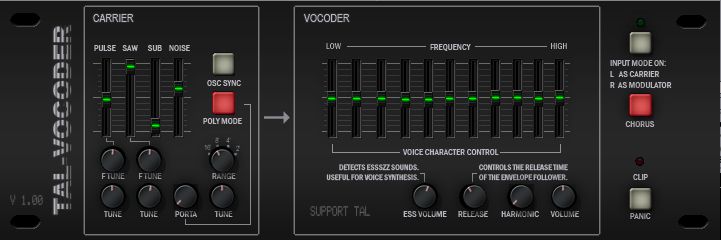
 © 2024 Ask.Audio
A NonLinear Educating Company
© 2024 Ask.Audio
A NonLinear Educating Company
Discussion
Want to join the discussion?
Create an account or login to get started!