Arturia aren't sitting on their laurels since releasing the super powerful analog monophonic MatrixBrute synth. They've been busy behind the scenes working on a firmware 1.1 update which provides some important new features, including the Matrix-arpeggiator, real-time recording, preset knob position indication, and more!
Our friends at Arturia take a closer look at what's new for MatrixBrute 1.1:
Real-Time Recording
If you instinctively thought “playing”, then no doubt that you will appreciate using the real-time recording mode. Especially as we made our best to make it extremely convenient and super effective.
Set the length of your sequence, press the Record and Play buttons in sequencer mode and let yourself freely ride on immediate inspiration.
Of course, the real-time mode records the notes you play but there is more. Holding a note during several steps automatically ties them while playing a note with a high velocity records an accent on this step. At last the real-time mode also allows you to record the modulation track live by using the Modulation Amount knob.
Matrix Arpeggiator
Transmuting two elements into a brand new one.
Our engineer gave in to the practice of a forbidden alchemy that gave birth to the Matrix Arpeggiator, an exclusive creative tool that will stick you to your MatrixBrute for daylong sessions.
Simultaneously press the Arpeggiator and Sequencer buttons to discover this advanced benefit of the Matrix.
The Matrix Arpeggiator play ground is made of up to 16 steps, each represented by a column of the Matrix, and arpeggiated chords of up to 4 notes. The four top rows work just like in standard sequencer mode for these 16 steps. The lower part can be divided in three groups of 4 rows. Each group represents an octave from -1 to +1 and the 4 rows within each of them symbolize the 4 notes of the chord you play on the keyboard.
This way you can set which of the four notes of your chord will be played and on which octave for each step. Activating the Key Hold mode and playing different chords will allow you to create on the fly complex progressions while keeping a very consistent rhythm and melody.
Displaying Offset
Looking from where you've come is always practical when you want to locate yourself and find your way. It is also true regarding sound design.
From now on pressing the Preset button and moving a knob or slider displays the distance between the current value of this parameter and the one that is saved in the current preset.
Transposing Pitch CV Outputs
Whether it is to harmonize your connected instruments and modules with your MatrixBrute or just to make sure that all the members of the choir are in tune with the same reference, the ability to transpose the 0V-related note for the Pitch Outputs will undeniably be of great help.
Connect your MatrixBrute to the Arturia MIDI Control Center and check the Device tab to access this parameter.
There's More?
Yes, there is. MatrixBrute now has a new available clock resolution ensuring the compatibility with Korg instruments. We also improved the efficiency and the accuracy of the Autotune. The loading of presets is now quicker and does not generate “pops” anymore…
Have a look at the release notes on the MatrixBrute Resources page to check out the full list and do not forget to consult the latest version of the manual for learning in detail how to make the most of the new features.
Go to this page for more information on how to update your MatrixBrute.
Price: $1,999 USD (street) / 1.1 update: free.



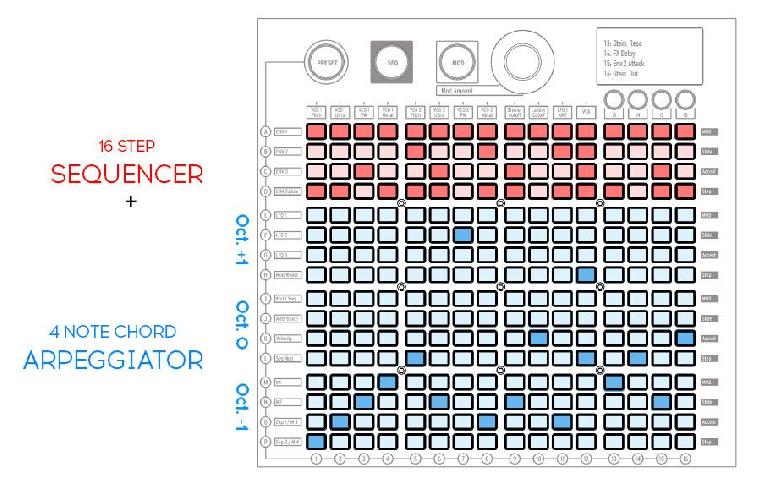

 © 2024 Ask.Audio
A NonLinear Educating Company
© 2024 Ask.Audio
A NonLinear Educating Company
Discussion
Want to join the discussion?
Create an account or login to get started!