Logicでコーラスエフェクトを作成する上で以前の投稿では、アレンジ領域でリージョンを複製し、コーラスプラグインとロジック9のペダルボードプラグインの使用可能なオプションを使用してコーラスを作成する方法を模索。パート1に続き、Logic Proの中のコーラスとハーモニーエフェクトを作成するDelay Designerを使用する方法を探ることで、継続してみましょう...
方法4 -ディレイデザイナー
ロジックのディレイプラグインは、コーラスのスタイルの効果を作成するための良い出発点となります。シングルタップ遅延を持つあなたのチャンネルストリップと仕事へのDelay Designerを挿入してみましょう。
Logicのトランスポートで再生ボタンを押すと、1つの遅延がオリジナルの信号の後に1607msに設定されていることに気づくでしょう!これは、私たちのコーラスエフェクトを作成するには高すぎる設定されています。最初の同期ボタンをオフにしてください。ツールチップは、約5.0読み取るまで、左側に縦線の下に文字'A'をドラッグします。
あなたは、遅延のデザイナーのインタフェースのミックスエリアでドライとウェットのレベルを調整することにより、コーラス効果のミックスを変更することができます。


異なる遅延値に新しく作成されたタップを移動します。タップの垂直線上に/を上下にドラッグして各タップのレベルを調整します。あなただけのマルチタップのコーラスエフェクトを作成しました!お好みのプリセットを保存することを忘れないでください。
Method 5 - Creating harmonies using Delay Designer
This last step involves creating a subtle vocal harmony effect using the Delay Designer. In essence this involves creating one tap delay which will be transposed to a different pitch than the original. I've moved the tap delay to about 50ms. Now click here to turn on the pitch for the selected tap and set the pitch transposition in semitones and/or cents (100 cents = 1 semitone).
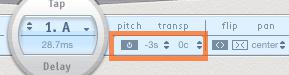
あなたは、より複雑なハーモニーとコーラス効果のために余分なタップを作成したい場合があります。決定はあなたのトラックを鳴らす方法が豊富と厚いと"調和"するためにダウンしています!
I hope you have enjoyed exploring these 5 chorus techniques. Thanks for reading!



 © 2024 Ask.Audio
A NonLinear Educating Company
© 2024 Ask.Audio
A NonLinear Educating Company
Discussion
Want to join the discussion?
Create an account or login to get started!