Percussion is the foundation of any good tune and Drum Racks (in Ableton Live) are the most powerful way to create phat beats. For years I experimented with various ways of making beats, but never getting a satisfying result. I wasted time using countless drum machine plugins and all kinds of different ways to create my percussion, but was always left unfulfilled, while knowing there must be a better way. Drum Racks, Ableton's built-in drum samplers, are the answer to our prayers!
It always surprises me how many people are using regular samplers or audio tracks for their percussion. This makes editing your sounds, or bussing to apply common effects to layered sounds, a complete nightmare. Neither samplers nor audio tracks were designed to give you the features required to make proper drum kits. Audio tracks can't easily be transferred from one set to another, meaning lots of repeated work, plus it's time consuming to change your samples or make edits. Samplers just aren't designed for layered percussion. They often don't have built in effects that can be applied to each sample, and bussing layers together is difficult.
Drum Racks are totally cutting-edge in every way. They're hands down the most brilliant way to write percussion I've ever seen. You may have used Native Instruments' Battery, which sports a similar multi-pad interface, however, because Drum Racks are native to Live, they have a variety of advantages:
- Drag and drop functionality
- Undo
- Custom effects chains for each drum pad, using Live Devices or third party effects
- Flexible routing and bussing within the Drum Rack for layering and sends and returns
- Automatic renaming of notes in the MIDI editor so you can easily tell your sounds apart
- Ability to load other devices, such as synths, samplers or even other Drum Racks, into drum pads, not just samples!
- Ability to save each drum kit you make and load it into any future set
- 8 fully assignable macro knobs for all kinds of modulation mayhem

"Drum Racks, in Ableton Live, are cutting-edge in every way"
If you are an Ableton Live user, you are completely missing the boat if you're not using Drum Racks. The only thing standing between you and the punchiest percussion you've ever written is the learning curve. So to help you achieve Drum Racks Ninja Master status watch this tutorial and learn:
- All the features of Drum Racks, inside and out
- How you can write better, phatter, more powerful beats
- How to design your own unique drum kits using sliced loops and samples
- How to layer sounds together using nested Drum Racks and Multis
- How to perfectly sculpt each drum hit with EQs, compressors, and other effects
- How to quickly audition new sounds in your kit using Hot Swap
- How to humanize your drum kit using Choke Groups
- How to play Drum Racks live, with your computer keyboard and external MIDI controllers
During the videos, we'll explore every feature of Drum Racks and, more importantly, how to use them. I will show you my insider-secrets and step-by-step examples of how I use them in my productions. So, if you're looking to improve your beat-making skills, this tutorial will give you the edge you've been looking for!


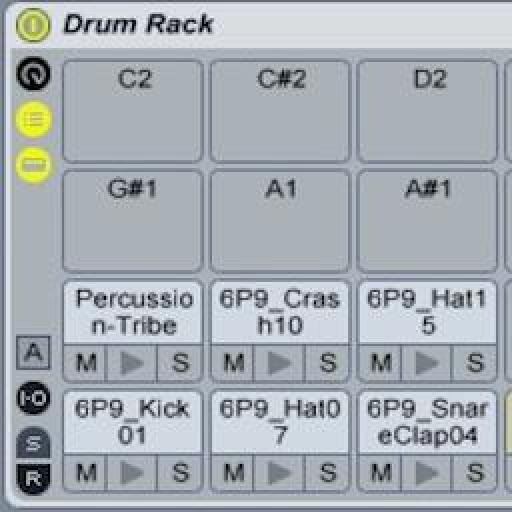


 © 2024 Ask.Audio
A NonLinear Educating Company
© 2024 Ask.Audio
A NonLinear Educating Company
Discussion
Want to join the discussion?
Create an account or login to get started!