When mixing music, it is fair to say that a key clash between tracks sounds every bit as bad as poor beat matching. So how does the novice DJ try and get to grips with the concept of harmonic mixing? Well if you just like to mix outros with intros in genres where there isn't much happening musically, then you may be able to get away without understanding keys and how they interact with each other. For the rest of us though, understanding how harmonic mixing works is vital when it comes to preparing for a much more melodic DJ set. This is especially true if you are interested in performing live mashups, an art form that is becoming increasingly common with the advance of digital DJ technology. In this article, we will take a look at ways of detecting the key of your tracks and how best to implement the results into your set.
Using Specialized Software to Detect the Key of your Tunes
Firstly, it is important to note that no software can guarantee 100% accurate results every time. For this reason if two songs that are supposedly in the same key aren't sounding quite right together, then trust your ears as opposed to your software. It is also worth noting that songs in completely different keys may still sound great together. Therefore even if the software indicates that the tracks aren't compatible, have a listen yourself to be sure. Having said that, they are still a great tool in helping you discover harmonically compatible tracks and potential mashup gems.
The most famous software in this category would have to be Mixed in Key. Now in its fifth version, MIK is used by many of the top DJs across the globe. It uses the Camelot Mixing Wheel, (a modified Circle of Fifths for us not so musically minded DJs) to illustrate which keys are compatible with one another and which aren't. As well as containing traditional musical terms i.e. C Major, C Minor etc., the Camelot Mixing Wheel uses 'Camelot Easy Mix' notation in the form of letters and numbers. This makes it a lot easier when figuring out the harmonic compatibility of your tunes. Songs with keys from the same and adjoining sections will mix together without any key clashes. For example if a track has a key of 11B ( A Major) then it will mix with other tracks from 11B, as well as 11A, 10B and 12B.
The original Circle of Fifths was drawn up to show how the 12 Major and 12 Minor keys on the chromatic scale interacted with each other.
Using Mixed in Key is very straightforward. Simply open up the program, click the Analyze Songs tab and select all the songs you want analyzed from the Add Files button. MIK will then start to process each song and display the results on the lower half of the screen. It also has the option of automatically renaming each audio file for you with the key information included. Furthermore, Mixed in Key comes with a very handy 'Connect with DJ Software' feature and the ability to detect multiple key changes within a song .
For those cash strapped DJs among us, there are also a couple of free ways to detect the key of your song collection. Firstly, there is a free key detection software called Rapid Evolution that can be downloaded from Mixshare.com (donation encouraged). Similar to MIK, using Rapid Evolution is simply a case of loading your song collection into the software and waiting for it to calculate the key of each track. Also owners of Virtual DJ and Mix Meister have key detection already as an inbuilt function.
Side Note: If you buy your tracks from Beatport, then you'll probably have noticed they provide the key of each song already on their site, so half the battle is already won. Make a note of the key before you download the track. Take a look at where the key is on the Camelot Mixing Wheel and rename the track with the relevant number and letter.
Organizing your Files
Now that you have found the key to all of your tracks, it is time to label them correctly for easy access while DJing. A good idea would be to rename the track with the 'Easy Mix' notation first so the songs in your folder are labeled in key order. It is also advisable to label your tracks with the traditional key terms as well (e.g. F Major), especially if you are planning to add live elements to your set later on. Another important thing to remember is that if your DJ software possess a keylock function, then make sure it is turned on. This will ensure that when you alter the tempo of your tracks while DJing, the pitch and key will remain fixed.
Ableton's Scale Effect for keeping your Live Performance in Key
For those who use Ableton Live to combine Live Performance with DJing, then Ableton's Scale plugin can be used to ensure your MIDI instruments are always kept in tune with your audio. Firstly, make sure your audio tracks are labeled with the traditional major or minor key information so you always know what key you are currently mixing in. Navigate to the MIDI effects in the browser and from the Scale plugin drag a C Major and C Minor preset on to your instrument track. Map the base knob of both with the same knob on your controller. This will be used so you can easily navigate to whatever key you require. For example if the key you need to be in for your performance is D Minor, then change the base knob of the C Minor preset from C to D. Map the on/off buttons of both the Major and Minor presets to different controls to ensure only the correct one is turned on when required. Now when you play any notes that aren't in the right key, Live will automatically transpose them to the nearest note that is.
The above settings mean that any notes played will be in key with the scale of F Major.
Hopefully this will give you a good insight into how Harmonic Mixing works and how to use it to vastly improve your DJ sets. For those that haven't tried it before, I think you will be pleasantly surprised by the results.


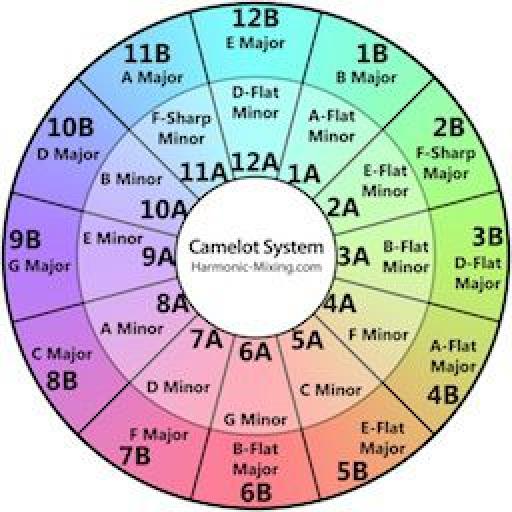

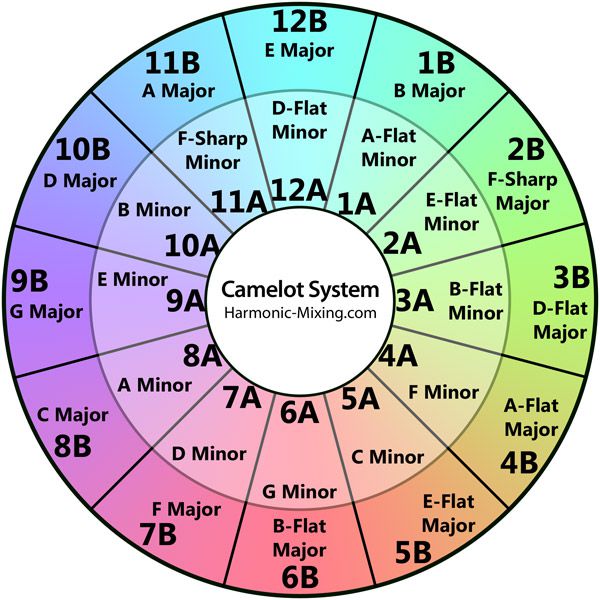
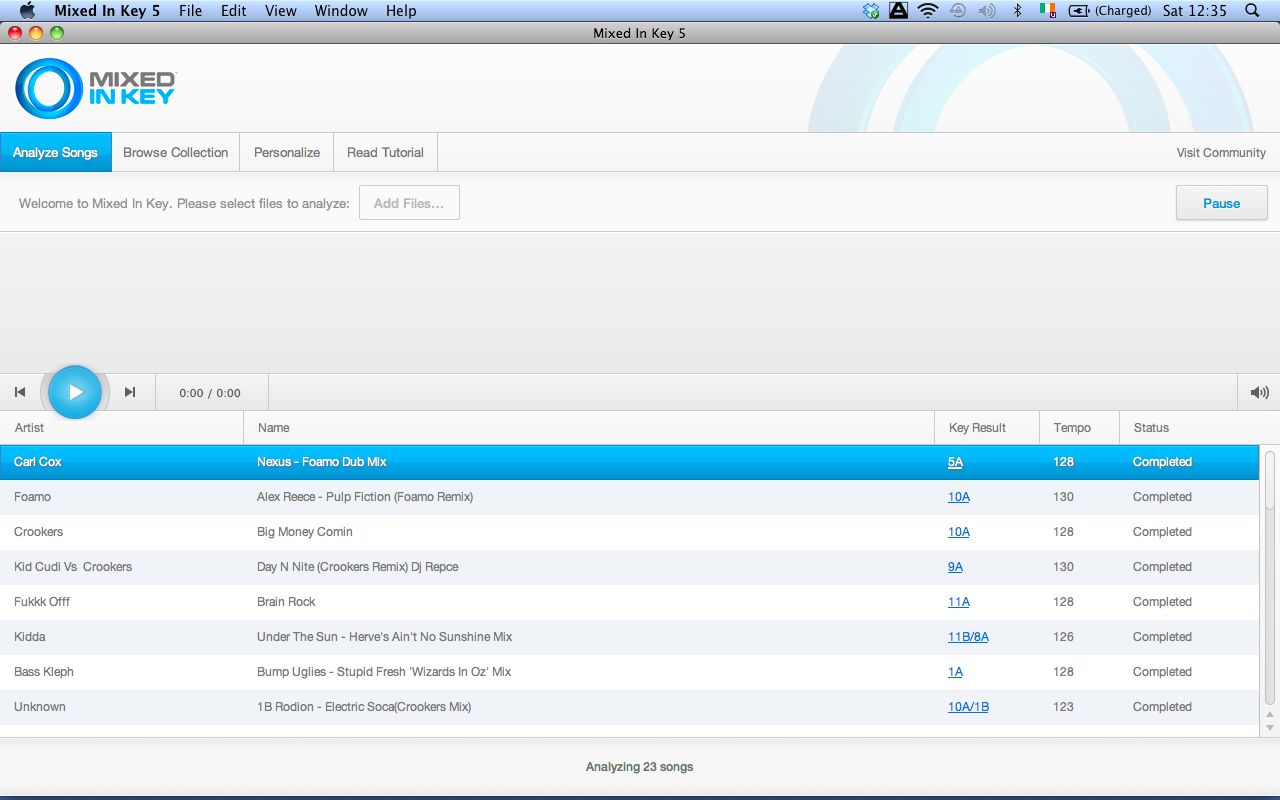
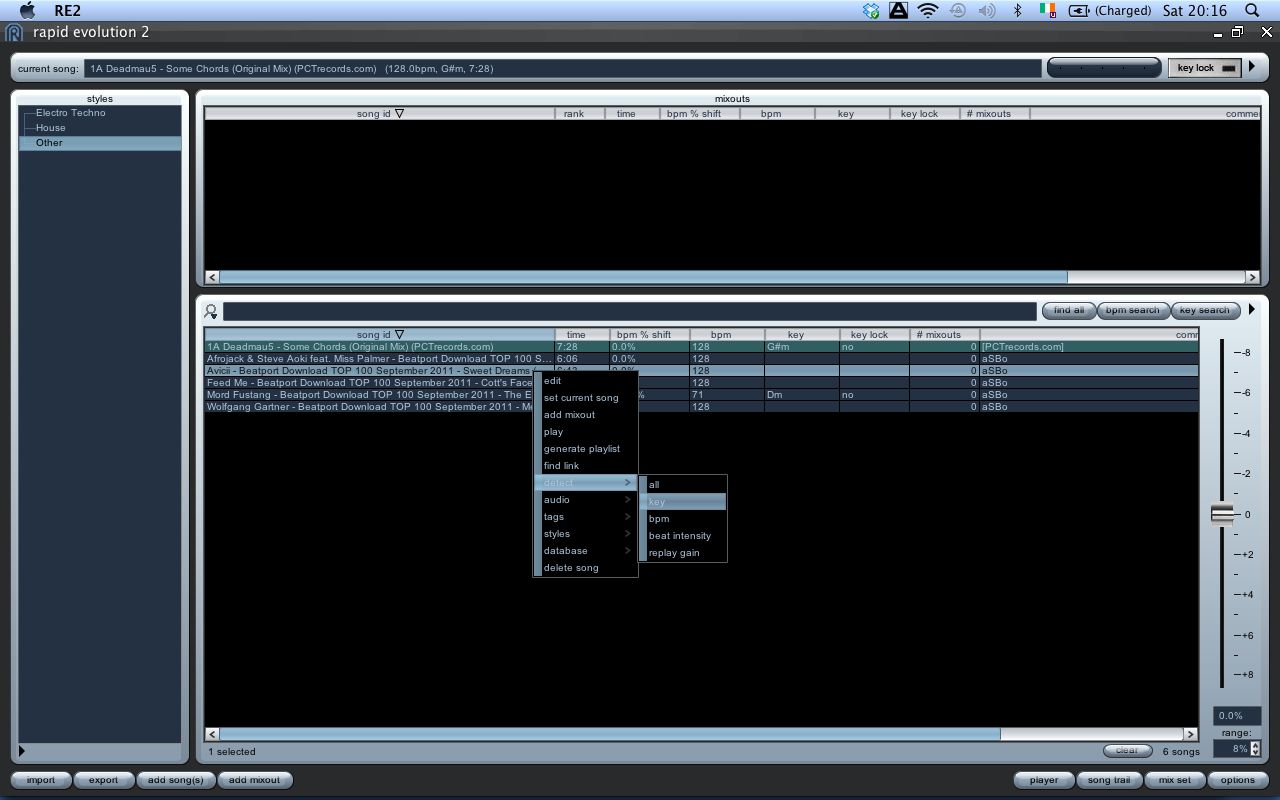


 © 2024 Ask.Audio
A NonLinear Educating Company
© 2024 Ask.Audio
A NonLinear Educating Company
Discussion
Want to join the discussion?
Create an account or login to get started!