Accessing the MIDI Transform Window presets
1. Fixed Velocity
2. Random Velocity

3. Humanizing your Drums
4. Building Crescendos
5. Velocity Limiter
6. Double Timing
7. Half Time
Conclusion
Learn Logic Pro X in the AskAudio Academy here.
Gary Hiebner on Oct 12, 2016 in Logic Pro 0 comments

Gary Hiebner is an enthusiastic South African Sound Designer and Apple Tech Head! Gary has been involved in the South African music industry for the decade, and in this time has also been involved in the sound design and music production for many advertising agencies and media houses. Gary is a devoted Logic and Ableton user, but he al... Read More
Ask.Audio is your ultimate daily resource covering the latest news, reviews, tutorials and interviews for digital music makers, by digital music makers.
 © 2024 Ask.Audio
A NonLinear Educating Company
© 2024 Ask.Audio
A NonLinear Educating Company


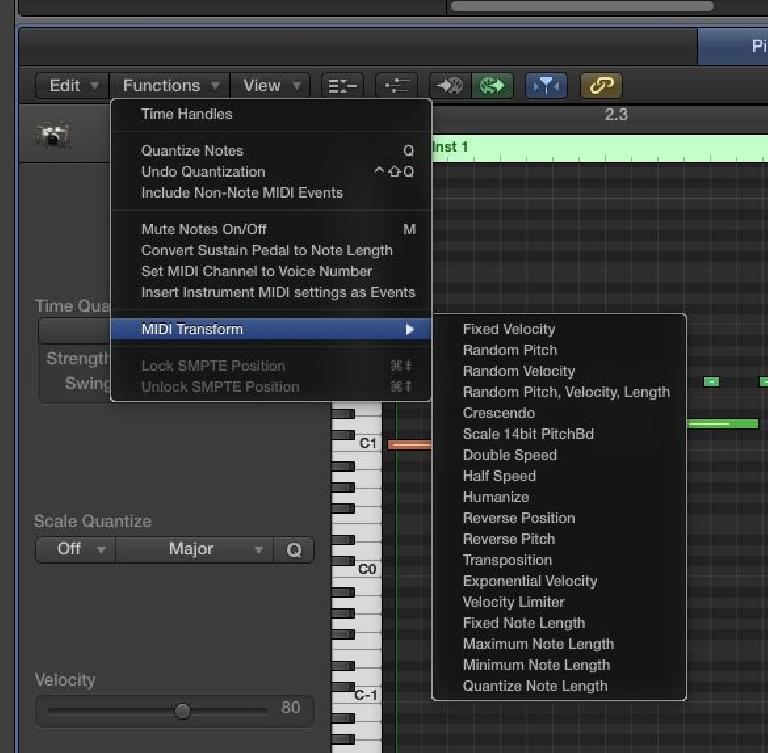

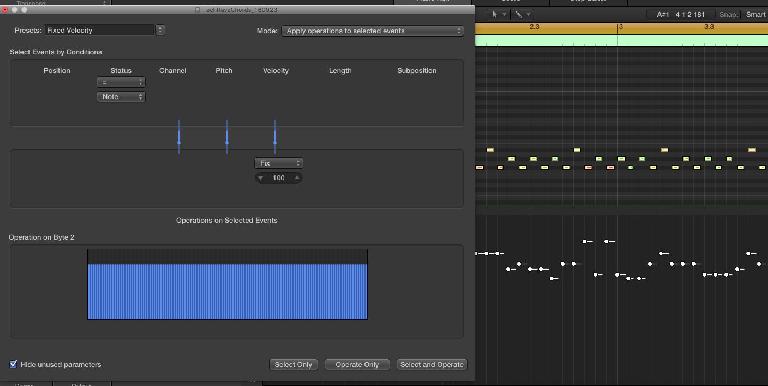
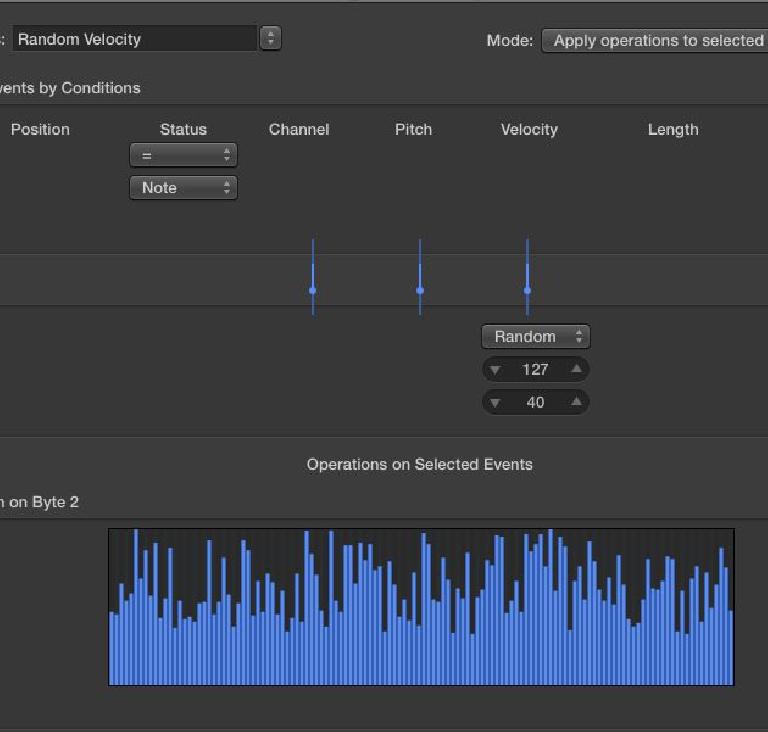
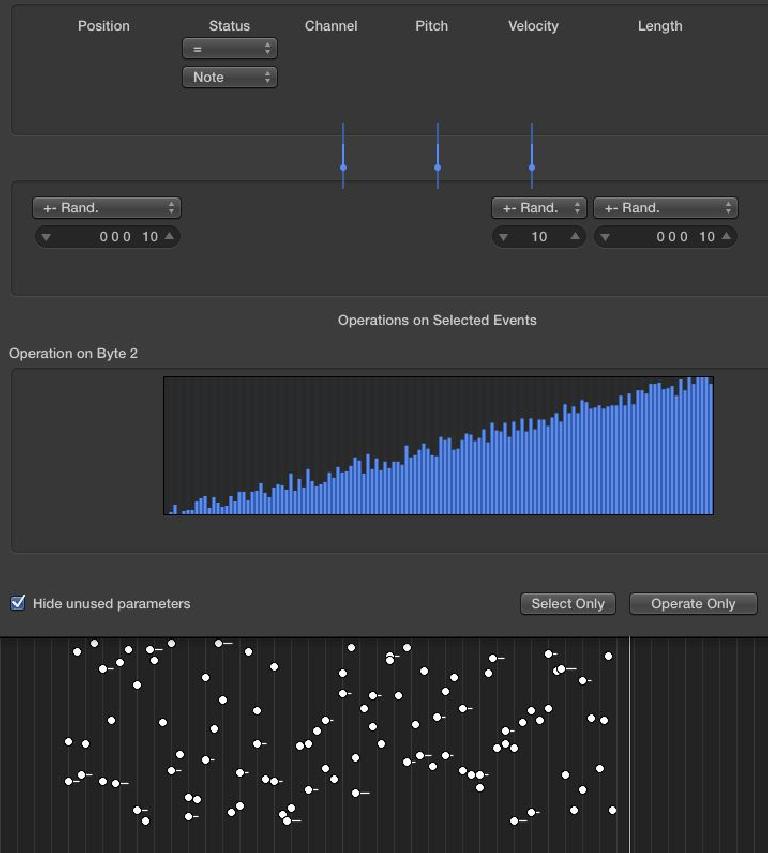
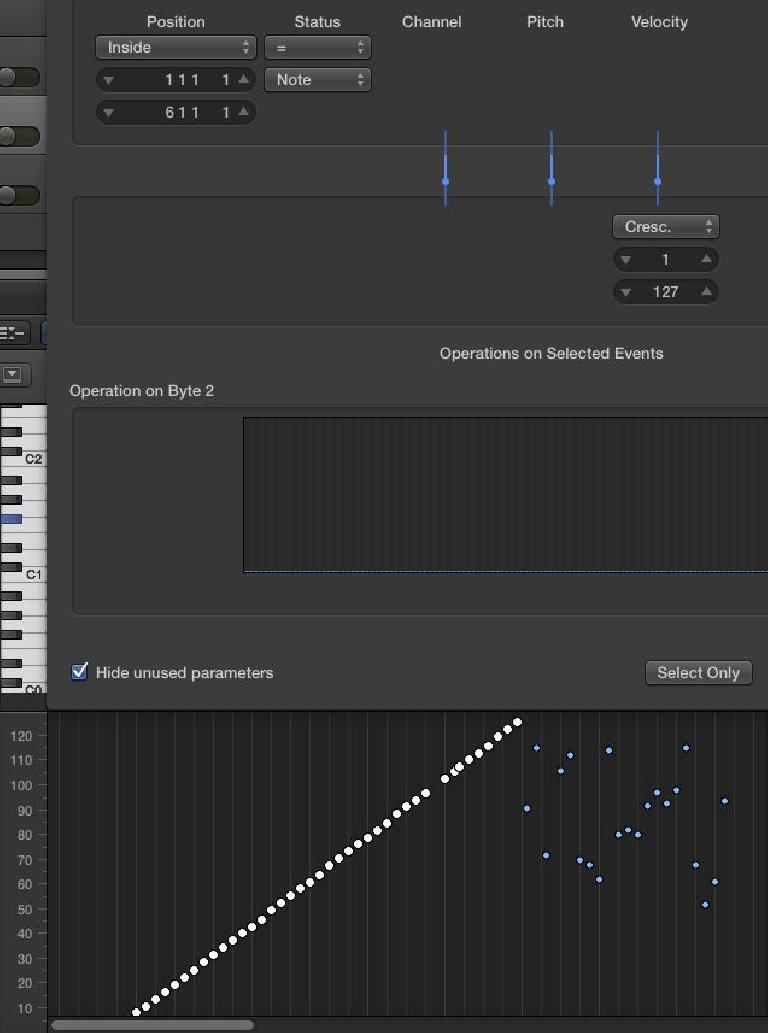
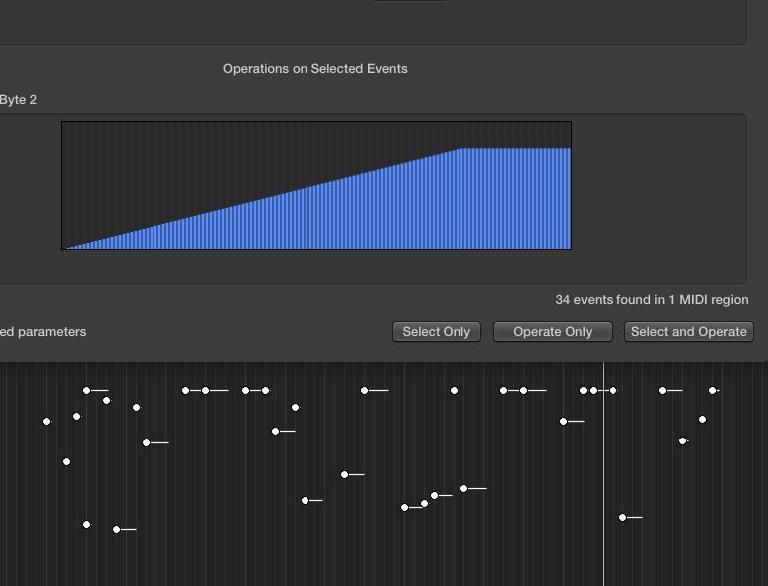
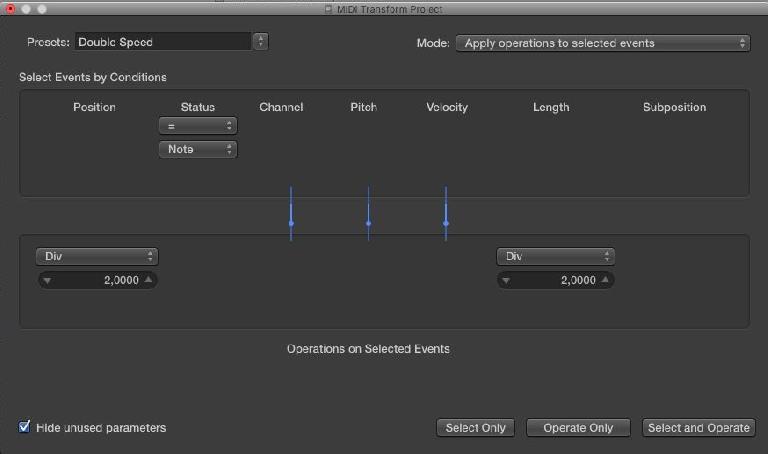
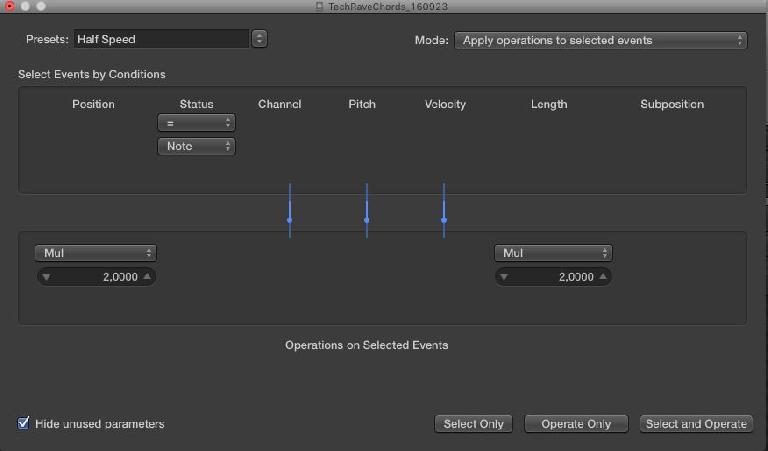
Discussion
Want to join the discussion?
Create an account or login to get started!