선택 및 스튜디오 모니터를 설정하는 것은 물론, / 좋은 기록을 설계 공간을 혼합의 가장 중요한 측면 중 하나입니다. 기록 프로세스 동안 이루어진 모든 결정
적절한의 많음이있다
1. Avoid the Hype
소비자 스피커가 자주를 통해 재생 모든 가능한 좋은 소리를 만들 수 있도록 설계되었습니다. 그러나,이 스튜디오 모니터에 대한 목표 아니다. 모니터링의 목적은 일관 즐거운 청취 경험을 촉진하지만, 기록 또는 혼합 음향을 폭로하는 것이 아니다
많은 소비자 스피커의 사운드가 종종
다행히, 스튜디오 모니터로 판매 대부분의 스피커는 의사 결정을위한 적절한 기준을 제공 할 수있는, (더 바람직한) 중립적 인 균형을 촬영합니다. 그러나 나는 아직도 가끔 자신의 적용 사람들이 건너
그러나 이러한 컨트롤 그들은, 쿵과 지글 지글가 추가되지 않습니다
2. Avoid the walls
어떤 크기의 스피커가 벽에 배치 할 때 대부분의 사람들은, 그것이를 발견했습니다
대부분의 모니터 배치를위한 권고와 함께, 많은 위치에 스피커를 일치하도록 조정 로우 엔드 응답을 포함
그러나 이러한베이스 컨트롤 원
3. Avoid Asymmetry
당신이 벽에 모니터를 백업하지 않도록 경우에도, 룸의 경계에서 반사 여전히 사운드에 영향을 미칠 것입니다. 이상적으로, 당신을
그런 식으로, 반사에서 어떤 효과가 비슷해야
4. Avoid poor angles
하나는 서로 너무 가깝게 또는 너무 멀리 떨어져서 모니터의 위치를 엉망 스테레오 패닝 의사 결정을 할 수 있습니다. 너무 넓게 이격되어 스피커 홀 - 인 - 더 - 중간에 스테레오 이미지를 제공 할 수있다. 이것은 아무튼 혼합의 결과로, 중심 부근의 무리 너무 많은 믹스 요소로 발생할 수 있습니다
스테레오 모니터 이상적인 각도는 ~ 60
만약 당신이
5. Avoid reflections
당신은 돈
당신이 (일부 하이 엔드 스튜디오 디자인으로 시도로) 완전히 이러한 모든 반사를 피할 수 없을 수도 있지만, 당신은 그 (것)을 최소화하기 위해 시도 할 수 있습니다. 스피커와 청취자 사이의 이어폰 / 스피커 높이에 반사 요소를 배치하지 마십시오. 많은 스피커 수직면 좁은 분산을
6. Avoid excessive levels
지속적으로 모니터링 이유의 숫자가 너무 큰 수준은 좋은 생각이 아니다 있습니다. 그곳에
많은 사람들은 인간 심리의 측면을 설명하는 플레처 - 먼슨 곡선, 익숙하다.
우리의 귀는 더 높은 청취 레벨에서 저 끝으로, 특히, 하이 엔드에 더 민감하고
대부분의 엔지니어들은 약 83의 일관된 평균 수준에서 혼합 / 일 추천
7. Avoid too much sub
하나 더 추가 제안 .. 당신이 (작은에서 더 많은 로우 엔드가 필요 느끼는 경우
서브를 설정할 때, 가능하면은 (메인 스피커의 가장 낮은 주파수의 레벨 (옥타브 또는 두 이상)과 일치 AA 하위 수준을 전화를 SPL 미터 및 테스트 신호 (톤 / 노이즈)를 사용하는 경우에도 같은 보장 서브의 한계에 모든 방법을 아래로 가능한 한 응답) 평면
그리고 그
? 당신이 음향에 대한 자세한 내용을 원하십니까 여기 조 알바노하여이 우수한 비디오 자습서를 시청 .


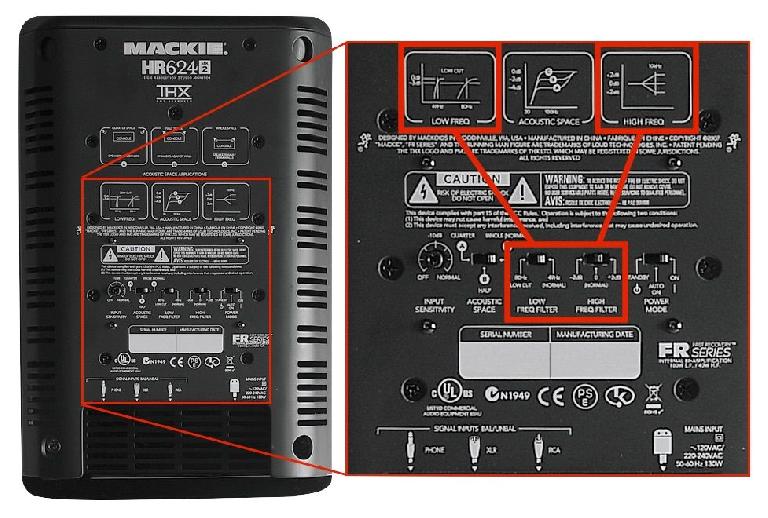
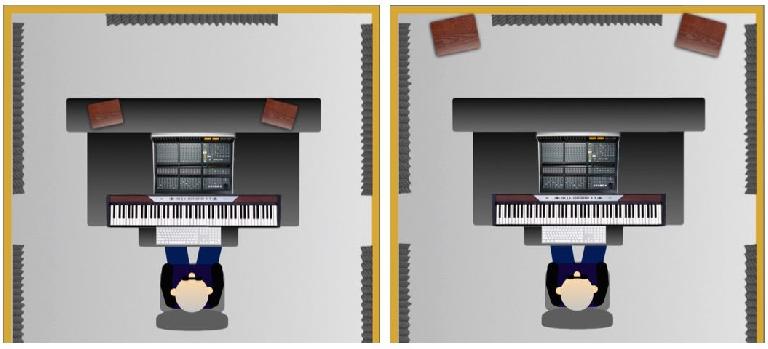
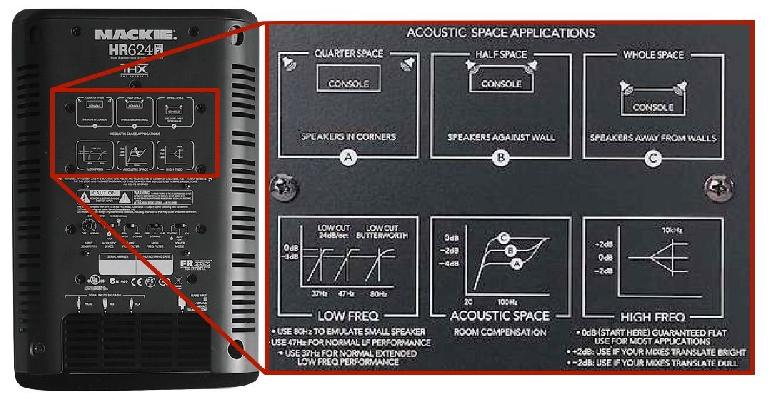
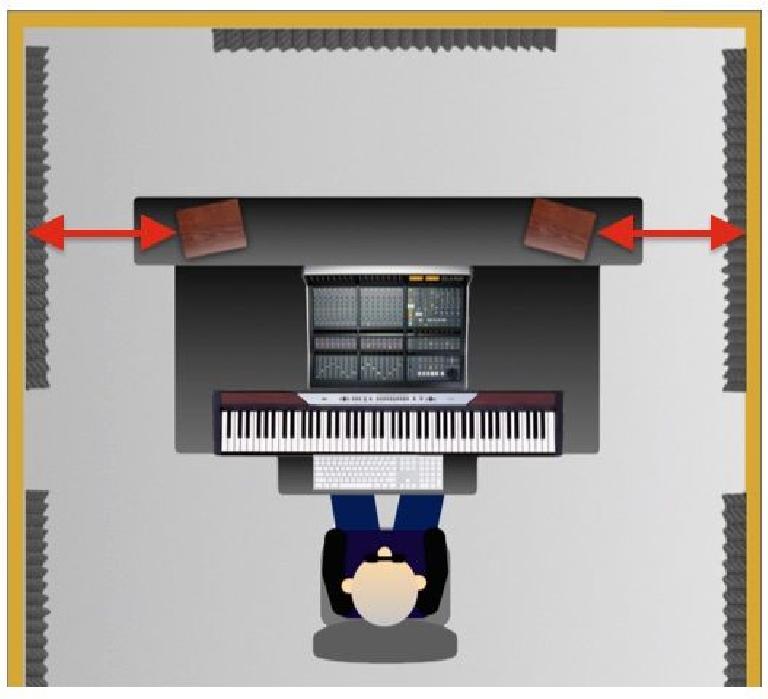
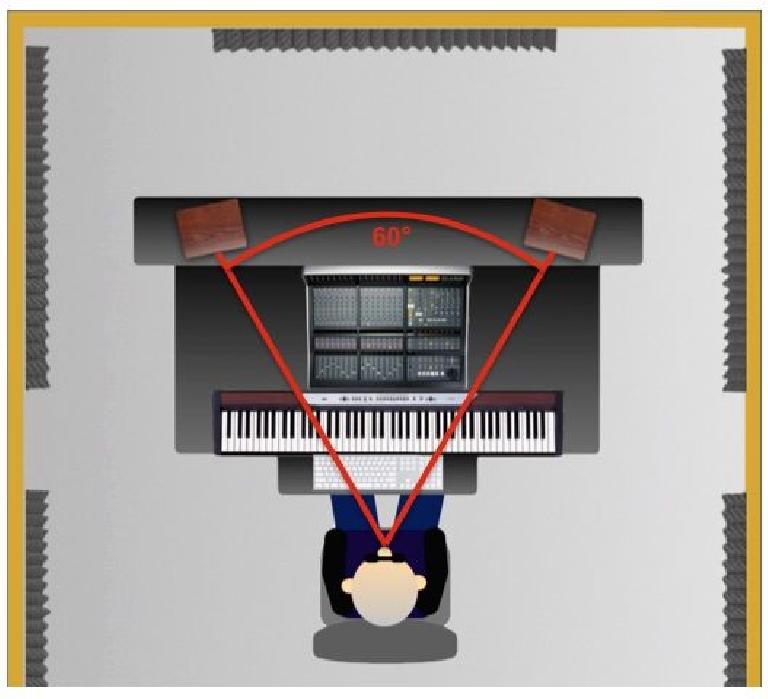
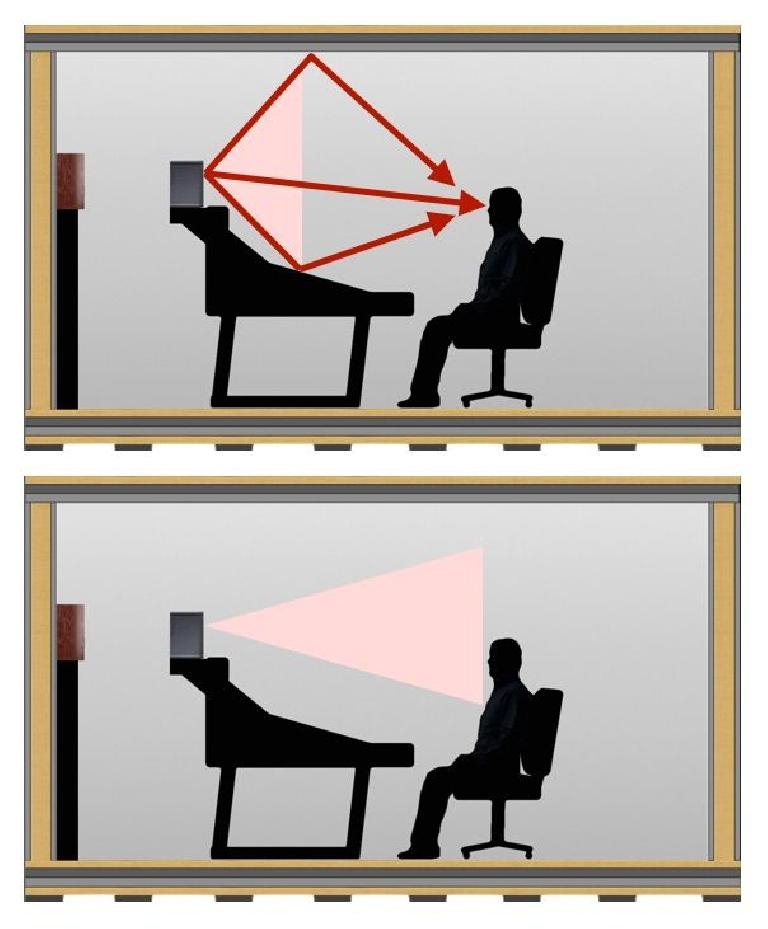
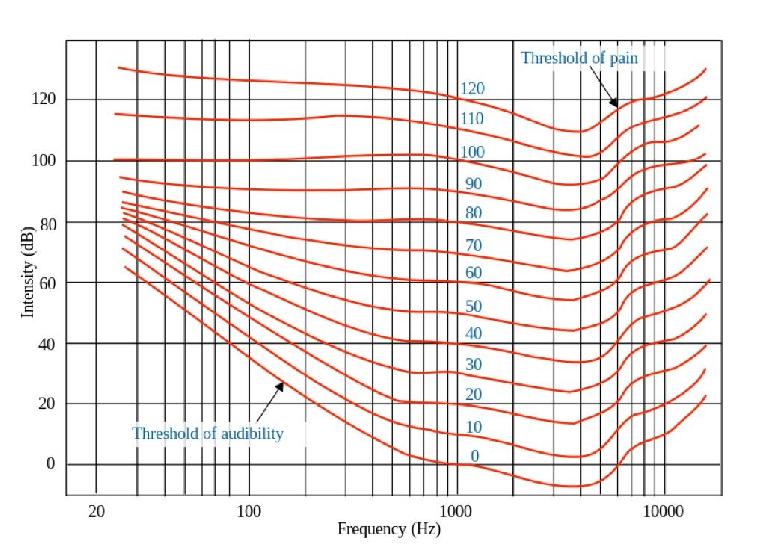
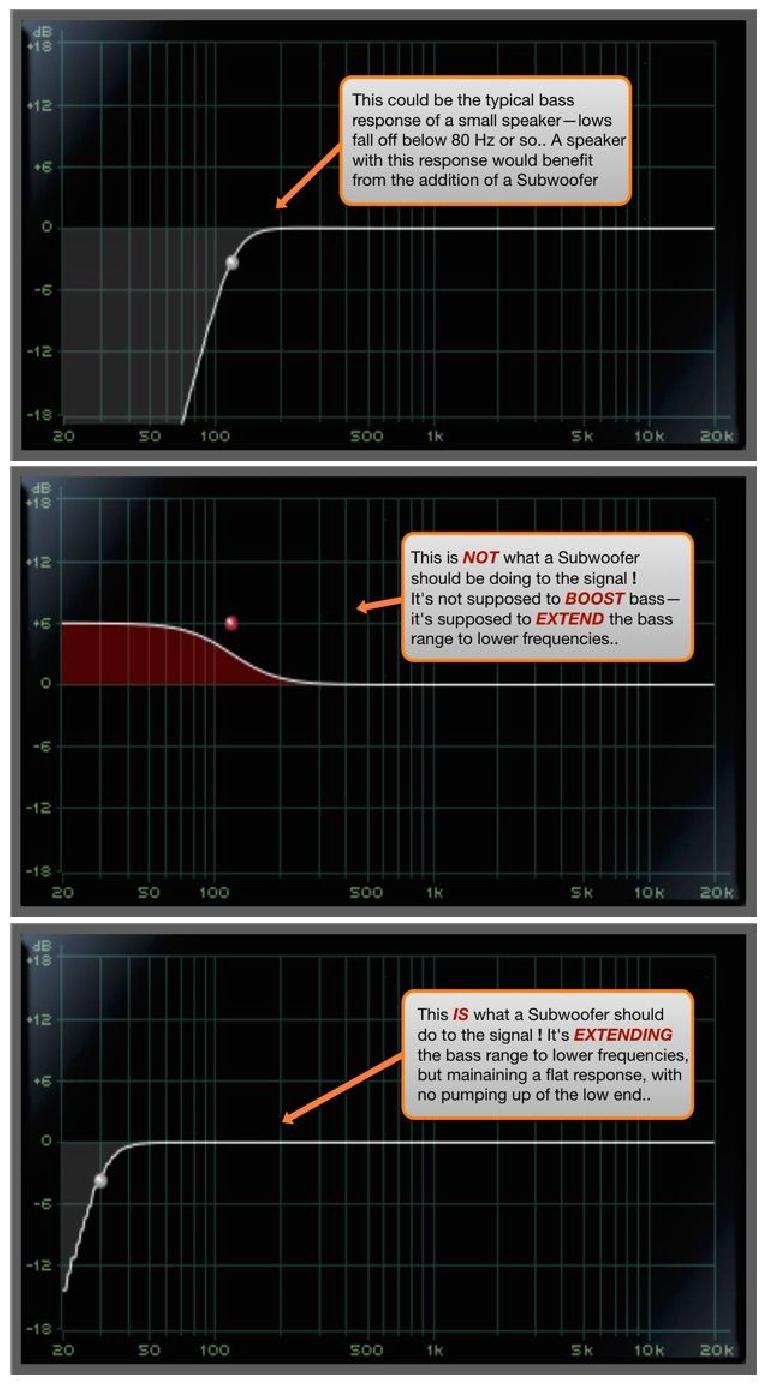
 © 2024 Ask.Audio
A NonLinear Educating Company
© 2024 Ask.Audio
A NonLinear Educating Company
Discussion
Two questions on point 7 ... background first ... SPL'd my 2.1 setup using a couple different methods/mics and found (not unexpectedly) that the further I went below the sub crossover frequency (120HZ) the greater the "pump" it provided relative to the 5" satellites as I toggled the sub on/off. So I chose to equalize the setup dBs at that crossover point.
Questions:
1) At what frequency should I attempt to "match" the dBs between the sub on/off states?
2) What criteria should be considered when setting a crossover frequency for a 2.1 setup that has a variable crossover setting? Room? Genre? Mixing vs Mastering vs ... etc.
Pre-thanks for your feedback!
Re (1), sounds like your approach—match sub to satellites at the crossover point—is solid.. Ideally, you want the sub to pick up seamlessly from the satellites at a point where the smaller speakers are still more or less flat, just before or just as they start to roll off.. As to what the best crossover frequency will be (2), I'd say if you want the most neutral response (always the goal!), then it'll depend more on the size and low-frequency extension of the satellites than on genre or application.. I'd say 120 Hz is near the top of the range—I prefer around 80 Hz or so, but if the satellites are on the smaller side (
Hi Koolmeme..
Re (1), sounds like your approach—match sub to satellites at the crossover point—is solid.. Ideally, you want the sub to pick up seamlessly from the satellites at a point where the smaller speakers are still more or less flat, just before or just as they start to roll off.. As to what the best crossover frequency will be (2), I'd say if you want the most neutral response (always the goal!), then it'll depend more on the size and low-frequency extension of the satellites than on genre or application.. I'd say 120 Hz is near the top of the range—I prefer around 80 Hz or so, but if the satellites are on the smaller side (
I think the most likely way a 5" speaker would exhibit too much bass is if it's up against a room boundary (wall, floor, or worst of all, corner). If that's the case, that'd be the first thing I'd try, moving them a couple of feet away from walls and floor. If they were sitting on a resonant object (something hollow, for example) that could also over-emphasize bass. Of course you'll want to check that no tone controls are boosting the low end unintentionally. Any "Loudness" buttons should be off -- those are intended to compensate for quiet listening levels by strongly boosting bass, but they're notorious for overdoing it, and they should never be switched on for normal-level monitoring. And I assume you've checked the monitors with various commercial recordings as well as your own mixes. Hopefully one of these might be a contributing factor to an overly-bassy response, and addressing that will restore a more even balance.
Cheers,
Joe
Cheers,
Joe
I don't understand the Fig. 6 diagram/image. I don't see how the monitors are positioned differently to do away with those reflections shown in the top portion of the image?
I also like how in your diagrams, there is no computer shown. How great!
Some monitors -- if they have different horizontal/vertical dispersion patterns -- even provide an option to unscrew the tweeters and rotate them 90°, to allow for either horizontal or vertical positioning with the appropriate dispersion characteristics at the critical higher frequencies.
Cheers,
Joe
First off, an anechoic chamber is not an "ideal room" -- at least not for listening to or mixing music.. And the 60° angle recommendation is not about room modes, it's about perception of the stereo soundfield.
> You can't just apply some theoretically ideal angle and get it right..
Whatever "get it right" means, the article doesn't suggest that a 60° angle is a panacea for any of the myriad issues that may relate to reflections or room modes -- it's a standard recommendation intended as a general guideline for novice engineers who might be inclined to position the monitors in a less-than-ideal layout that might not work as well for them.
> ..having your speakers too close won't mess with your stereo field...
Again, the article doesn't suggest that closely-placed monitors will "mess with your stereo field" -- it suggests that it could mess with an inexperienced mixer's panning decisions. (Overly-wide positioning *can* affect the perceived stereo image, unless you sit really still while mixing)..
> ..does that happen for you with headphones?
If "that" means affect panning decisions, then yes, it certainly can with inexperienced mixers.
It sounds like you may have your speakers positioned differently than the article recommends (and perhaps are sensitive about perceived criticism of that choice?) -- if that’s the case, and it works for you, then it’s all good. But the standard 60° angle recommendation is still good advice for others.
Cheers,
Joe
Regardless of the speaker design or port location, the speakers are still subject to the effects of room modes if mounted up against a wall. If they have a switch on the back to match their low-end response for different placements, the half-space position would theoretically modify the bass response to be more suitable for wall placement, but you should still get more even bass response with such a switch in the full-space mode, and the speakers mounted a couple of feet or so from any room boundaries.
Cheers,
Joe
Thanks
Want to join the discussion?
Create an account or login to get started!