Tip 1: Show Racks
选择设备
Tip 2: I/O selectors
无论这两个观点的VST乐器窗口显示你输入和输出选择器每台仪器。许多仅仅是立体声,但一些具有多个输出端,可以被激活。在这个例子中,KONTAKT 5
Tip 3: Follow Track Selection
使用箭头键在一个项目中,你可以上下移动的各轨道之间。通过点击选项按钮VST乐器部分的右上角可以选择的VSTi音轨这该怎么回应。最有用的选项,激活是第二二,以使后续的重点曲目选择。这意味着,当你上下移动项目相关的VSTi槽将被选中,其快速控制透露,这意味着更少的点击有必要对你的一部分。
Tip 4: The Plug-In Manager
选择设备
Tip 5: A/B settings
在任何VST乐器的顶
Tip 6: Generic Editor
插件的开发要坚持标准:要么VST 2.4或VST3。这意味着,他们必须遵守一定的规则。如果您在任何的VSTi窗口的右上角单击选项菜单上,你会看到一堆选项来控制它的设置和行为。在底部,你可以选择切换到通用编辑器,它摒弃了图形用户界面,只是说明你的各种设置简单的滑块。这可以在某些情况下,例如节省空间是有用的。您可以通过选择切换到插件编辑器随时切换回来。
了解更多Cubase的技巧和窍门这里 。





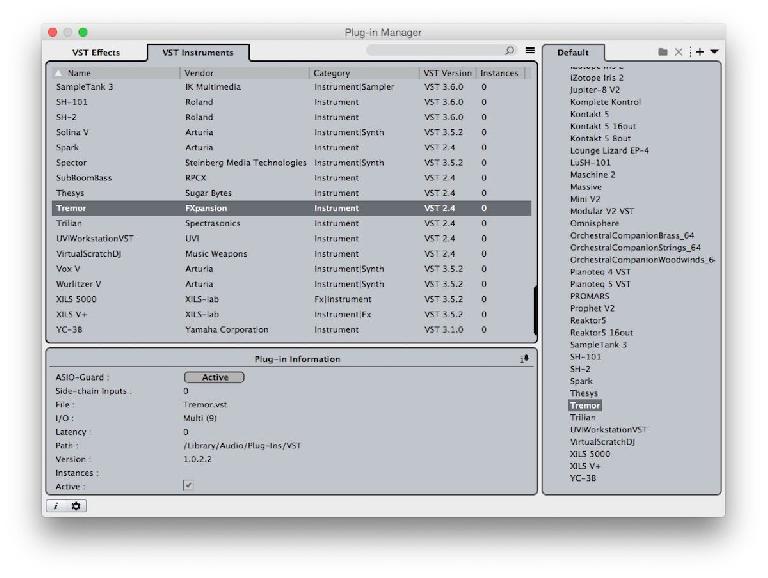


 © 2024 Ask.Audio
A NonLinear Educating Company
© 2024 Ask.Audio
A NonLinear Educating Company
Discussion
Want to join the discussion?
Create an account or login to get started!