Muchos de los parámetros son sencillos, y debe ser lo suficientemente familiar a necesitar poca explicación, pero también hay un buen número de áreas menos obvias para la programación creativa. Aquí hay 5 consejos para trabajar con algunos de AEON
1. Assign realtime MIDI control
AEON
Ejemplo de audio 1 Un parámetro Maestro Distorsión siendo controlado en tiempo real a través de la rueda de modulación:
[Id de audio = "34582"]
2. Add a little “human” quality with the Formant Filter
AEON
Ejemplo Audio 2 El Filtro Formantes imparte una calidad vocal como a un pad synth-string:
[Id de audio = "34583"]
3. Use the Arpeggiator/Sequencer’s Length Parameter to create more interesting rhythms
AEON
Ejemplo Audio 3 Un Patrón secuenciador por pasos, con silencios musicales y notas ligadas insertadas con la longitud del parámetro:
[Id de audio = "34584"]
4. Use the Volume Envelope to alter Single Loops
AEON
paso en el Loop, por lo que es una herramienta mucho más potente para alterar el Loop
Ejemplo Audio 4 El Sobre volumen principal se aplica a rodajas Loop solo individuo:
[Id de audio = "34585"]
5. Edit a Single Loop’s embedded MIDI sequence
Al igual que los archivos REX, AEON Rítmica
Ejemplo Audio 5 A Single Loop
[Id de audio = "34586"]
Hay un montón más golosinas de programación en la Colección AEON, que añaden posibilidades terribles a los parches de la biblioteca, por lo que AEON una herramienta realmente potente para esculpir sus propios sonidos y ritmos








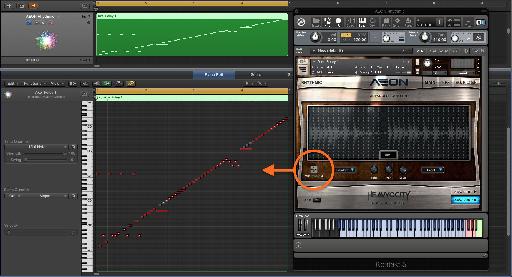
 © 2024 Ask.Audio
A NonLinear Educating Company
© 2024 Ask.Audio
A NonLinear Educating Company
Discussion
Want to join the discussion?
Create an account or login to get started!