하자 youve를이 소프트웨어 악기 및 4 또는 5 이펙트 플러그인 트랙을 가지고 말한다. 지금,이 트랙과 함께 연주 개봉 및 플러그의 모든에서 컨트롤을 조정하려면. 로직 9 (및 대부분의 다른 DAW에서)에서 알면 실시간으로 각각의 매개 변수를 조정할 수 있도록 모든 플러그인을 열 필요! 이 작은 디스플레이에서 붐비는 조금 느끼지만, 중복 컨트롤과 지저분한 솔루션은 아마 조정할 필요가없는 것을 나타 않을뿐만 아니라. 해결책? 로직 프로 X가 스마트 컨트롤!
MainStage에서 youve를 사용 사과하면 여러 효과 또는 채널 슬라이더, 노브 및 버튼에 완전한 자신의 GUI를 만드는 개념은 익숙 할 수 있습니다. 그리고 로직 프로 X가 스마트 컨트롤 패널에 액세스하기 쉬운 하나 하나의 채널 스트립에서 효과와 악기 플러그 - 인에서 매개 변수를 결합하여 그 중 일부를 에코.
기본부터 시작,이 문서에 잘 스마트 컨트롤을 사용하여 스마트 얻을 수 5 가지 방법을 살펴보십시오.
팁 1 - 스마트 컨트롤 사용
일단 youve를은 (내 경우에는 신뢰할 수있는 ES E을 선택 필자) 소프트웨어 악기 채널 스트립을 생성하고 라이브러리에서 원하는 악기를 삽입합니다. 이러한 세 가지 방법을 사용하여 스마트 컨트롤 패널을 볼 수 있습니다 :
- [보기]
스마트 컨트롤 패널을 열려면 트랙 헤더에 이미지 아이콘을 두 번 클릭합니다.
알면 통지는 모든 소프트웨어 악기 나 채널 스트립 설정을위한 자동 매핑 스마트 컨트롤 패널이 표시됩니다 ... 당신이 재생을 시작하기위한 준비!
ES E.에 대한 기본 스마트 제어
팁 2 - 자동 추가 컨트롤
그래서, 우리는 채널 스트립에 겸손 하나의 악기와 함께 시작했다. 오디오 효과를 추가 할 수 있습니다, 예를 들어, 관리자의 채널 스트립의 오디오 FX 슬롯을 클릭하여 에코 플러그인.
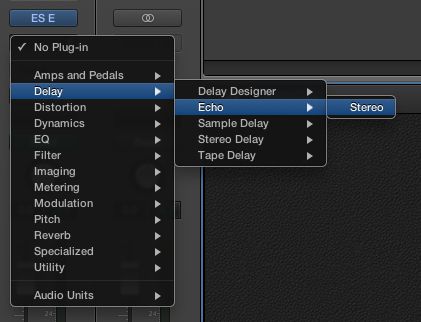
채널 스트립 플러그인 에코 선택.
이제 플러그인 에코의 관련 매개 변수를 표시 스마트 컨트롤 패널에서 마지막 네 개의 컨트롤을 통지 Youll는. 깔끔한!
로직 자동지도 오디오 FX는 기존의 스마트 컨트롤을 제어합니다.
팁 3 - 빠른 제어, 빠른 액세스
youve가이 컨트롤을 조정하면이 기본값으로 재설정 할 수 있습니다. 이렇게하려면 단순히 컨트롤을 옵션 클릭합니다. 당신은 또한 두 극단적 인 값을 설정하는 노브 중 하나를 극단적으로 하얀 점을 클릭 할 수 있습니다.

빨리 극단적 인 설정으로 제어를 설정하는 흰색 점을 사용합니다.
그 또한 패널의 오른쪽 상단에 비교 버튼을 클릭하면 매핑 된 이러한 매개 변수의 현재 설정과 저장된 설정 사이를 전환 할 것을 지적 가치가있다.
당신이 오히려 검사기를 전환하고, 필요한 슬롯을 통해 마우스 조작보다 신속하게 악기 나 효과 창 플러그인에 액세스해야하는 경우 단순히 마우스 오른쪽 버튼으로 클릭하거나 스마트 컨트롤 인터페이스 노브, 슬라이더 나 버튼 컨트롤을 클릭하고 선택 창 플러그인 엽니 다.
전체 플러그인 GUI 액세스 만 마우스 오른쪽 단추로 클릭 떨어져 있습니다!
팁 4 - 슈퍼 사이즈 스마트 컨트롤
그래서, 팁 1에 나는 다시 들고 있었다 ... 스마트 컨트롤을 사용하는 방법은 네 가지 사실이 있습니다. 팁 1 세 제한된 크기 조정 가능성을 가지고 있으며, 메인 윈도우의 일부 스마트 컨트롤 패널을 엽니 다.
하자 스마트 컨트롤을 사용하여 수행 라이브하는 것을 목표로 개봉 된 말, 또는 단순히 그래서 당신은 멀리 당신의 책상에서 해당 편안한 소파에 몸 굽히고 할 수있는 당신의 iPad에 로직이 원격 설정 한 ... 선택 창
스마트 컨트롤은 지금 당신이 원하는대로 크게 크기를 조정할 수 부동 창에 나타납니다!
당신은 별도의 창에서 열 때 필요에 따라 크거나 작게 스마트 컨트롤합니다.
팁 5 - 간편한 액세스 에이터
그래서 당신을 다시을 havent 경위 숨겨져 youve는 ... 하지만 모두가 손실되지 않습니다. 당신은 스마트 컨트롤 패널 또는 창에서 직접 MIDI FX를 삽입 할 수 있습니다!
패널과 창 알면 에이터 버튼 (지붕 모양의 5 바)의 오른쪽 상단에있는. 여기를 클릭하고 주 순서, 속도, 옥타브 범위뿐만 아니라 사전처럼, 가장 일반적으로 필요한 아르페지 에이터의 설정을 조정할 수있는 팝업 메뉴가 나타납니다.
그것은 스마트 컨트롤 메뉴 바에서 아르페지 에이터에 매우 편리 가지고 접근이다.
당신이 깊은 작업을 수행해야하는 경우 그리고 당신은 플러그인 창 같은 드롭 다운 메뉴에서 너무 에이터 MIDI FX를 열 수 있습니다.
너무 많은
애플 로직 팀은 한 플러그인 복수의 패널을 사용하기 쉬운 여러 컨트롤을 제어하기 전에보다 더 쉽게 훌륭한 일을했다. 그 깨끗하고 통합 된 인터페이스 스마트 컨트롤 덕분에 라이브 공연 및 스튜디오 환경 모두에 도움이 될 것으로 보입니다.
그리고 어떤 교통편은 스마트 컨트롤의 가능한 뭐죠 표면에 긁힌. 자세한 내용려면 SFLogicNinja (데이비드 얼) 이러한 비디오 자습서를 확인하십시오 .









 © 2024 Ask.Audio
A NonLinear Educating Company
© 2024 Ask.Audio
A NonLinear Educating Company
Discussion
Yes. you can. I didn't have time to go into it in this article (and it was designed to show some workflow tips as opposed to a step-by-step)... but, Yes!
You can map any of the controls to a 3rd party plug-in control of your choice. It's as easy as mapping Logic's plug-in settings :-)
David Earl does an excellent job of showing this in his video course.
Best,
R
Personally, I can be slow to warm to change... but Logic Pro X won me over after about one day of use.
:)
I have a a couple of questions:
1. Can I build my own custom layout? It seems that the templates are allowing more or less 12 knobs and as a starting point I want to control vol, mute, solo an pan on omnisphete, stylus rmx or trillian. In mainstage you can create templates that I can use in logic x?
2. How do you save a smart control template? Lets say I don't like the way logic maps my plugins, make the changes I want, how do I make this the default setting?
Best regards,
Leonard
1. By custom layout do you mean your own graphical elements like in MainStage? Not exactly. There are preset layouts you can use:
- Click on the "i" button
- click on the name "Automatic Smart Controls"
I'd highly recommend checking out this video tutorial for more info:
http://www.macprovideo.com/tutorial/logic-pro-107-smart-controls
2. To save a Smart Control layout/setup simply save the patch in the Library. Your channel strip setting (patch) and smart control mapping layout will be saved together.
:)
Thank you for the fast reply.
I have already checked all the templates and from what I can see the templates will give you around 12 knobs, this is why I've asked if you can make your custom layout. I am not interested in having my own background or faders, I am more interested in having my own template for omnisphere where I can have as many knobs and buttons as I want to suit my workflow(8 faders for volumes, 8 faders for pans, 8 buttons for mute and 8 for solos - this is a starting point for omnisphere).
my guess is that you can use mainstage for creating your own templates, but I think we will find pretty soon since logic x is only a week old and has a lot of changes under the hood.
Best regards,
Leonard
P.s. as soon as I find a solution, I will let you know
Yes, you can assign more then one parameter to a single knob. I made a short tutorial for you. EnJOY!
http://www.youtube.com/watch?v=d6Ydl0cE9CQ&feature=youtu.be
Can point in the right direction with this(forum, tutorial, explanation) on how to do it?
Best regards,
Leonard
You are the man to ask the following question.
How relevant are the Macprovideo Logic Pro 9 (and previous Logic Pro ) tutorials in learning Logic Pro X.
Can I trash those tutorials like how I trashed the FCP tutorials when FCP X was released?
Can I use all the MacProVideo Logic Pro tutorials to learn Logic pro X?
Thanks in advance for your guidance.
SSS :)
The Logic 9 courses are still relevant... however, due to the new GUI and some altered functionality... I'd wait until early next week for the new range of Logic Pro X courses which are coming and will cover every nook and cranny :)
I'd still keep the LP9 tutorials on mixing and the like, but you'll find the current one that deal with Track Stacks, Flex Pitch, Smart Controls etc cover all these new features in depth and will change the way you use Logic IMHO.
Hope this helps!
R
Want to join the discussion?
Create an account or login to get started!