貸し付けは、youveはソフトウェア音源と4または5エフェクトプラグインでトラックを持って言う。さて、このトラックで遊んでyoureの、すべてのプラグインからコントロールを調整したい。ロジック9(および他のほとんどのDAW)にyoullはリアルタイムでそれぞれのパラメータを調整することができるように、すべてのこれらのプラグインを開く必要が!これは、より小さいディスプレイで混雑を少し感じるが、冗長なコントロールとその厄介な解決策は、おそらく調整する必要がいけないことを表示するだけでなく。解決法は?ロジックプロXはスマートコントロール!
youveはのMainstageりんごを使用した場合、複数のエフェクトまたはチャネル用スライダー、ノブやボタンを備えた独自のGUIを作成するための概念があなたにはおなじみかもしれません。とロジックプロXはスマートコントロールパネルにアクセスする簡単な1つのチャンネルストリップからエフェクトやインストゥルメントのプラグインからパラメータを組み合わせることにより、その一部をエコー。
基礎から始めて、この記事ではよくスマートコントロールを使用してスマートに取得するための5つの方法を見てみましょう。
ヒント1 - スマートコントロールを有効にする
一度ホードは、(私の場合は信頼できるES Eを選択したアイブ)ソフトウェア音源のチャンネルストリップを作成し、ライブラリからお好みの楽器を挿入します。あなたはこれらの3つの方法を使用してスマートコントロールパネルを表示できます。
- ビューを選択してください
スマートコントロールパネルを開きトラックヘッダーの画像アイコンをダブルクリックします。
すべてのソフトウェアインストゥルメントやチャンネルストリップ設定のために、オートマップスマートコントロールパネルが表示されていることを... youllは予告再生を開始するあなたのための準備!
ES E.のための基本的なスマートコントロール
ヒント2 - 自動追加コントロール
そこで、我々はチャンネルストリップ上の謙虚な単一機器を始めています。インスペクターのチャンネルストリップのオーディオFXスロットをクリックすることで、エコープラグイン例えば、オーディオエフェクトを追加することができます。
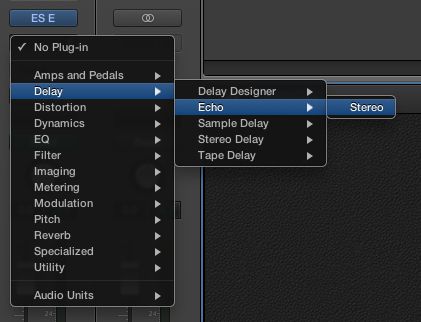
チャンネルストリップでエコープラグインを選択する。
スマートコントロールパネルの最後の4つのコントロールに気づくyoullは今エコープラグインから関連するパラメータを表示。ニート!
ロジックオートマップオーディオFXは既存のスマートコントロールにコントロール。
ヒント3 - クイックコントロール、クイックアクセス
youveはコントロールを調整した場合は、そのデフォルト値にリセットすることもできます。これを行うには、単にコントロールをオプションクリックします 。また、どちらか極端に値を設定するには、ノブのどちらか極端に白のドットをクリックすることができます。

すぐに極端な設定に制御を設定するために白のドットを使用してください。
そのまた、パネルの右上に比較ボタンをクリックすると、マップされている、これらのパラメータの現在の設定と保存された設定を切り替えることが注目に値する。
あなたではなくインスペクタをトグルして、必要なスロットにマウスを重ねるのではなく、すぐに楽器やエフェクトプラグイン·ウィンドウにアクセスする必要がある場合は、単に右クリックするか、スマートコントロールインターフェースでノブ、スライダーやボタンをコントロールクリックし 、選択しプラグイン·ウィンドウを開きます。
フルプラグインのGUIにアクセスするだけで、右クリックの距離です!
ヒント4 - スーパーサイズスマートコントロール
だから、ヒント1に私は戻って持っていた...スマートコントロールを有効にするには、次の4つの方法が実際にあります。ヒント1で3は、限られたサイズ変更可能性を秘めているし、メインウィンドウの一部であるスマートコントロールパネルを開きます。
貸し付けは、スマートコントロールを使用して生きる実行することを目指してyoureの、またはあなたが離れてあなたの机からその快適なソファの上で前かがみすることができますので、単にあなたの計算された上であなたのロジックはリモートセットアップしていると言う...]ウィンドウを選択してください
スマートコントロールは、今、あなたが好きなように大きさのサイズを変更でき、フローティングウィンドウに表示されます!
あなたが別のウィンドウでそれを開いたときに必要な規模の大小としてスマートコントロールを作成します。
ヒント5 - イージーアクセスアルペジエーター
だから、もう一度あなたをhaventはインスペクタを隠れyouveは...しかし、すべてが失われることはありません。あなたは、スマートコントロールパネルまたはウィンドウから直接MIDI FXを挿入することができます!
パネルとウィンドウのyoullのアルペジエーターボタン(屋根の形をした5バール)の右上にある。ここをクリックして、注意してくださいオーダー、レート、オクターブの範囲だけでなく、プリセットのように、最も一般的に必要なアルペジエーターの設定を調整することができますどこにポップアップメニューが表示されます。
これは、スマートコントロールメニューバーにアルペジエーターへのアクセスを持って非常に便利です。
そして、あなたはあなたがあまりにも同じドロップダウンメニューからアルペジエーターMIDI FXプラグイン·ウィンドウを開くことができます深い行う必要がある場合。
ずっと
アップルロジックチームが1使いやすいパネルで複数のプラグインから複数のコントロールを制御するために、以前よりも、それは容易に素晴らしい仕事をしています。そのクリーンで連結インターフェーススマートコントロールのおかげでライブパフォーマンスやスタジオ環境の両方に有用であるように設定見えます。
とWeveはちょうどスマートコントロールの可能いただきましたの表面に傷。より多くを学ぶためにはSFLogicNinja(デイヴィッドの伯爵)によって、これらのビデオチュートリアルをチェックアウト 。









 © 2024 Ask.Audio
A NonLinear Educating Company
© 2024 Ask.Audio
A NonLinear Educating Company
Discussion
Yes. you can. I didn't have time to go into it in this article (and it was designed to show some workflow tips as opposed to a step-by-step)... but, Yes!
You can map any of the controls to a 3rd party plug-in control of your choice. It's as easy as mapping Logic's plug-in settings :-)
David Earl does an excellent job of showing this in his video course.
Best,
R
Personally, I can be slow to warm to change... but Logic Pro X won me over after about one day of use.
:)
I have a a couple of questions:
1. Can I build my own custom layout? It seems that the templates are allowing more or less 12 knobs and as a starting point I want to control vol, mute, solo an pan on omnisphete, stylus rmx or trillian. In mainstage you can create templates that I can use in logic x?
2. How do you save a smart control template? Lets say I don't like the way logic maps my plugins, make the changes I want, how do I make this the default setting?
Best regards,
Leonard
1. By custom layout do you mean your own graphical elements like in MainStage? Not exactly. There are preset layouts you can use:
- Click on the "i" button
- click on the name "Automatic Smart Controls"
I'd highly recommend checking out this video tutorial for more info:
http://www.macprovideo.com/tutorial/logic-pro-107-smart-controls
2. To save a Smart Control layout/setup simply save the patch in the Library. Your channel strip setting (patch) and smart control mapping layout will be saved together.
:)
Thank you for the fast reply.
I have already checked all the templates and from what I can see the templates will give you around 12 knobs, this is why I've asked if you can make your custom layout. I am not interested in having my own background or faders, I am more interested in having my own template for omnisphere where I can have as many knobs and buttons as I want to suit my workflow(8 faders for volumes, 8 faders for pans, 8 buttons for mute and 8 for solos - this is a starting point for omnisphere).
my guess is that you can use mainstage for creating your own templates, but I think we will find pretty soon since logic x is only a week old and has a lot of changes under the hood.
Best regards,
Leonard
P.s. as soon as I find a solution, I will let you know
Yes, you can assign more then one parameter to a single knob. I made a short tutorial for you. EnJOY!
http://www.youtube.com/watch?v=d6Ydl0cE9CQ&feature=youtu.be
Can point in the right direction with this(forum, tutorial, explanation) on how to do it?
Best regards,
Leonard
You are the man to ask the following question.
How relevant are the Macprovideo Logic Pro 9 (and previous Logic Pro ) tutorials in learning Logic Pro X.
Can I trash those tutorials like how I trashed the FCP tutorials when FCP X was released?
Can I use all the MacProVideo Logic Pro tutorials to learn Logic pro X?
Thanks in advance for your guidance.
SSS :)
The Logic 9 courses are still relevant... however, due to the new GUI and some altered functionality... I'd wait until early next week for the new range of Logic Pro X courses which are coming and will cover every nook and cranny :)
I'd still keep the LP9 tutorials on mixing and the like, but you'll find the current one that deal with Track Stacks, Flex Pitch, Smart Controls etc cover all these new features in depth and will change the way you use Logic IMHO.
Hope this helps!
R
Want to join the discussion?
Create an account or login to get started!