دعونا نقول كنت قد حصلت على المسار بأداة البرامج و4 أو 5 آثار المكونات الإضافية. الآن، وكنت اللعب مع هذا المسار وترغب في ضبط عناصر التحكم من كل المكونات. في المنطق 9 (ومعظم غربان الزرع أخرى) فسوف تحتاج إلى فتح كل هذه المكونات الإضافية لتكون قادرة على ضبط المعلمات من كل واحد في الوقت الحقيقي! وهذا لا يشعر قليلا مزدحمة على شاشات أصغر حجما، ولكن لها حل فوضوي مع وجود ضوابط زائدة عن الحاجة المعروضة التي ربما لا تحتاج إلى ضبط. الحل؟ منطق برو دعاء تحكم الذكية!
إذا كنت قد استخدمت التفاح مينستاجي، قد مفهوم إنشاء واجهة المستخدم الرسومية الخاصة بك كاملة مع المتزلجون، المقابض والأزرار للآثار أو قنوات متعددة تكون مألوفة بالنسبة لك. ويردد المنطق برو دعاء تحكم الذكية بعض من ذلك من خلال الجمع بين المعلمات من آثار وثيقة المكونات الإضافية من واحد في قطاع القناة واحدة سهلة للوصول إلى لوحة.
بدءا من أساسيات، في هذه المقالة جيدا نلقي نظرة على 5 طرق للحصول على أكثر ذكاء باستخدام أدوات تحكم ذكية.
نصيحة 1 - تمكين عناصر التحكم الذكية
مرة واحدة كنت قد خلقت البرمجيات أداة قناة الشريط وإدراج أداة من اختيارك من مكتبة (في حالتي [إيف] اختار مضمونة ES E). يمكنك عرض لوحة التحكم الذكية باستخدام هذه الطرق الثلاث:
- اختر عرض
انقر نقرا مزدوجا فوق رمز الصورة على رأس المسار لفتح لوحة التحكم الذكية.
إشعار يوول أن كل صك البرمجيات أو إعداد شريط القناة، يتم عرض لوحة التحكم الذكية السيارات المعنونة ... كنت على استعداد لبدء اللعب!
A التحكم الذكية الأساسية لES E.
نصيحة 2 - لصناعة السيارات في إضافة عناصر تحكم
لذلك، بدأنا مع صك واحد متواضع على قطاع القناة. يتيح إضافة تأثير الصوت، على سبيل المثال صدى في المكونات، من خلال النقر على FX فتحة الصوت من قطاع القناة في المفتش.
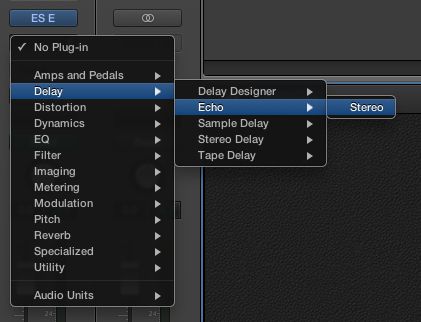
تحديد الصدى في المكونات في شريط قناة.
[يوول] إشعار الضوابط الأربعة الأخيرة في لوحة التحكم الذكية الآن عرض المعلمات ذات الصلة من صدى في المكونات. أنيق!
المنطق لصناعة السيارات في خرائط الصوت FX عناصر تحكم إلى التحكم الذكية الحالية.
نصيحة 3 - سرعة التحكم، الوصول السريع
إذا كنت قد ضبط عنصر تحكم قد ترغب في إعادة تعيينها إلى قيمته الافتراضية. للقيام بذلك ببساطة الخيار مزدوجا فوق عنصر التحكم. يمكنك أيضا النقر فوق بقع بيضاء في أي المدقع من مقبض الباب لتعيين القيمة إلى إما المدقع.

استخدام بقع بيضاء لضبط السيطرة على إعدادات المدقع بسرعة.
لها الجدير بالذكر أيضا أن النقر على زر قارن في الجزء العلوي الأيمن من لوحة سوف تبديل بين الإعدادات الحالية والإعدادات المحفوظة لتلك المعلمات التي تم تعيينها.
إذا كنت في حاجة للوصول إلى صك أو تأثير المكونات في نافذة بسرعة، بدلا من تبديل المفتش وإصطياد الفئران لأكثر من فتحة المطلوبة، ببساطة انقر بزر الماوس الأيمن أو التحكم مزدوجا فوق المقابض، التمرير أو زر في واجهة تحكم الذكية واختيار فتح المكونات في نافذة.
الوصول إلى كامل المكونات في واجهة المستخدم الرسومية ليست سوى بزر الماوس الأيمن فوق بعيدا!
نصيحة 4 - سوبر الحجم تحكم الذكية
لذلك، في تلميح 1 كنت تحجم ... في الواقع هناك أربع طرق لتمكين عناصر تحكم الذكية. الثلاثة في تلميح 1 فتح لوحة التحكم الذكية التي لديها امكانات تغيير حجم محدود ويشكل جزءا من الإطار الرئيسي.
دعونا نقول إنكم تهدف لأداء حية باستخدام أدوات تحكم ذكية، أو ببساطة قد الإعداد المنطق الخاص البعيد على باد الخاص بك حتى تتمكن من ترهل في ذلك أريكة مريح بعيدا عن مكتبك ... اختر نافذة
تظهر عناصر التحكم الذكية الآن في نافذة العائمة، التي يمكن تغيير حجمها كما كبيرة كما تريد!
جعل عناصر التحكم الذكية الخاصة بك كما كبيرة أو صغيرة ما تحتاج إليه عند فتحه في نافذة منفصلة.
نصيحة 5 - سهولة الوصول Arpeggiator
حتى يوف مخبأة بعيدا المفتش طعاما مرة أخرى لك ... ولكن لم نفقد كل شيء. يمكنك إدراج MIDI FX مباشرة من لوحة التحكم الذكية أو النافذة!
في الجانب الأيمن العلوي من لوحة وإطار يوول على زر Arpeggiator (5 بارات في شكل سقف). اضغط هنا وتظهر قائمة منبثقة حيث يمكنك ضبط إعدادات Arpeggiator أشد الحاجة عادة، مثل المذكرة النظام، قيم، المدى أوكتاف، وكذلك المسبقة.
انها مريحة جدا وجود الوصول إلى Arpeggiator في عناصر التحكم الذكية شريط القوائم.
وإذا كنت في حاجة للقيام أعمق يمكنك فتح Arpeggiator MIDI FX المكونات في إطار من القائمة المنسدلة نفسه أيضا.
أكثر من ذلك بكثير
فعلت فريق المنطق أبل بعمل كبير مما يجعلها أسهل من ذي قبل للسيطرة على عناصر تحكم متعددة من عدة المكونات الإضافية في واحدة سهلة الاستخدام لوحة. وبفضل واجهة التحكم الذكية نظيفة والموحدة يبدو انها ستكون مفيدة في كل من الأداء الحي والبيئات الاستوديو.
وما أعلمه جيدا ومجرد خدش السطح من ماذا يكون ممكنا في عناصر التحكم الذكية. لمعرفة المزيد تحقق من هذه الدروس الفيديو عن طريق SFLogicNinja (ديفيد إيرل) .









 © 2024 Ask.Audio
A NonLinear Educating Company
© 2024 Ask.Audio
A NonLinear Educating Company
Discussion
Yes. you can. I didn't have time to go into it in this article (and it was designed to show some workflow tips as opposed to a step-by-step)... but, Yes!
You can map any of the controls to a 3rd party plug-in control of your choice. It's as easy as mapping Logic's plug-in settings :-)
David Earl does an excellent job of showing this in his video course.
Best,
R
Personally, I can be slow to warm to change... but Logic Pro X won me over after about one day of use.
:)
I have a a couple of questions:
1. Can I build my own custom layout? It seems that the templates are allowing more or less 12 knobs and as a starting point I want to control vol, mute, solo an pan on omnisphete, stylus rmx or trillian. In mainstage you can create templates that I can use in logic x?
2. How do you save a smart control template? Lets say I don't like the way logic maps my plugins, make the changes I want, how do I make this the default setting?
Best regards,
Leonard
1. By custom layout do you mean your own graphical elements like in MainStage? Not exactly. There are preset layouts you can use:
- Click on the "i" button
- click on the name "Automatic Smart Controls"
I'd highly recommend checking out this video tutorial for more info:
http://www.macprovideo.com/tutorial/logic-pro-107-smart-controls
2. To save a Smart Control layout/setup simply save the patch in the Library. Your channel strip setting (patch) and smart control mapping layout will be saved together.
:)
Thank you for the fast reply.
I have already checked all the templates and from what I can see the templates will give you around 12 knobs, this is why I've asked if you can make your custom layout. I am not interested in having my own background or faders, I am more interested in having my own template for omnisphere where I can have as many knobs and buttons as I want to suit my workflow(8 faders for volumes, 8 faders for pans, 8 buttons for mute and 8 for solos - this is a starting point for omnisphere).
my guess is that you can use mainstage for creating your own templates, but I think we will find pretty soon since logic x is only a week old and has a lot of changes under the hood.
Best regards,
Leonard
P.s. as soon as I find a solution, I will let you know
Yes, you can assign more then one parameter to a single knob. I made a short tutorial for you. EnJOY!
http://www.youtube.com/watch?v=d6Ydl0cE9CQ&feature=youtu.be
Can point in the right direction with this(forum, tutorial, explanation) on how to do it?
Best regards,
Leonard
You are the man to ask the following question.
How relevant are the Macprovideo Logic Pro 9 (and previous Logic Pro ) tutorials in learning Logic Pro X.
Can I trash those tutorials like how I trashed the FCP tutorials when FCP X was released?
Can I use all the MacProVideo Logic Pro tutorials to learn Logic pro X?
Thanks in advance for your guidance.
SSS :)
The Logic 9 courses are still relevant... however, due to the new GUI and some altered functionality... I'd wait until early next week for the new range of Logic Pro X courses which are coming and will cover every nook and cranny :)
I'd still keep the LP9 tutorials on mixing and the like, but you'll find the current one that deal with Track Stacks, Flex Pitch, Smart Controls etc cover all these new features in depth and will change the way you use Logic IMHO.
Hope this helps!
R
Want to join the discussion?
Create an account or login to get started!