选框工具是逻辑隐藏的宝藏之一。如果你还没有探索选框工具之前,你会惊喜于它是如何多才多艺的速度有多快,它可以帮助你实现某些任务,在编辑,整理和混合。在版本9中,它是悄悄地更新,使其超级工具。它始终是我的命令单击工具,我现在已经没有必要浪费额外的点击,我的鼠标调用剪刀工具。事实上,我常常在想如何,我永远离不开它得到的逻辑!
提示1 -从位置播放
Pro Tools的转换逻辑往往要点击面积排列和播放头从该点开始播放。使用键盘导航到一个点,或在酒吧标尺点击设置播放头的位置,而不是简单单点击选框工具,在安排当地的任何地方。创建一个薄薄的垂直线。按下Play Logic的运输,从那个位置开始播放。
Click on the background using the Pointer tool to reset the Marquee selection.
提示
选框工具,是更好地了解它的方便的方式来选择一个区域内的面积。让我们看看如何工作的,你可以用它为。
使用选框工具,拖过的区域的面积。将突出显示。开始播放,并只选择将播放!另外一个技巧是使用按地区/活动/跑马灯的关键指令集定位器。这将循环选取框,并提供一个非常便捷的方式来试镜只是安排的一部分,你想!
如果你想使用选取框区域只剪切,复制,删除,静音,如下所述,您可以禁用该选项逻辑选取框开始播放。只要控制点击(右击)在运输和取消选中播放选取框“播放”按钮。
提示
There's a section of a region you want to cut out. What would you normally do? Change the Pointer tool to the Scissors tool? Then cut the region at two separate points? No need with the Marquee tool:
Drag a Marquee selection within a region and using the Pointer tool click in that selection area. The region is now split at the beginning and end points of the Marquee selection!
此外,比方说,你想完全消除,部分地区。上面创建一个选取框,然后按Delete或Backspace键。选定的区域消失。
为什么停在这里时,我们可以去一个更好...你想选择一个区域静音而不删除它?拖动以创建一个选取框,然后按键盘上的分裂和静音在一个选定的区域M键一举!
提示
Working with Automation in Logic can be very enjoyable. However, if you're working through a long piece of dialogue creating four nodes around a segment to adjust the volume or any parameter on that area can soon become time consuming. Enter the marquee Tool!
启用您的轨道自动化。你想自动选择参数。所需区域拖动选取框,并单击或拖动之间的行创建四个节点(两个选取框两侧),并同时调整参数值,节仅的。
提示
逻辑9中的新“指针”工具能够自动提供淡入淡出的工具和/或选框工具的功能取决于所在的指针是在安排当地。
To enable the Marquee Tool Click Zone open Logic's Preferences:
Logic Pro > Preferences > General
在“编辑”选项卡,启用选框工具点击区域。
现在的位置是在一个地区的下半部分(或轨道)的“指针”工具。光标变成选框工具。移动光标在上半部分或一个地区或一个轨道,你有你的指针工具。
选框工具,确实是一个逻辑的工作流现象。我希望你喜欢使用它。
奥拉夫Basoski去深入到所有的“奇迹”选框工具,很多,很多在他出色的教程,更多的逻辑406:奥拉夫的电子元器件工作流程技巧 。


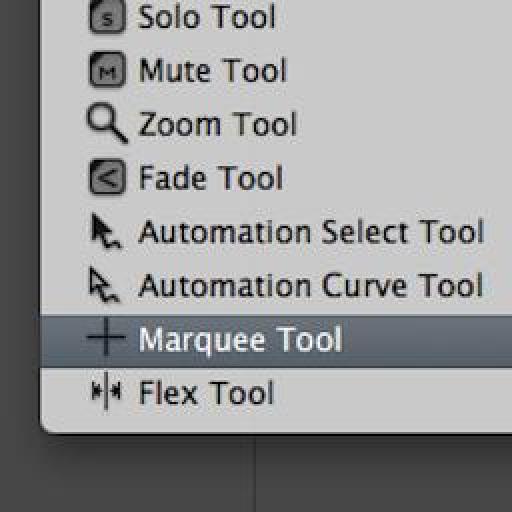
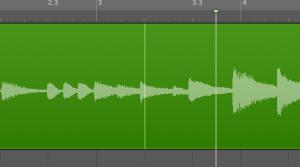



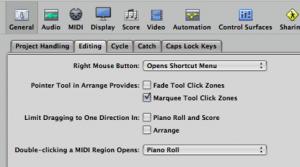
 © 2024 Ask.Audio
A NonLinear Educating Company
© 2024 Ask.Audio
A NonLinear Educating Company
Discussion
Cheers,
Steve
:)
Rounik
marquee tool is not working over track region... after selecting in preferences
via general, editing, selecting marquee tool click zones....
In what way is it not working after selecting 'Marquee Tool Click Zones'? Please describe what happens and which of the tips/steps you are following from the blog post.
Thanks.
is there a way that cycle mode automatically selects the region, or area that you have selected with the marque tool, and then playing it in a loop.(not only one time)
sort of like what protools does when you select a region or an area with the selector tool.
the loop automatically is set within that region or area you selected.
thanks,
jorge
Yes! I use the Key command "Set locators by Regions/Events/Marquee" to adjust locators to whatever I have selected.
The turn the cycle mode on ("C") and it'll loop the selected area, region or marquee selection.
Thanks
Rounik
I have come from PT environment and have found P L 9 a very hard change to grasp. In PT you can select across multiple midi tracks and you will get a high lighted area that is also shown in the transport bar. You can then change that area by numerical input choosing exact in and output points. Can this also work with PL9. Havent had any success using the locator high light facility.
It doesn't work quite in the same way. However, there are some incredibly powerful tools for MIDI editing.
Selecting multiple regions / note events you can the open the Event List and drag / input the numerical values for precise adjustment.
This article I wrote may be of help:
http://www.macprovideo.com/hub/logic-pro/quick-tip-logics-event-list-editor
Best,
Rounik
I have had this question for a while and just suffered until one of my students today complained as well;
How do you clear the marquee selection WITHOUT clicking on another object. I know that a blank arrange background would be the best, but anytime that you are zoomed in, there is a good chance that there are no blank background areas on the screen to click on. ESC won't clear it. I couldn't find a key command that does it.
When the marquee's time in up, how can I gracefully exit it without clicking on something else (that I don't want to select).
Paul
There is one way I know of (by key command) to clear the Marquee selection:
Shift-Command-A
(deselect all)
In fact, Shift-U (select empty regions) can also be used in certain projects.
Hope this helps :)
Posting another question on the mpV forums right now.
Paul
Want to join the discussion?
Create an account or login to get started!