أداة التحديد هي واحدة من الكنوز المخفية في المنطق. إذا كان لديك لم تستكشف أداة سرادق قبل ، وسوف يكون لكم مفاجأة سارة في كيفية تنوعا هو عليه ، ومدى السرعة التي يمكن أن تساعدك على تحقيق مهام معينة أثناء التحرير ، والترتيب ، وخلط. في الإصدار 9 تم تحديثه بهدوء لجعله أداة عظمى. هو دائما بلدي الأوامر فوق الأداة ولدي الآن لا حاجة لإضاعة المزيد من النقرات على الفأرة بلدي استدعاء أداة المقص. في الواقع ، كثيرا ما أتساءل كيف حصلت على الإطلاق في المنطق دون ذلك!
نصيحة 1 -- العب من الوظيفة
أدوات الموالية المتحولون الى المنطق يرغب كثير من الأحيان إلى فوق في مجال ترتيب ولهم بدء تشغيل playhead من تلك النقطة. بدلا من التنقل إلى بقعة باستخدام لوحة المفاتيح أو النقر في شريط لتعيين حاكم موقف Playhead ، ببساطة واحدة فوق أي مكان في ترتيب المنطقة مع أداة سرادق. يتم إنشاء خط عمودي رقيقة. الصحافة تلعب في النقل المنطق لبدء التشغيل من هذا الموقف.
Click on the background using the Pointer tool to reset the Marquee selection.
نصيحة
ومن المعروف أفضل أداة سرادق لانها طريقة مناسبة لتحديد مساحة داخل المنطقة. دعونا نلقي نظرة على الطريقة التي يعمل وماذا يمكنك استخدامها ل.
استخدم أداة التحديد لسحب أكثر من مساحة المنطقة. وسيتم تسليط الضوء عليه. بدء تشغيل وسيتم الاختيار الوحيد الذي لعبت! تلميح إضافية لاستخدام مجموعة الأوامر معينات المواقع حسب المناطق الرئيسية / الأحداث / سرادق. هذا وسوف دورة اختيار سرادق وتوفر وسيلة مريحة حقا أن الاختبار مجرد جزء من ترتيب تريد!
إذا كنت ترغب في استخدام منطقة التحديد سرادق فقط لقطع ونسخ وحذف والبكم على النحو المبين أدناه ، يمكنك تعطيل الخيار لمنطق لبدء التشغيل من الاختيار سرادق. ببساطة السيطرة مزدوجا فوق (انقر بالزر الايمن) على زر التشغيل في قطاع النقل وإلغاء التحديد سرادق اللعب.
نصيحة
There's a section of a region you want to cut out. What would you normally do? Change the Pointer tool to the Scissors tool? Then cut the region at two separate points? No need with the Marquee tool:
Drag a Marquee selection within a region and using the Pointer tool click in that selection area. The region is now split at the beginning and end points of the Marquee selection!
وعلاوة على ذلك ، دعونا نقول لكم تريد إزالة هذا الجزء من المنطقة تماما. إنشاء تحديد سرادق على النحو الوارد أعلاه ثم اضغط على حذف أو مفتاح مسافة للخلف. المنطقة المختارة يختفي.
لماذا التوقف هنا عندما نتمكن من العودة الى أحد أفضل... تريد كتم مجموعة مختارة من منطقة دون حذف ذلك؟ وانخفض السحب لإنشاء سرادق اختيار واضغط على مفتاح M من لوحة المفاتيح لتقسيم والبكم في المنطقة المحددة في ضربة واحدة!
نصيحة
Working with Automation in Logic can be very enjoyable. However, if you're working through a long piece of dialogue creating four nodes around a segment to adjust the volume or any parameter on that area can soon become time consuming. Enter the marquee Tool!
تمكين أتمتة مسارها الخاص. اختيار معلمة ترغب في أتمتة. سحب تحديد سرادق على المنطقة المطلوب وانقر أو اسحب الخط الفاصل بين لإنشاء أربع نقاط (اثنان على جانبي التحديد سرادق) وتعديل قيمة المعلمة في وقت واحد لذلك الباب فقط.
نصيحة
المنطق الجديد في 9 هو القدرة على أداة المؤشر لتوفير أداة تتلاشى تلقائيا و / أو وظائف أداة سرادق اعتمادا على مكان وجود المؤشر في مجال تنظيم.
To enable the Marquee Tool Click Zone open Logic's Preferences:
Logic Pro > Preferences > General
تحت علامة التبويب تحرير انقر فوق تمكين أداة سرادق المنطقة.
الموقف الآن أداة المؤشر خلال النصف السفلي من المنطقة (أو المسار). المؤشر يتحول إلى أداة سرادق. تحرك المؤشر خلال النصف العلوي أو منطقة أو تتبع وكان لديك أداة المؤشر الخاص بك الى الوراء.
أداة التحديد هو حقا ظاهرة سير العمل المنطق. وآمل أن تستمتع به عليه.
أولاف Basoski يذهب عميقا في جميع "الأعاجيب" في سرادق من أداة وأكثر من هذا بكثير في البرنامج التعليمي الممتاز ، المنطق 406 : أولاف لإلكترونيكا الخدع سير العمل .


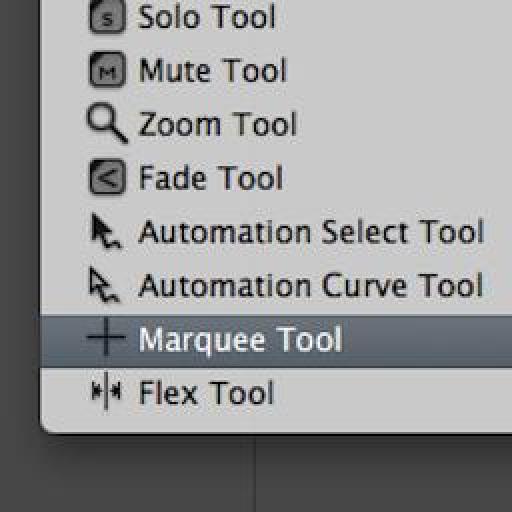
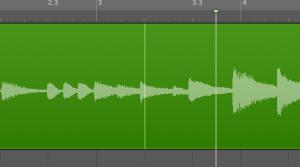



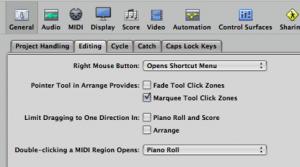
 © 2024 Ask.Audio
A NonLinear Educating Company
© 2024 Ask.Audio
A NonLinear Educating Company
Discussion
Cheers,
Steve
:)
Rounik
marquee tool is not working over track region... after selecting in preferences
via general, editing, selecting marquee tool click zones....
In what way is it not working after selecting 'Marquee Tool Click Zones'? Please describe what happens and which of the tips/steps you are following from the blog post.
Thanks.
is there a way that cycle mode automatically selects the region, or area that you have selected with the marque tool, and then playing it in a loop.(not only one time)
sort of like what protools does when you select a region or an area with the selector tool.
the loop automatically is set within that region or area you selected.
thanks,
jorge
Yes! I use the Key command "Set locators by Regions/Events/Marquee" to adjust locators to whatever I have selected.
The turn the cycle mode on ("C") and it'll loop the selected area, region or marquee selection.
Thanks
Rounik
I have come from PT environment and have found P L 9 a very hard change to grasp. In PT you can select across multiple midi tracks and you will get a high lighted area that is also shown in the transport bar. You can then change that area by numerical input choosing exact in and output points. Can this also work with PL9. Havent had any success using the locator high light facility.
It doesn't work quite in the same way. However, there are some incredibly powerful tools for MIDI editing.
Selecting multiple regions / note events you can the open the Event List and drag / input the numerical values for precise adjustment.
This article I wrote may be of help:
http://www.macprovideo.com/hub/logic-pro/quick-tip-logics-event-list-editor
Best,
Rounik
I have had this question for a while and just suffered until one of my students today complained as well;
How do you clear the marquee selection WITHOUT clicking on another object. I know that a blank arrange background would be the best, but anytime that you are zoomed in, there is a good chance that there are no blank background areas on the screen to click on. ESC won't clear it. I couldn't find a key command that does it.
When the marquee's time in up, how can I gracefully exit it without clicking on something else (that I don't want to select).
Paul
There is one way I know of (by key command) to clear the Marquee selection:
Shift-Command-A
(deselect all)
In fact, Shift-U (select empty regions) can also be used in certain projects.
Hope this helps :)
Posting another question on the mpV forums right now.
Paul
Want to join the discussion?
Create an account or login to get started!