Console 2.0 is out in the wild, and users everywhere are discovering workflow tips that can help you get to your 'finished' sound faster! Here are my top four things to do in Console 2.0 that just plain make my day as an Apollo user.
1 - Customized Core Audio Setups
Why look at inputs and outputs that you don't often use?
Customized core audio setups are by far my favorite thing about using my Apollo since 2.0 was introduced. I love my huge rack of preamps and the massive number of inputs I get by cascading my two Apollo systems together—but to be honest for about 80–90 percent of my work I'm using a single voice-over/vocal microphone, a stereo keyboard input, and my Kemper Profiler hooked up to the S/PDIF ports. I don't need all of those other inputs active most of the time, and now I don't have to see or deal with them.
Open up console settings, go to the Core Audio tab, and create a Core Audio setup that is convenient for you! No more scrolling around inputs when you don't need to, and activating all of those extra ports is just a click away if you need to. When I run Logic and create a new channel, I get three choices: mic, keyboard, guitar. That's it. If I need more, I simply load up a Core Audio preset within console that has all of my inputs and outputs active.
2 - Hide Inactive Channels In the Console Itself
A quick press of Command-I and you can hide inputs, both virtual and actual, in the console. Again, we're going back to the 'only show me what I need to work with' paradigm here. I know I can route my soft synths to one of eight virtual buses to get real-time effects going… but I don't need that most days, so there's no reason I want to see it clogging up my channel strip.
3 - Lay Your Arm Across the Faders
Ok, so this is something you'll be doing virtually… but you get the idea! Hold down the Option key while moving a fader or turning a knob and you can apply the same adjustment to all channels. Want to make SURE everything is turned down? Use the Option key. You can combine this trick with the Command key and move all knobs or faders to their default state. Did some wacky panning for your headphone mix? Get everything back to center panned by holding Command-Option then clicking on a control. Everything goes back to normal in an instant!
4 - Cue it Up
Make the perfect headphone cue mix!
If the two headphone mixes that UA provides for you with the Apollo aren't enough, you can assign the cue mixes to any set of outputs on the Apollo. This means if you pan your cues hard left and right, you can output 4 discrete instruments to a headphone mixer! When I'm tracking a band, I'll send out drums, bass, guitar, vocals to a JamHub and let them control the volume of each from their station. This way I'm not tweaking their mix, I'm busy making the recording sound great! You can even give them effects for their headphones and record the tracks dry to your DAW!
Learn more about UA Apollo and Console 2.0 in these video courses at AskVideo.


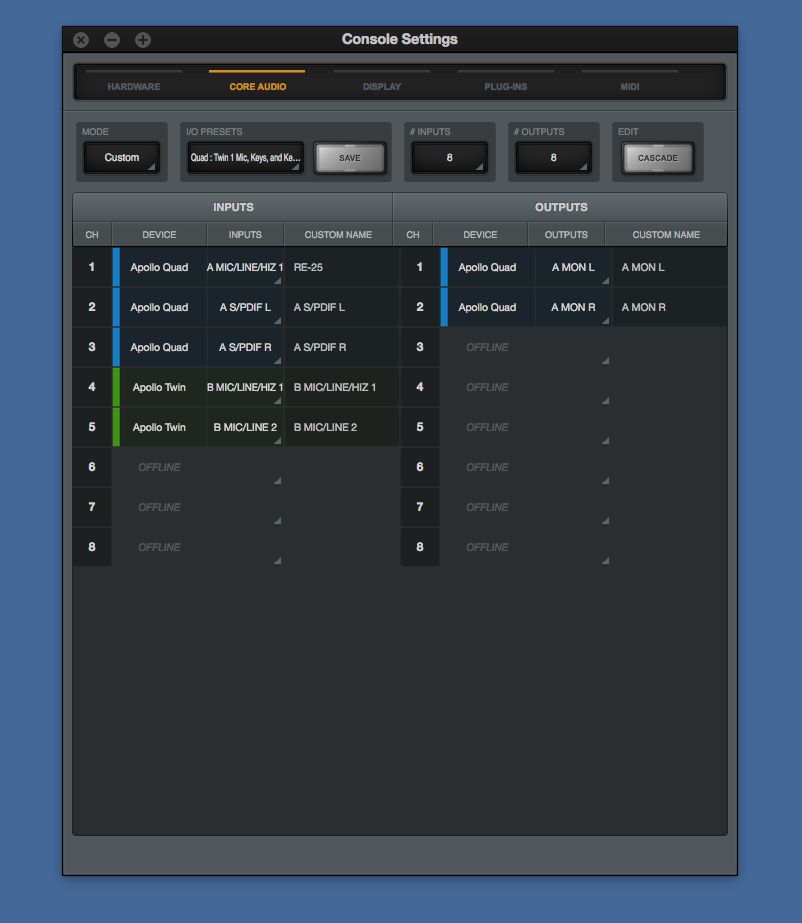

 © 2024 Ask.Audio
A NonLinear Educating Company
© 2024 Ask.Audio
A NonLinear Educating Company
Discussion
Want to join the discussion?
Create an account or login to get started!